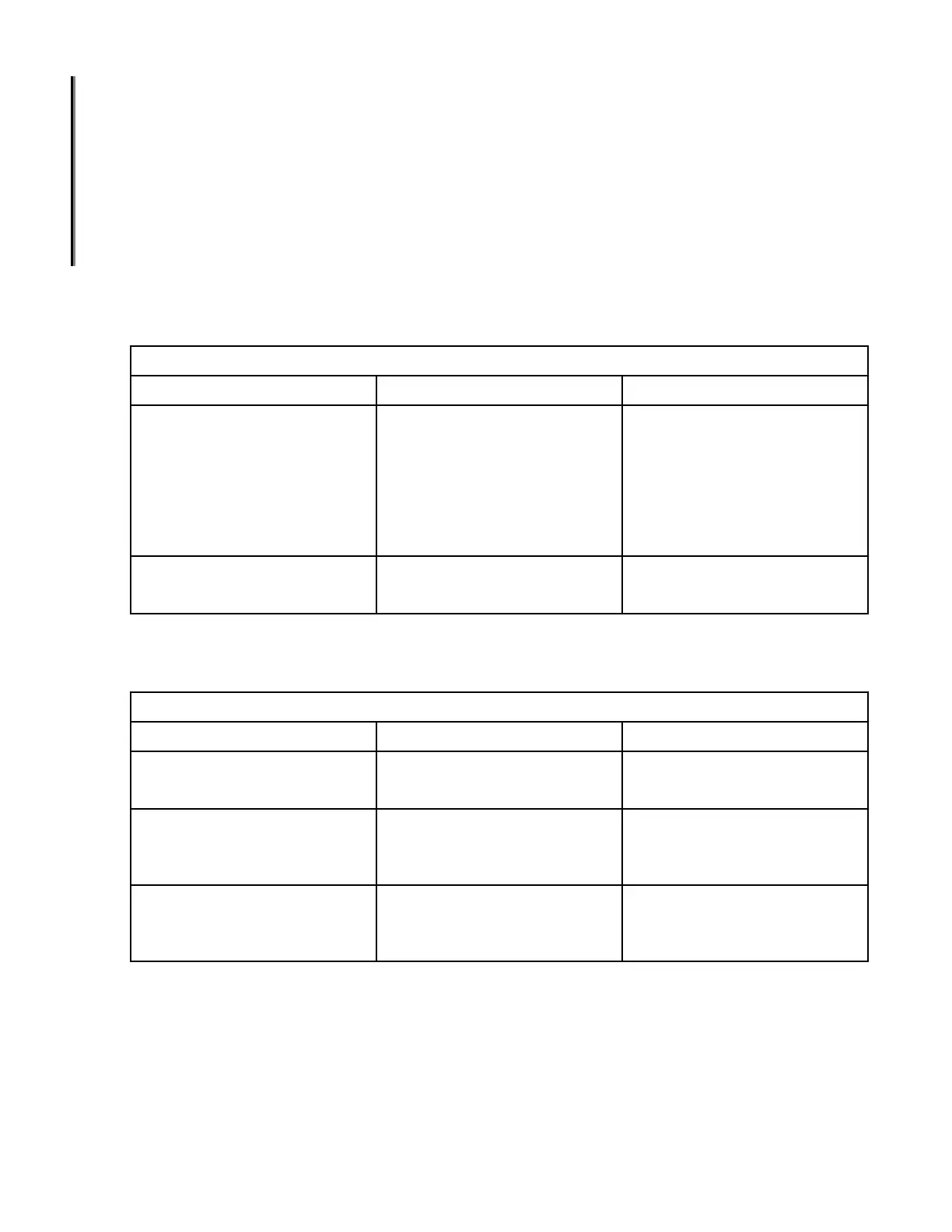1. System Status LED
2. System Power LED
3. SFP+ (Upper) Port 0 Status LED
4. SFP+ (Lower) Port 4 Status LED
5. QSFP 0 (FC Ports 48 - 51) LED
6. QSFP 1 (FC Ports 52 - 55) LED
7. QSFP 2 (FC Ports 56 - 59) LED
8. QSFP 3 (FC Ports 60 - 63) LED
System power LED
Refer to the following table to interpret the system power status LED.
Table 8. System power LED patterns during normal operation
LED color Status of hardware Recommended action
No light System is off or there is an
internal power supply failure.
Verify that system is powered on,
the power cables attached, and
your power source is live.
If the system power LED is not
green, the unit may be faulty.
Contact your solution provider.
Steady green System is on and power supplies
are functioning properly.
No action required.
System status LED
Refer to the following table to interpret the system status LED.
Table 9. System status LED patterns during normal operation
LED color Status of hardware Recommended action
No light System is off or there is no
power.
Verify that system is on and has
completed booting.
Steady green POST and initialization is
completed. System is on and
functioning properly.
No action required.
Steady amber (for more than ve
seconds—can take over a minute
to complete POST)
System is going through the
power-up process.
No action required.
54 IBM Storage Networking SAN64B-6: SAN64B-6 Installation, Service, and User Guide
