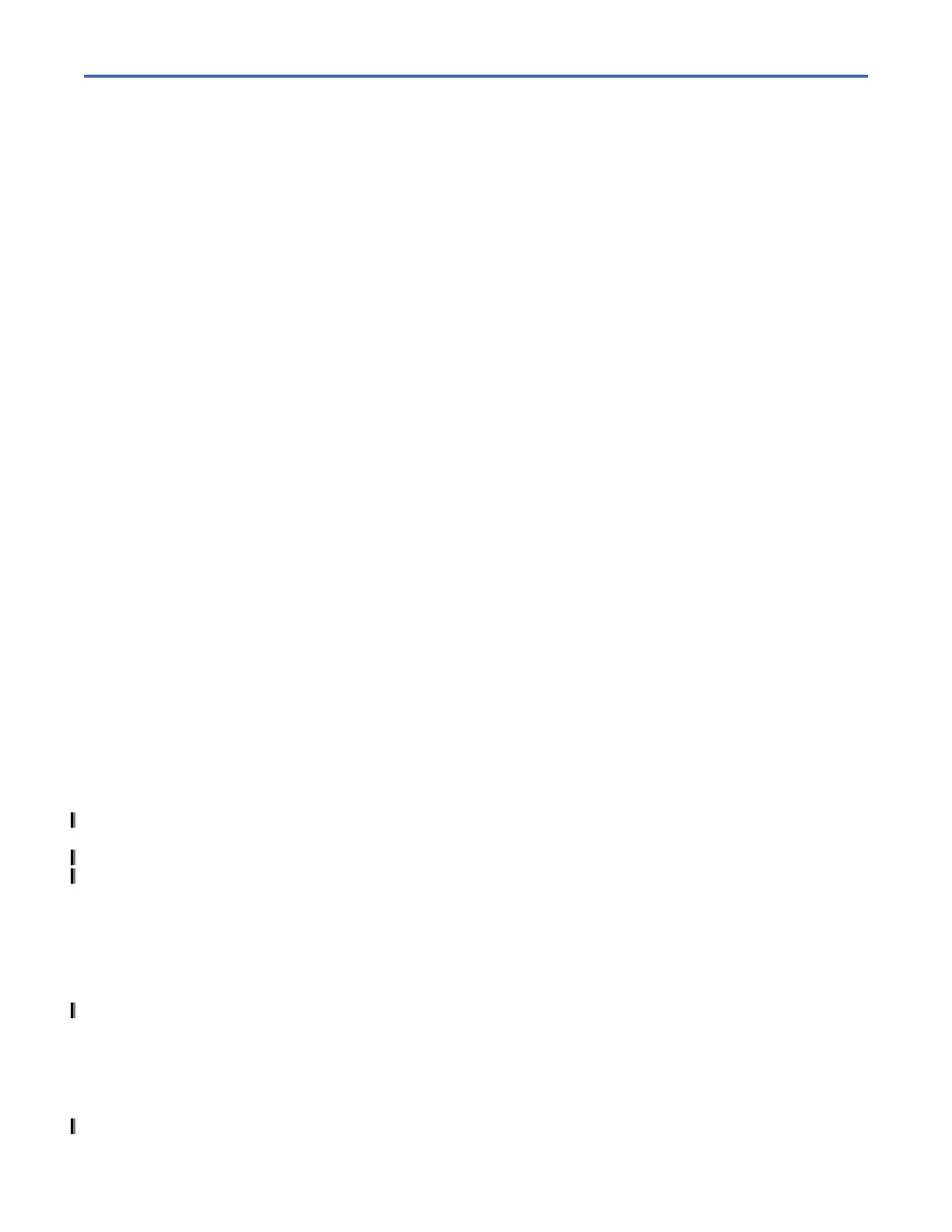Contents
Figures................................................................................................................ vii
Tables.................................................................................................................. ix
Read this rst....................................................................................................... xi
Getting help................................................................................................................................................. xi
Accessibility features for the SAN64B-6.................................................................................................... xi
How to send your comments..................................................................................................................... xii
Safety and environmental notices....................................................................... xiii
Safety notices and labels.......................................................................................................................... xiii
Cautions..................................................................................................................................................... xiii
Danger Notices.......................................................................................................................................... xiv
General precautions.................................................................................................................................. xvi
ESD precautions........................................................................................................................................ xvi
Power precautions....................................................................................................................................xvii
Lifting and weight-related precautions...................................................................................................xviii
Laser precautions.................................................................................................................................... xviii
Safety labels.............................................................................................................................................xviii
Attention notices....................................................................................................................................... xix
Rack safety................................................................................................................................................. xx
Rack installation....................................................................................................................................xx
Rack relocation (19" rack).................................................................................................................... xx
Product recycling and disposal................................................................................................................. xxi
About this document......................................................................................... xxiii
Product documentation...........................................................................................................................xxiii
Brocade documents.................................................................................................................................xxiii
IBM and Brocade product matrix............................................................................................................xxiii
Chapter 1. Introducing the SAN64B-6.................................................................... 1
Hardware features....................................................................................................................................... 1
License options............................................................................................................................................ 2
Port-side view.............................................................................................................................................. 2
Nonport-side view........................................................................................................................................4
Device management options....................................................................................................................... 5
Chapter 2. Preparing for the installation.................................................................7
Safety precautions....................................................................................................................................... 7
Facility requirements................................................................................................................................... 7
Quick installation checklist..........................................................................................................................8
Items included with the switch................................................................................................................. 10
Chapter 3. Mounting the switch............................................................................11
Mounting options....................................................................................................................................... 11
Precautions specic to mounting..............................................................................................................11
Setting up the switch as a standalone unit............................................................................................... 12
Installing the Universal Four-Post Rack Kit.............................................................................................. 12
Time and items required...................................................................................................................... 13
iii