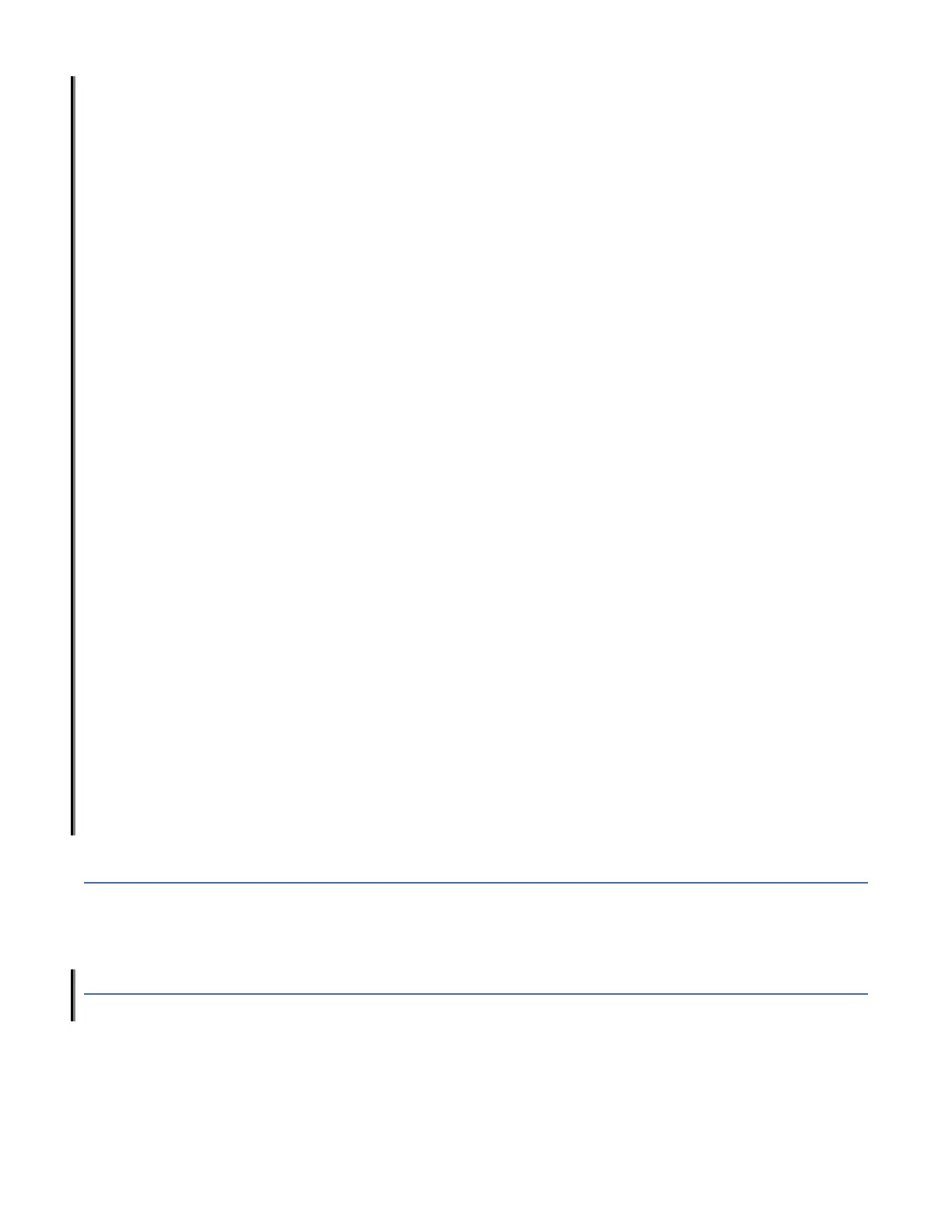• Hardware-enabled input and output (I/O) latency statistics collection.
• Hardware-enabled VM support.
• Small form-factor pluggable plus (SFP+) optical transceivers support any combination of Short
Wavelength (SWL), Long Wavelength (LWL), or Extended Long Wavelength (ELWL) optical media among
the switch ports.
• Extended distance Fibre Channel to support long-distance native FC connectivity.
• 10Gb/s Fibre Channel integration on any selected port provides DWDM metro connectivity on the same
switch.
• Port-to-port latency minimized to the following by using cut-through frame switching at 32Gb/s.
– Version 1 = 780ns (including FEC)
– Version 2 = 560ns i(ncluding FEC)
• High performance T1022 processor with two cores operating at 1.2 GHz delivers high performance,
scalability, and advanced Fabric Vision functionality.
• One 1000/100/10Mb/s RJ-45 connector for the Ethernet management connection. In conjunction with
EZSwitchSetup, this port supports switch IP address discovery and conguration, eliminating the need
to attach a serial cable to congure the switch IP address.
• One internal e-USB module provides 2 GB of persistent storage, increased serviceability, and error
logging functionality by facilitating easier rmware upgrades and downloads of the system log les.
• One external USB connector.
• Two hot-swappable redundant integrated power supply and fan assembly eld-replaceable units.
• 48 hot-pluggable SFP+ optical transceiver slots and 4 hot-pluggable QSFP optical transceiver slots.
• 52 bicolor (green/amber) LEDs to indicate the status for each port (one per SFP+ and one for each QSFP
slot). (In the G620 Version 2, the QSFP LEDs are tri-color.)
• One green LED to indicate valid system power.
• One bicolor (green/amber) LED to indicate the system status.
• Two Ethernet LEDs: one green LED to indicate link speed of 1000/100/10Mb/s and one green LED to
indicate activity.
• SEEPROM for switch identication.
• Real-time power monitoring.
• Real-time voltage monitoring.
• Real-time fan monitoring including airflow direction.
• Real-time digital thermometers for temperature monitoring.
• Real-time clock (RTC) with battery.
License options
The SAN64B-6 uses a capacity-based Ports on Demand (POD) license method. An Integrated Routing (IR)
license is required to enable EX_Port on this device. Refer to the Fabric OS Software Licensing Guide for
more details.
Port-side view
The following illustration shows the port-side view of the SAN64B-6 Version 1 Fibre Channel switch.
2
IBM Storage Networking SAN64B-6: SAN64B-6 Installation, Service, and User Guide
