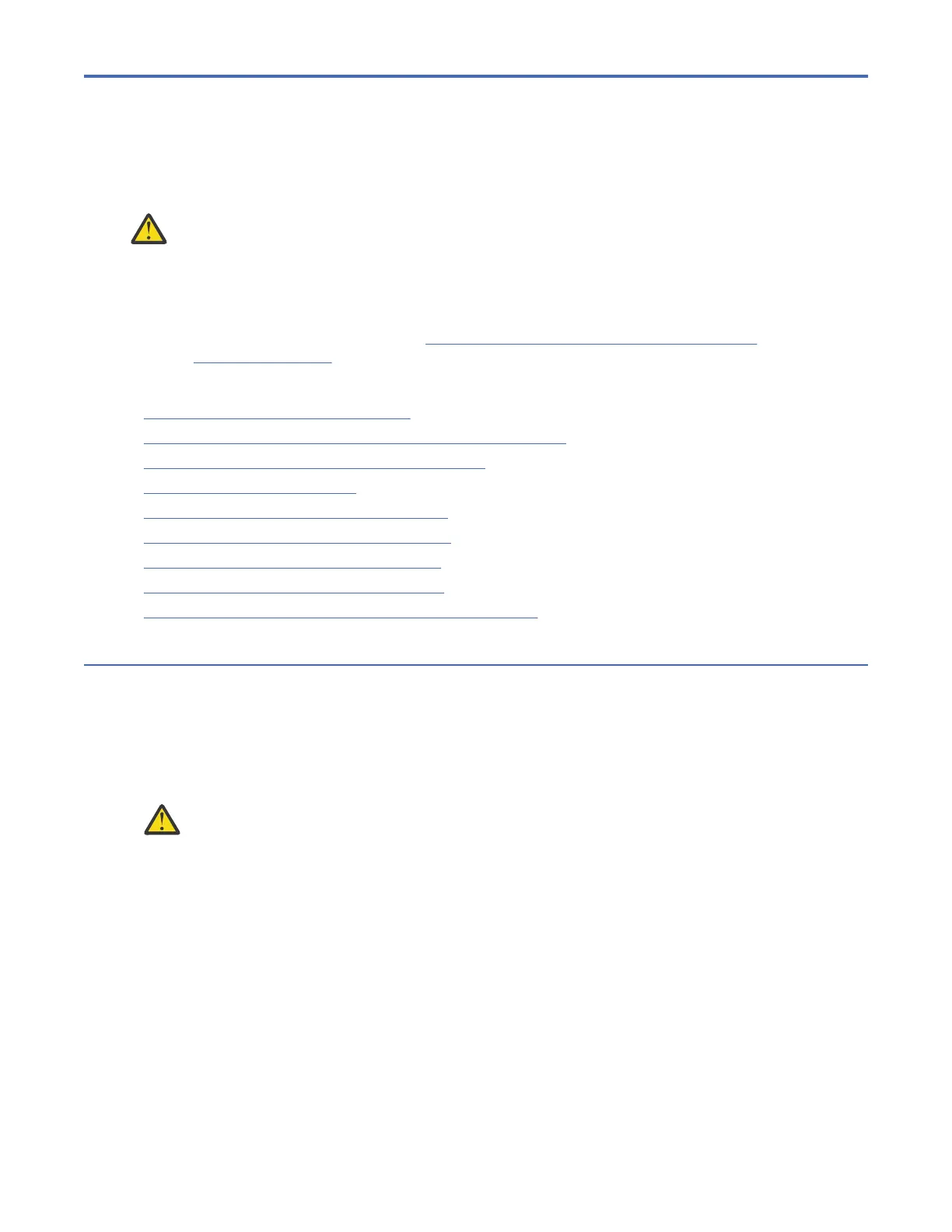Chapter 5. Installing transceivers and cables
The SAN64B-6 only supports IBM-branded transceivers. If the switch is shipped without transceivers
already installed, complete these steps to rst install the transceivers and then to connect the cables.
Attention: Use only transceivers that are supported for this product. Only transceivers purchased
from IBM are supported. The use of transceivers that are not supported may cause data loss or
cause the product to malfunction. For a listing of transceivers compatible with this product:
• Go to the IBM Support Portal www.ibm.com/supportportal.
• In the Search eld, enter b-type supported transceiver.
• Alternatively, use this direct link: http://www-01.ibm.com/support/docview.wss?
uid=ssg1S1004421.
This topic provides the following information:
• “Time and items required” on page 47
• “Precautions specic to transceivers and cables” on page 48
• “Cleaning the ber-optic connectors” on page 48
• “Managing cables” on page 48
• “Installing an SFP+ transceiver” on page 49
• “Replacing an SFP+ transceiver” on page 50
• “Installing a QSFP transceiver” on page 50
• “Replacing a QSFP transceiver” on page 51
• “Verifying the operation of new transceivers” on page 52
Time and items required
The installation or replacement procedure for one transceiver takes less than ve minutes. Ensure that
the following items are available:
• Required number of compatible power cables
• Required number of supported IBM-branded transceivers
Refer to the Fabric OS Release Notes for the list of supported transceivers and cables.
DANGER:
Use only optical transceivers that are qualied by IBM and comply with the FDA Class
1 radiation performance requirements dened in 21 CFR Subchapter I, and with IEC 60825 and
EN60825. Optical products that do not comply with these standards might emit light that is
hazardous to the eyes.
• Required number of compatible ber-optic cables
• Optical transceiver extraction tool (for 10-Gbps transceiver only)
Note: Most IBM switches, backbones, and directors come with a transceiver extraction tool and holster.
The extraction tool is designed to remove transceivers from modules where the space is limited.
©
Copyright IBM Corp. 2016, 2020 47
