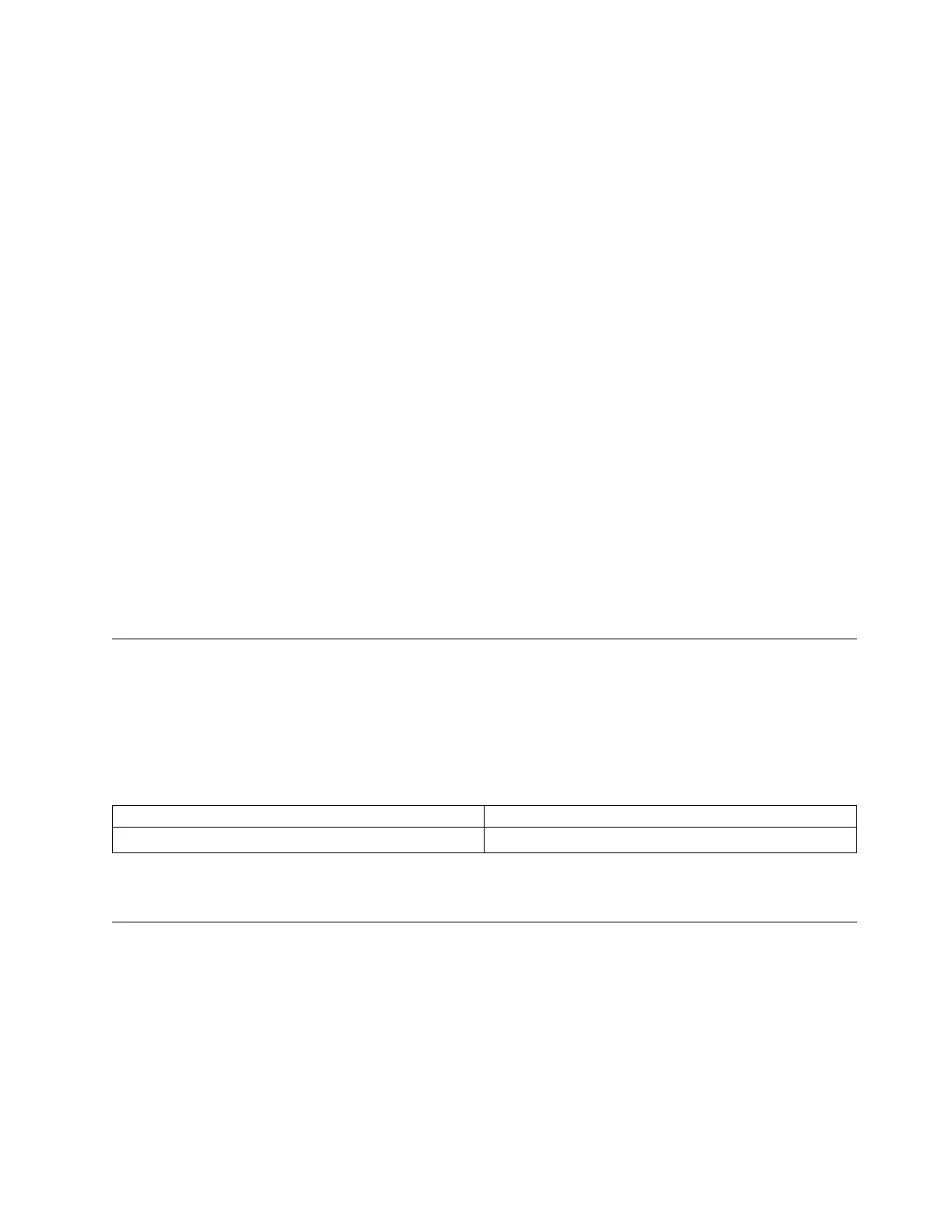e. Click OK.
f. Refresh your browser.
3. Enable file download on IE 11 running on Windows 2012.
a. In Internet Explorer, click Tools > Internet Options.
b. On the Internet Options window, select the Security tab.
c. On the Security tab, click the Internet zone.
d. Click Custom level to customize the security level for this zone.
e. Scroll down to Downloads and select Enable under File download.
f. Click OK.
g. Click Yes to confirm.
h. Click OK to close the Internet Options window.
For Microsoft Internet Explorer (IE) 11 and Microsoft Edge running on
Microsoft Windows 10, file download is enabled by default and requires no
additional configuration.
4. Enable scripts to disable or replace context menus (Mozilla Firefox only).
For Mozilla Firefox, complete the following steps:
a. On the menu bar in the Firefox browser window, click Tools > Options.
b. On the Options window, select Content.
c. Click Advanced by the Enable JavaScript setting.
d. Select Disable or replace context menus.
e. Click OK to close the Advanced window.
f. Click OK to close the Options window.
g. Refresh your browser.
User name and password for system initialization
During the initialization procedure, you need to log in to the initialization GUI for
the system.
The default user name and password for the initialization GUI are listed in the
following table.
Table 29. Default user name and password for the initialization GUI
User name Password
superuser passw0rd
Note: The 0 character in the password is the number zero, not the letter “O”.
Initializing the system by using the technician port
To initialize a new system, you must connect a personal computer to the technician
port on the rear of a node canister and run the initialization tool.
Before you begin
You require the following items:
v A supported browser that is installed on the personal computer
v An Ethernet cable to connect the personal computer to the technician port
Chapter 3. Configuring the system 159
