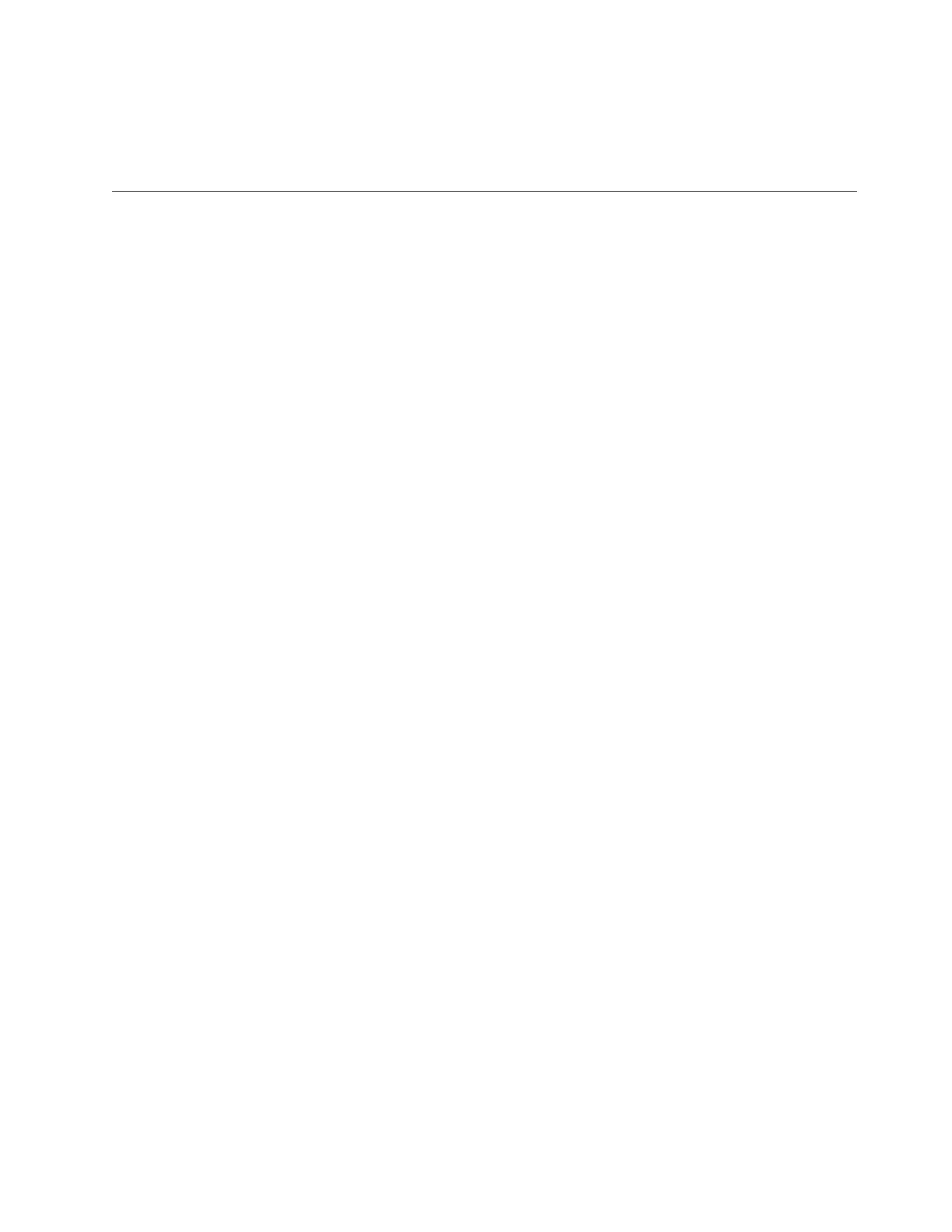Network connections:
Connect Ethernet ports 3 and 4 to the network. Then connect the 10 Gbps Ethernet
ports to the 10 Gbps Ethernet network.
Attaching the direct Fibre Channel cables
Attach the direct Fibre Channel cables from the Fibre Channel ports on the file
modules to the Fibre Channel ports 1 and 2 of the control enclosure.
About this task
File modules:
To attach the Fibre Channel cables, follow these steps:
v Connect two Fibre Channel cables from the first file module to the control
enclosure. Be sure to plug one cable into one node canister on the control
enclosure and the other cable into the other node canister for redundancy. Route
the Fibre Channel cables through the Cable Management Arms.
Note: You may have ordered Fibre Channel cables with the file modules or you
may be providing your own.
v Repeat the previous step for the other file module.
v Before you continue, make sure that you have connected the Fibre Channel
cabling as shown in Figure 55 on page 96 or Figure 56 on page 97 to ensure
proper redundancy. Incorrect cabling may result in a loss of service during
system maintenance procedures.
v Secure any excess cable length using the cable retention features of the rack.
Note: After the blue indicator light appears when the file modules are powered
on, the amber LED (with the number 8 stamped on the metal next to each Fibre
Channel port) should be lit to show that the link speed is 8 Gbps.
Chapter 5. Performing the hardware installation 95
