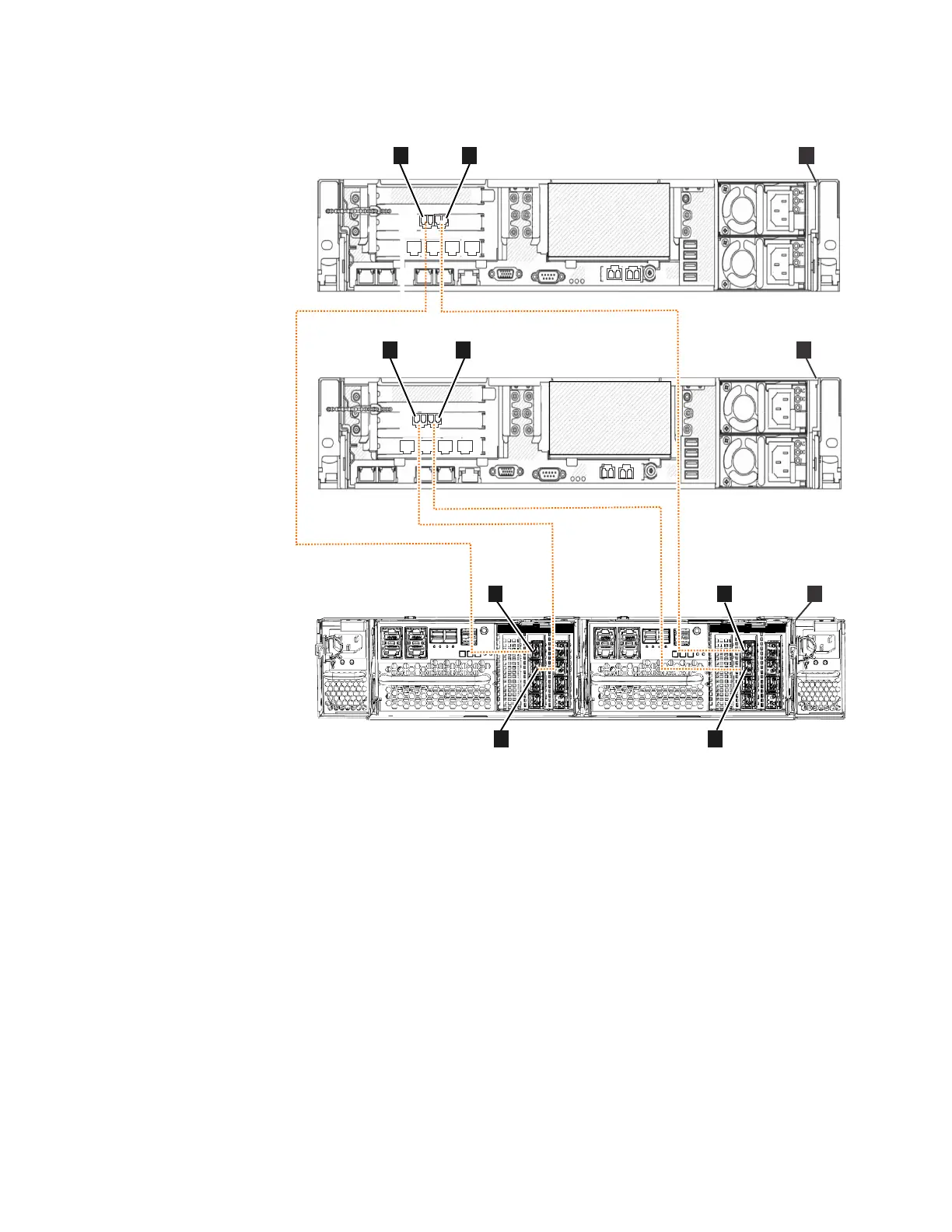remaining node canisters Fibre Channel ports 3 and 4.
v A File module 1
v B File module 2
v C Storwize V7000 Gen2 control enclosure (2076-524)
v 1 File module 1 - Fibre Channel port 1
v 2 File module 1 - Fibre Channel port 2
v 3 File module 2 - Fibre Channel port 1
v 4 File module 2 - Fibre Channel port 2
v 5 Node canister 1 (left) - Fibre Channel port 1
v 6 Node canister 1 (left) - Fibre Channel port 2
v 7 Node canister 2 (right) - Fibre Channel port 1
v 8 Node canister 2 (right) - Fibre Channel port 2
Note: If you want this control enclosure to communicate with other Storwize
V7000 control enclosures, storage controllers, Storwize V7000 Unified or block
hosts, then connect the Fibre cables from your Fibre Channel switch to the
32121 3
1
2
3
4
5
6
1
2
3
4
5
6
2
A
C
8
5
6
1
B
3
4
7
ifs000080
Figure 56. Connecting the file modules to a Storwize V7000 Gen2 control enclosure that has
a Fibre Channel interface card in PCI slot 2 of each node canister
Chapter 5. Performing the hardware installation 97
