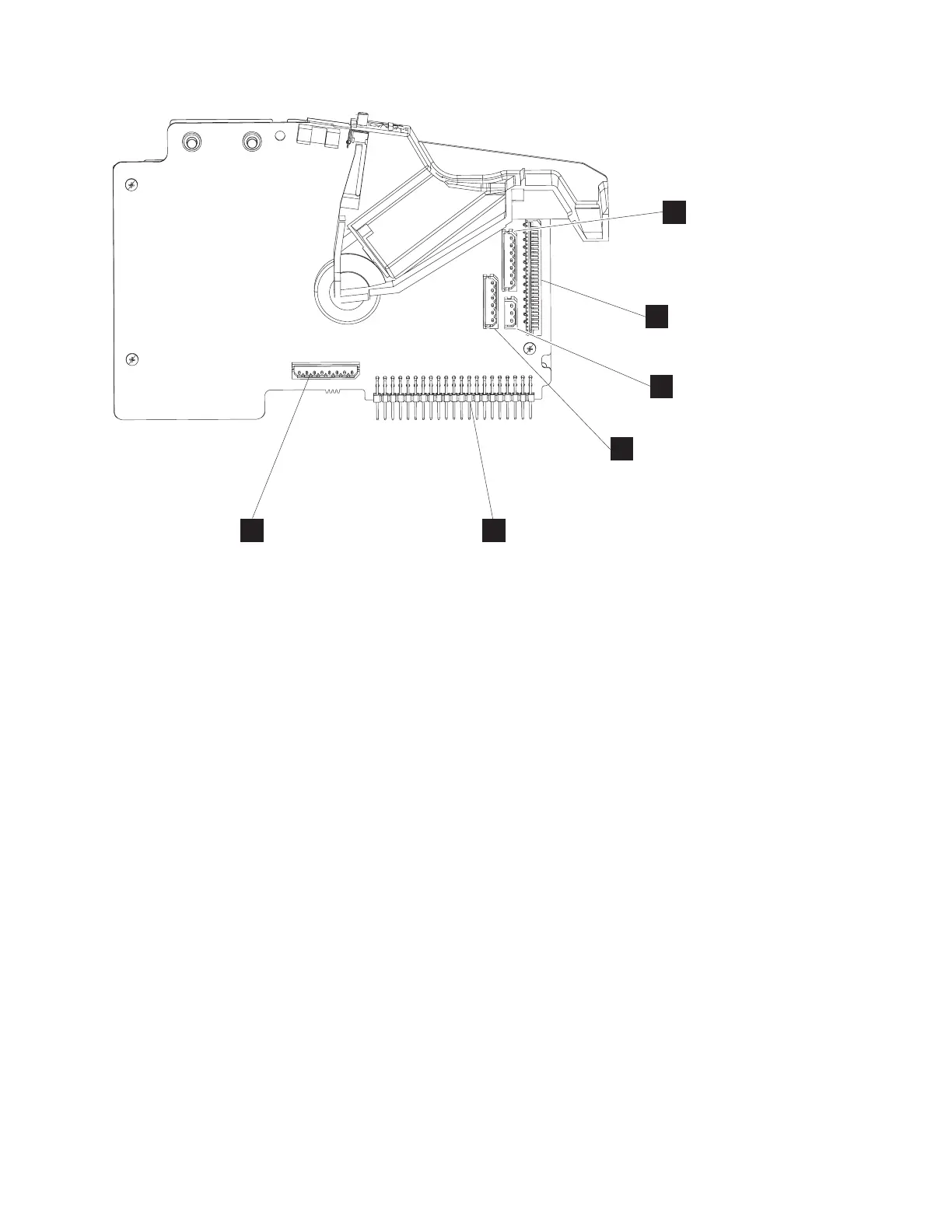Attention: When you handle static-sensitive devices, take precautions to avoid damage from static
electricity. For details about handling these devices, see “Handling static-sensitive devices” on page 27.
To install the logic card, complete the following steps:
1. Touch the static-protective package that contains the logic card to any unpainted metal surface; then,
remove the logic card from the package. Do not set the card down.
2. Orient the logic card so the printed circuit board is facing the printer.
3. Connect the cables to the logic card. When you connect the thermal printhead flat cable, ensure the
blue area on the cable is facing to the right.
Cable connectors:
v Motion sensor (A in Figure 30)
v Thermal print head flat cable (B in Figure 30)
v Low paper motor (C in Figure 30)
v Paper transport motor (D in Figure 30)
v Paper cutter motor (F in Figure 30)
4. Place the interface connector through the opening in the bottom of the printer and set the bottom edge
of the card on the printers ledge.
5. Rotate the top of the card toward the printer until is clicks into place.
6. Connect the logic card to the flex cable or interface card:
v Flex cable (Fiscal printer):
a. Turn the printer over and place it on the work surface upside down.
b. Connect the flex cable to the logic cards interface connector (E in Figure 30).
v Interface card (Fiscal ready printer):
a. Place the printer unit on one side as shown in Figure 28 on page 55.
b. Insert the tab on the interface card into the slot.
A
B
C
D
EF
Figure 30. Logic card
Removing and replacing FRUs
Chapter 5. Removing and replacing FRUs 57
