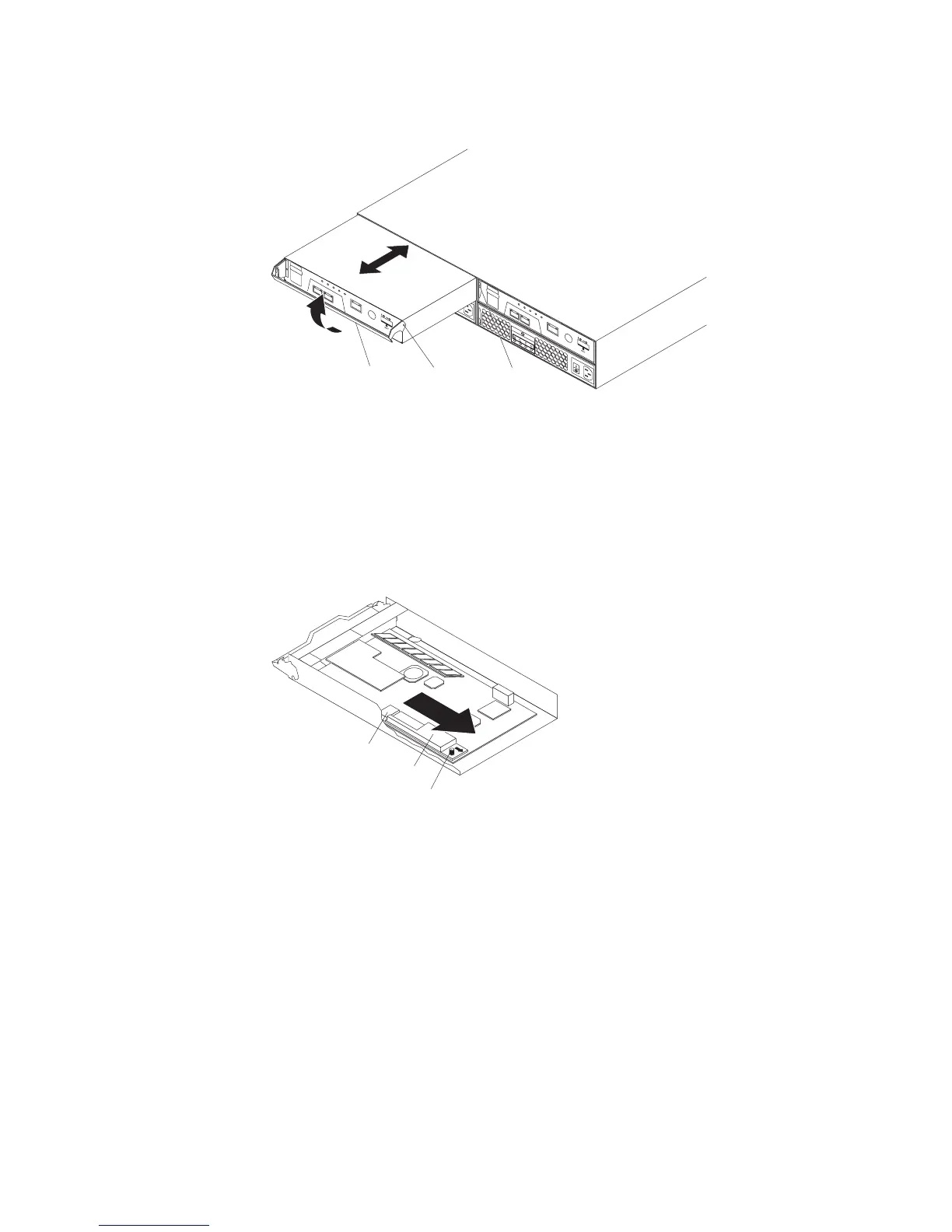2. Remove the controller from the chassis.
a. On the left side of the controller, press the orange release tab to the right
just enough to release the handle; then, rotate the handle upward.
b. Slowly pull the handle away from the chassis to remove the controller from
the bay.
c. Place the controller on a level surface.
3. Remove the battery from the controller.
a. Turn the blue captive fastener counterclockwise until the battery can move in
the direction that is indicated by the arrow.
b. Slide the battery unit out of the controller in the direction that is indicated by
the arrow.
c. Set the battery unit aside.
Handle
Guide pin
Notch
Figure 46. Removing a controller
Battery connector
Captive fastener
Memory cache battery
Figure 47. Removing the battery from the controller
Chapter 5. Replacing components 87
