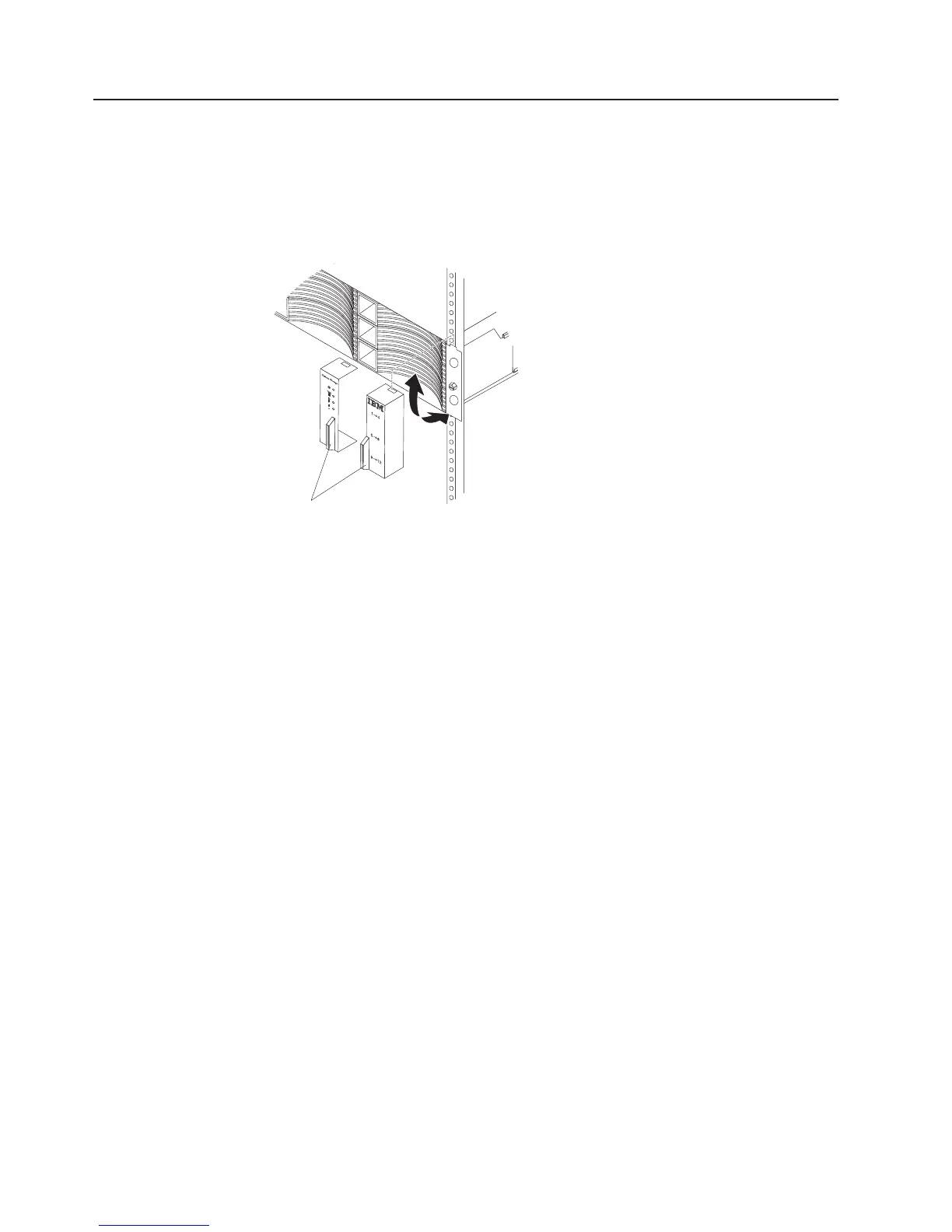Replacing the bezels
The left bezel contains the LEDs; the right bezel contains the hard disk drive
identification information. See the illustrations in “Disk drives and bezels” on page 7.
Removing the bezels
To remove either the left or right bezel, complete the following steps:
1. If the DS3300 is on a table or other flat surface, elevate the DS3300 front
slightly or extend the front over the table edge.
2. Grasp the handle on the front of the bezel and pull until the bezel is clear of the
bottom tab on the chassis flange.
3. Lift the bezel off the chassis flange.
Installing the bezels
To install either the left or right bezel, complete the following steps:
1. Fit the cutout that is on the top of the bezel over the tab on the chassis flange.
2. Rotate the bezel down until it snaps into place. Make sure that the inside
surface of the bezel is flush with the chassis.
Right bezel
Left bezel
Handles
Figure 51. Removing the bezels
90 System Storage DS3300 Storage Subsystem: Installation, User’s, and Maintenance Guide
