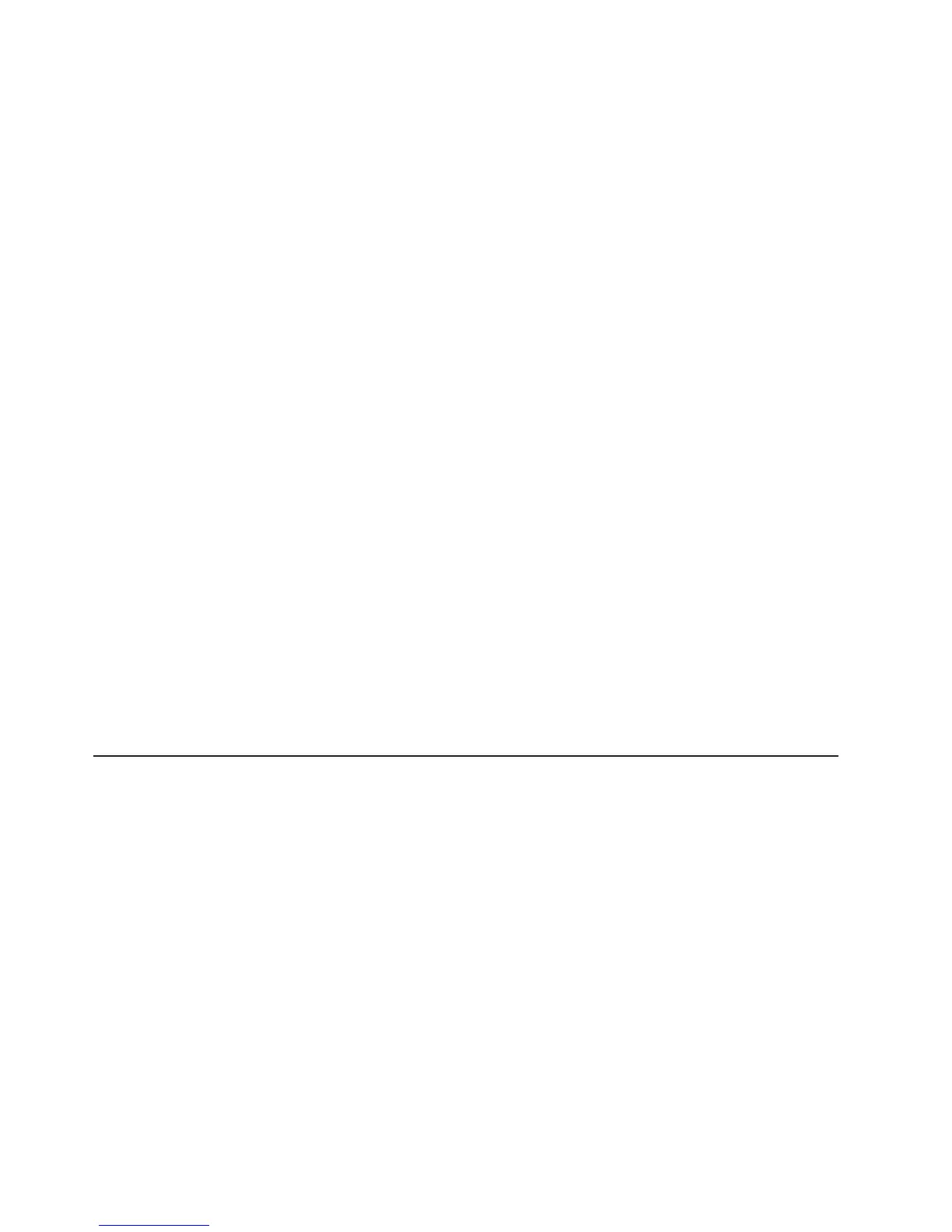battery backup self-test might take up to an additional 15 minutes to be
completed. During this time, the LEDs on the front and rear of the storage
subsystem might flash intermittently.
6. Determine the status of all storage subsystems and components in the
configuration by completing the following steps:
a. Check all LEDs on each component in the storage expansion enclosures.
Make sure that all the LEDs show normal status. For more information about
LED status for storage expansion enclosures, see “Checking the LEDs” on
page 49 or the Installation, User’s, and Maintenance Guide for the storage
expansion enclosure.
b. Check all LEDs on each component in the storage subsystem. Make sure
that all the LEDs show normal status. For information about LED status, see
Chapter 6, “Solving problems,” on page 95.
c. Open the DS3000 Storage Manager Subsystem Management window, and
display the status of the storage subsystem.
7. Are the LEDs indicating normal operation, and is the status Optimal on all the
configuration components?
v Yes: The procedure is complete.
v No: Go to step 8.
8. Diagnose and correct the fault by completing the following steps:
a. Run the DS3000 Storage Manager Recovery Guru by clicking Recovery
Guru in the Subsystem Management window toolbar.
b. Complete the recovery procedure.
If the Recovery Guru directs you to replace a failed component, use the
individual LEDs on the storage subsystem to locate the specific failed
component. For troubleshooting procedures, see Chapter 6, “Solving
problems,” on page 95.
c. When the recovery procedure is completed, select Recheck in the Recovery
Guru. This action runs the Recovery Guru again to make sure that the
problem is corrected.
d. If the problem remains, contact your IBM technical-support representative.
Installing the DS3000 Storage Manager Client
See the IBM System Storage DS3000 Storage Manager Version 2 Installation and
Support Guide for instructions for installing the DS3000 Storage Manager software.
The Installation and Support Guide is in the Documentation folder on the IBM
System Storage DS3000 Support CD. Use that document and the online help to
configure the logical drives, partitions, and so on for the RAID controllers. Follow
the instructions in the operating-system documentation to make the new logical
drives accessible to the operating system. Do not proceed with the configuration
setup until you have completed the Storage Manager software installation.
Assemble any additional items in preparation for software installation. These items
might include the following items:
v HBA device drivers
v Controller firmware
v IP addresses for RAID controllers (management and data ports)
v Additional documentation for hosts, HBAs, and storage expansion enclosures
Before any planned system shutdown or after any system additions, removals, or
modifications (including firmware updates, logical drive creations, storage
46 System Storage DS3300 Storage Subsystem: Installation, User’s, and Maintenance Guide