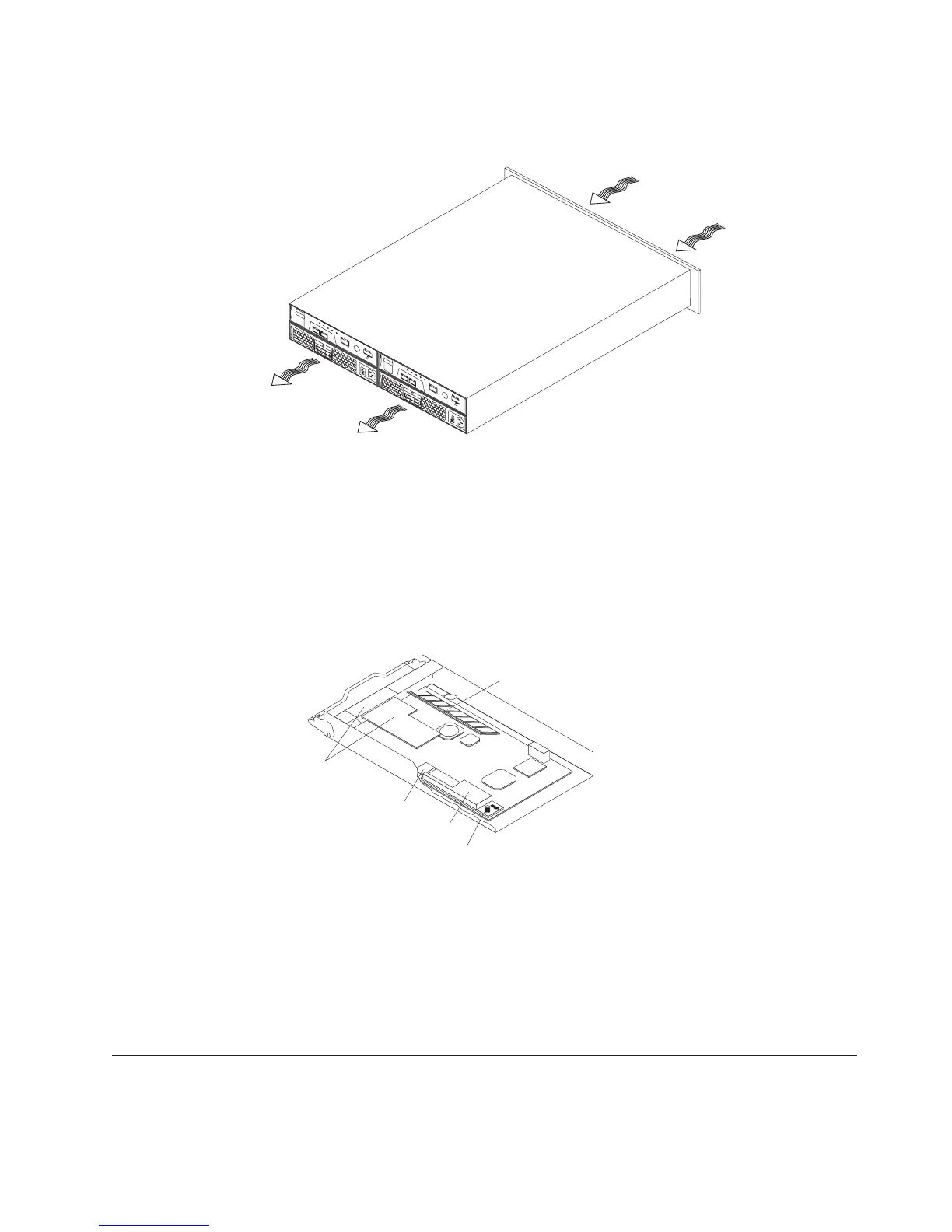Figure 8 shows the airflow through the storage subsystem.
Battery units
Each RAID controller contains 512 MB of cache memory (or more, if you have
upgraded the memory). It also contains a sealed, rechargeable lithium ion battery
that maintains data in the cache for up to 3 days in the event of a power failure.
Figure 9 shows the locations of the battery and memory cache DIMM in the
controller.
The battery chargers in the power supplies perform a battery test when the storage
subsystem is started and on a regularly scheduled interval thereafter. Data caching
starts after the battery tests are completed.
The condition of the battery is indicated by an LED on the rear of the controller (see
“Controller LEDs” on page 52 for the location of the battery fault LED and
conditions that the LED indicates).
Software and hardware compatibility and upgrades
The latest DS3300 controller firmware and NVSRAM, the storage expansion
enclosure (drive enclosure) ESM firmware, and the hard disk drive firmware must
be installed to ensure optimal functionality, manageability, and reliability.
Airflow
Airflow
Airflow
Airflow
Figure 8. Airflow through the storage subsystem
Memory
cache DIMM
Host adapter
Battery connector
Captive fastener
Memory cache battery
Figure 9. Battery unit
Chapter 1. Introduction 11
