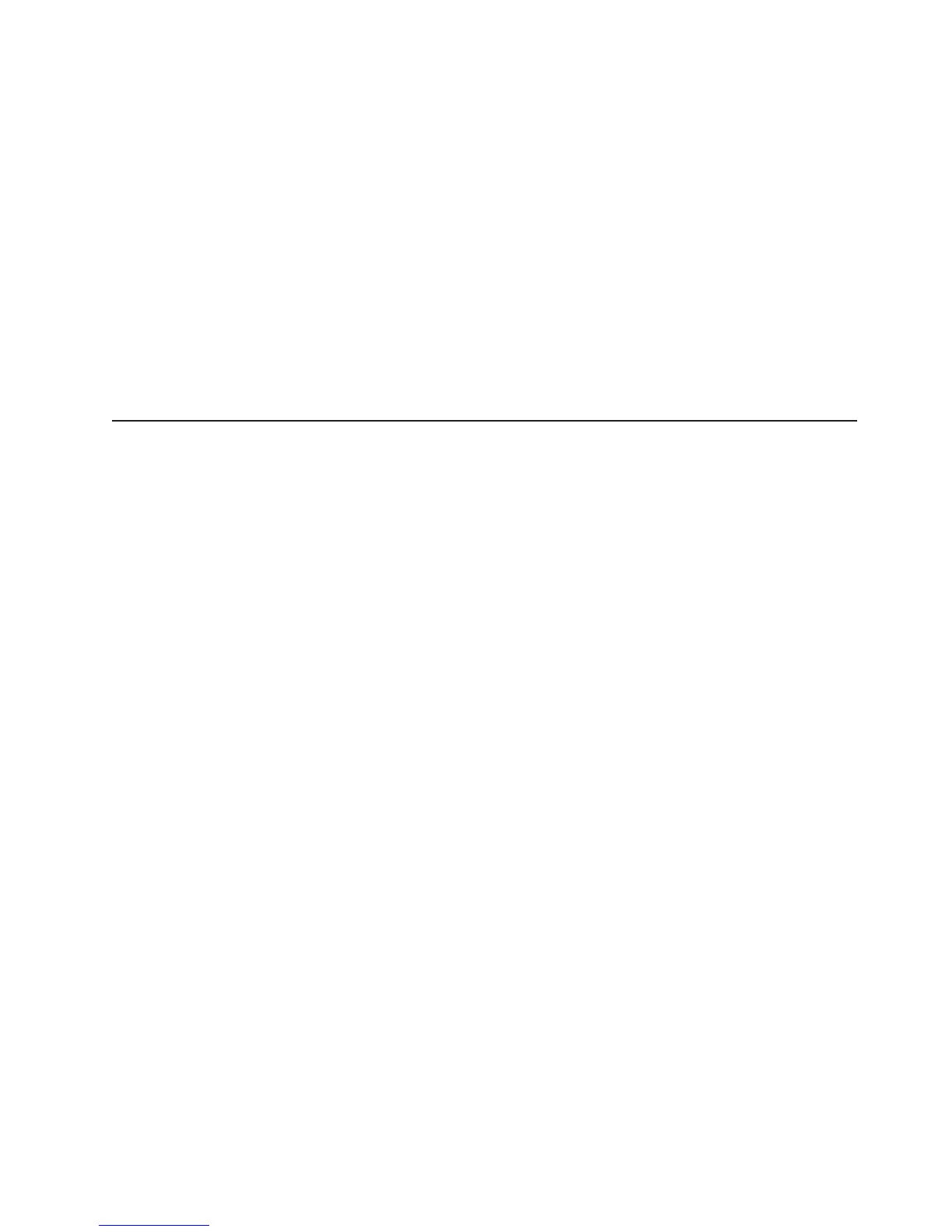v IBM Systems Director CD
IBM Systems Director is a workgroup-hardware-management tool that you can
use to centrally manage System x and xSeries servers. For more information,
see the IBM Systems Director documentation on the IBM Systems Director CD
and “IBM Systems Director” on page 10.
v IBM ServerGuide Setup and Installation CD
The ServerGuide Setup and Installation CD, which you can download from the
web, provides programs to help you set up the server and install a Windows
operating system. The ServerGuide program detects installed optional hardware
devices and provides the correct configuration programs and device drivers. For
more information about the ServerGuide Setup and Installation CD, see “Using
the ServerGuide Setup and Installation CD” on page 58.
v Redundant power capabilities
Depending on the server model, the server supports up to two hot-swap power
supplies, which provide redundant power for many server configurations.
Reliability, availability, and serviceability
Three important computer design features are reliability, availability, and
serviceability (RAS). The RAS features help to ensure the integrity of the data that
is stored in the server, the availability of the server when you need it, and the ease
with which you can diagnose and correct problems.
Your server has the following RAS features:
v 3-year parts and 3-year labor limited warranty (Machine Type 2583)
v Automatic error retry and recovery
v Automatic restart on nonmaskable interrupt (NMI)
v Automatic restart after a power failure
v Advanced Configuration and Power Interface (ACPI)
v Advanced Desktop Management Interface (DMI) features
v Intelligent Platform Management Interface (IPMI) 2.0 support that provides secure
remote power on/power off and seven standard alerts for components such as
fans, voltage, and thermals
v Auto-restart initial program load (IPL)
v Boot-block recovery
v Built-in, menu-driven configuration and setup programs
v Backup basic input/output system switching under the control of the integrated
management module II (IMM2)
v Built-in monitoring for fan, power, temperature, voltage, and power supply
v Diagnostic support for ServeRAID and Ethernet adapters
v ECC memory
v Error codes and messages
v integrated management module II (IMM2)
v Menu-driven setup, system configuration, and redundant array of independent
disks (RAID) configuration programs
v Parity checking on the small computer system interface (SCSI) bus and PCI
buses
v Power management: Compliance with Advanced Configuration and Power
Interface (ACPI)
v Power-on self-test (POST)
v Predictive Failure Analysis (PFA) alerts on memory, SAS/SATA hard disk drives,
fans, and power supplies
v Remote system problem-determination support
v Read-only memory (ROM) checksums
v ROM-based diagnostics
Chapter 1. The System x3250 M4 server 9
