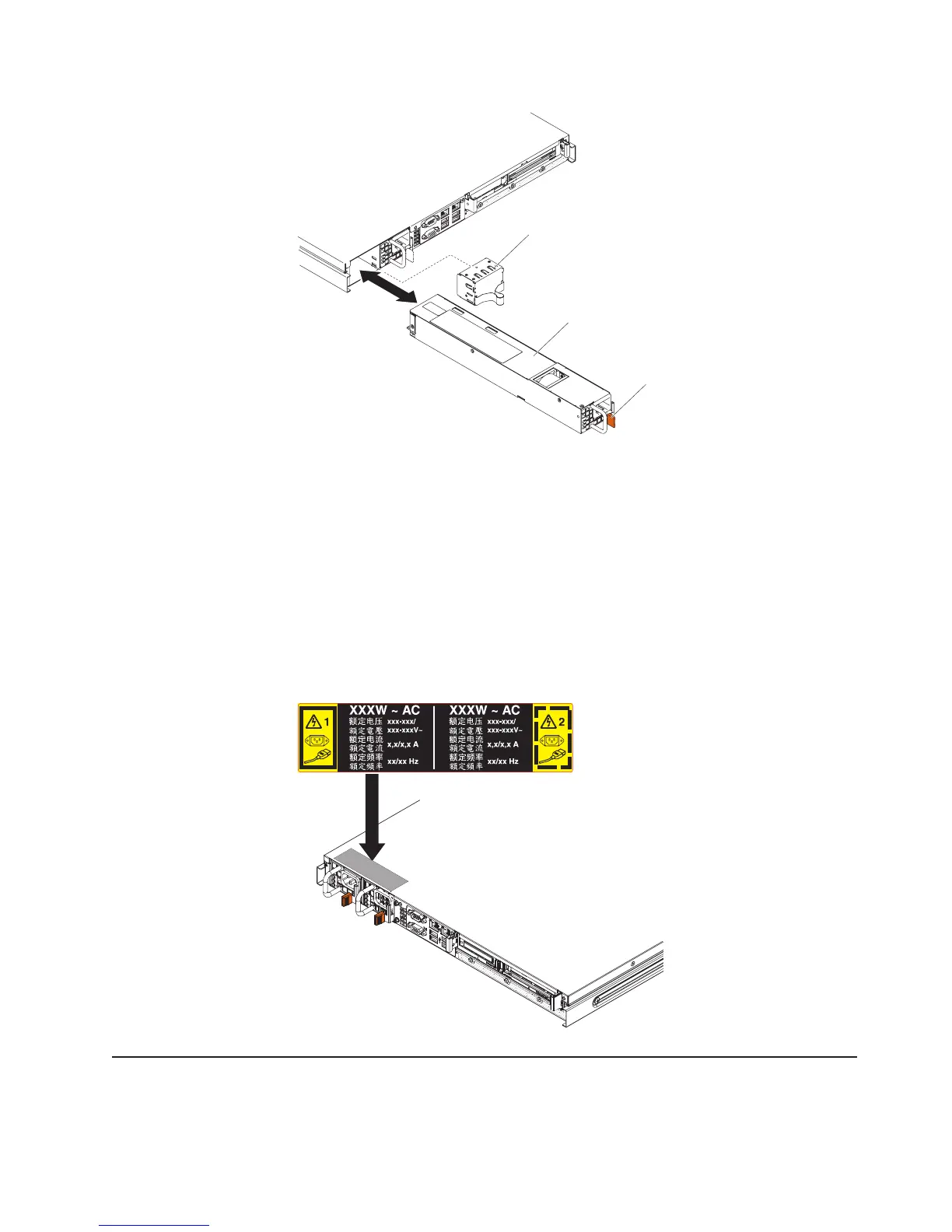Power
supply
filler
Power
supply
Power
supply
release tab
3. Slide the hot-swap power supply into the bay until the release latch clicks into
place.
4. Connect one end of the power cord for the new power supply into the ac
connector on the back of the power supply; then, connect the other end of the
power cord into a properly grounded electrical outlet.
5. If the server is turned off, turn on the server.
6. Make sure that the ac power LED on the power supply is lit, indicating that the
power supply is operating correctly. If the server is turned on, make sure that
the dc power LED on the power supply is lit also.
7. If you are adding a power supply to the server, attach the redundant power
information label that comes with this option on the server top cover near the
power supplies.
Completing the installation
To complete the installation, complete the following steps:
Chapter 2. Installing optional devices 45
