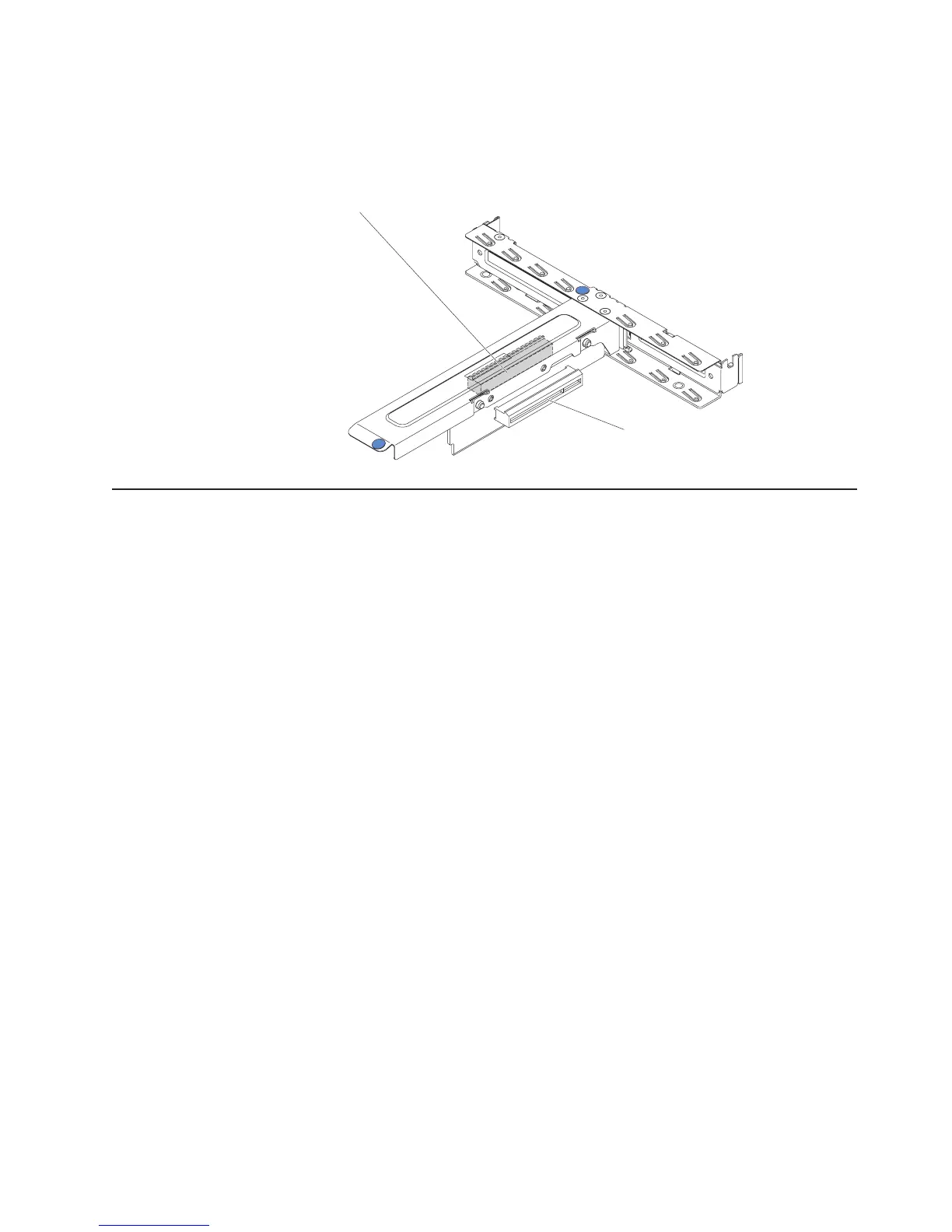PCI riser-card assembly connectors
The following illustration shows the locations of the slots on the PCI riser-card
assembly.
Slot 2 PCIe Gen2 x8 (8, 4, 1)
Slot 1 PCIe Gen2 x8 (4, 1)
Installation guidelines
Attention: Static electricity that is released to internal server components when
the server is powered-on might cause the system to halt, which might result in the
loss of data. To avoid this potential problem, always use an electrostatic-discharge
wrist strap or other grounding system when removing or installing a hot-swap
device.
Before you install optional devices, read the following information:
v Read the safety information that begins on page “Safety” on page vii and the
guidelines in “Working inside the server with the power on” on page 26, and
“Handling static-sensitive devices” on page 27. This information will help you
work safely.
v Make sure that the devices that you are installing are supported. For a list of
supported optional devices for the server, see http://www.ibm.com/systems/info/
x86servers/serverproven/compat/us/.
v When you install your new server, take the opportunity to download and apply
the most recent firmware updates. This step will help to ensure that any known
issues are addressed and that your server is ready to function at maximum levels
of performance. To download firmware updates for your server, go to
http://www.ibm.com/supportportal/ or http://www.ibm.com/support/fixcentral/.
v Observe good housekeeping in the area where you are working. Place removed
covers and other parts in a safe place.
v If you must start the server while the server cover is removed, make sure that no
one is near the server and that no tools or other objects have been left inside the
server.
v Blue on a component indicates touch points, where you can grip the component
to remove it from or install it in the server, open or close a latch, and so on.
v Orange on a component or an orange label on or near a component indicates
that the component can be hot-swapped, which means that if the server and
operating system support hot-swap capability, you can remove or install the
component while the server is running. Orange can also indicate touch points on
hot-swap components. See the instructions for removing or installing a specific
Chapter 2. Installing optional devices 25
