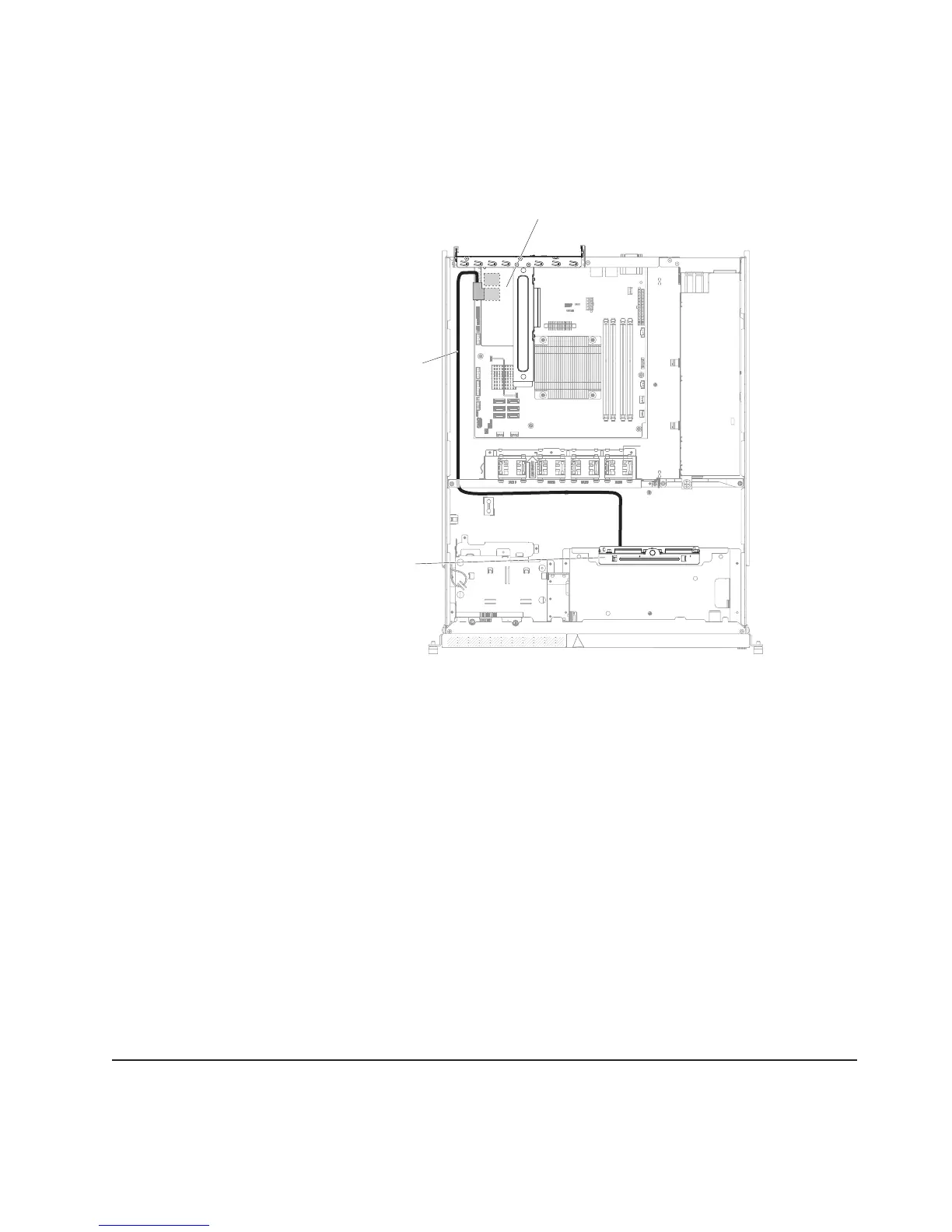Notes:
a. You must connect the signal cable to Port 0 on a ServeRAID-M1050 or
ServeRAID-M5014 adapter.
b. Secure the cable on the system board with cable tie after routing.
ServeRAID adapter
SAS/SATA signal
cable
Hard disk
drive backplane
8. Align the ServeRAID adapter so that the keys align correctly with the
connector on the PCI riser-card assembly.
9. Insert the ServeRAID adapter into the connector on the PCI riser-card
assembly until it is firmly seated.
Attention: Incomplete insertion might cause damage to the server or the
adapter.
10. Reinstall the riser-card assembly in the server (see “Replacing the PCI
riser-card assembly” on page 46).
Attention: When you install an adapter, make sure that the adapter is
correctly seated in the PCI riser-card assembly and that the PCI riser-card
assembly is securely seated in the riser-card connector on the system board
before you turn on the server. An incorrectly seated adapter might cause
damage to the system board, the PCI riser-card assembly, or the adapter.
If you have other devices to install or remove, do so now. Otherwise, go to
“Completing the installation” on page 45.
Note: When you restart the server, you are prompted to import the existing RAID
configuration to the new ServeRAID adapter.
Installing a hot-swap power supply
The following notes describe the type of power supply that the server supports and
other information that you must consider when you install a hot-swap power supply:
Chapter 2. Installing optional devices 43
