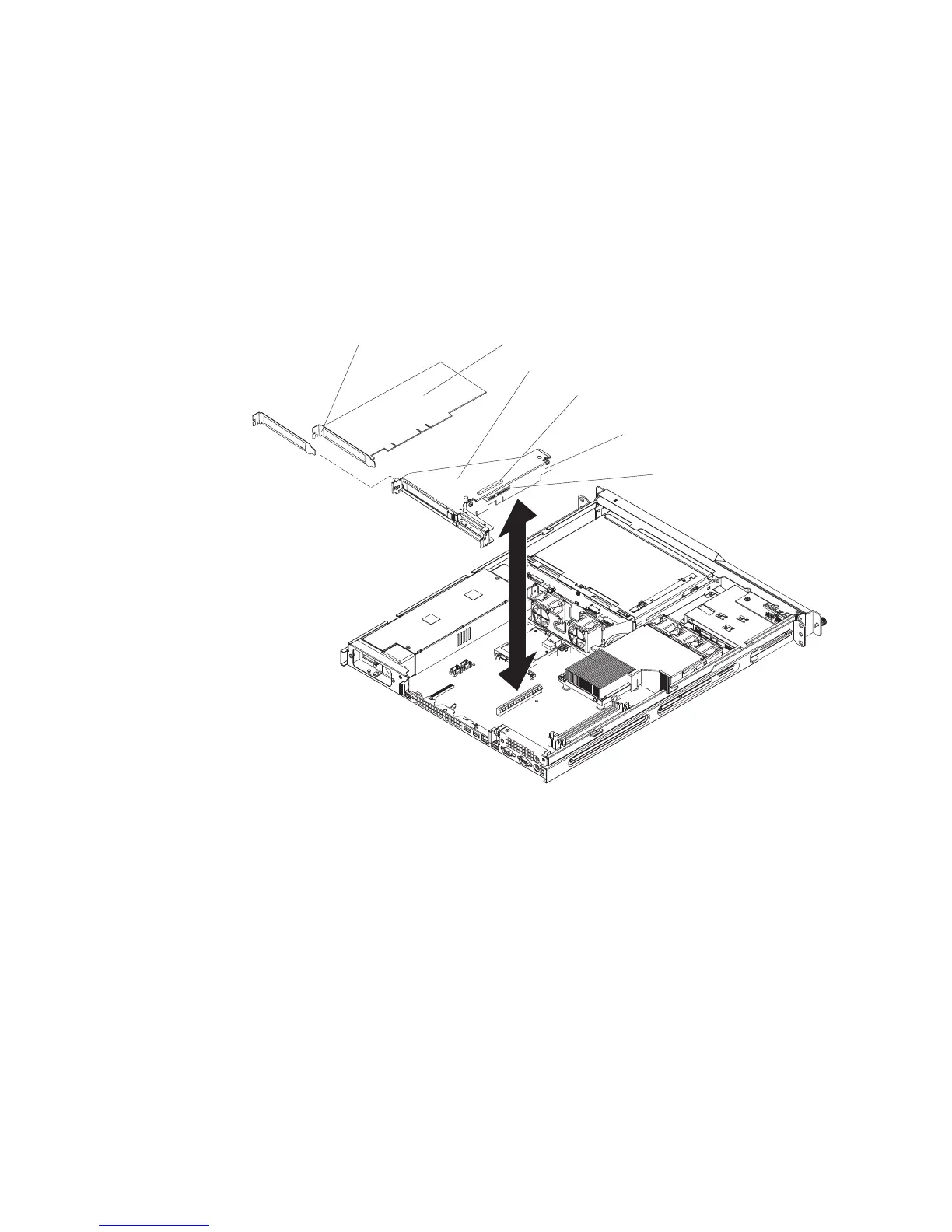drives, you must connect the controller to the hard disk drive backplane with a
SAS signal cable that is 58 cm (22.8 in.) long. See http://www.ibm.com/servers/
eserver/serverproven/compat/us/
for information about ordering the cable.
v An optional IBM SAS HBA Controller adapter enables you to connect external
storage devices, such as SAS or SATA hard disk drives or tape drives, to a
simple-swap SATA model server.
v The server scans the PCI slots to assign system resources. The scan sequence
is related to the startup sequence. If you have not changed the default startup
sequence, the server scans the PCI slots in the following order: the integrated
Ethernet controllers 1 and 2; then, the drives connected to the SAS/SATA
controller; then, the PCI Express slots 1 and 2.
Riser-card
assembly
Adapter support
bracket
Adapter
Expansion slot 1
Expansion slot 2
Expansion-slot
bracket
To install an adapter, complete the following steps:
1. Read the safety information that begins on page v and “Installation guidelines”
on page 16.
2. Turn off the server and peripheral devices, and disconnect the power cord and
all external cables.
3. Remove the cover (see “Removing the cover” on page 18).
20 IBM System x3250 Types 4364 and 4365: User’s Guide