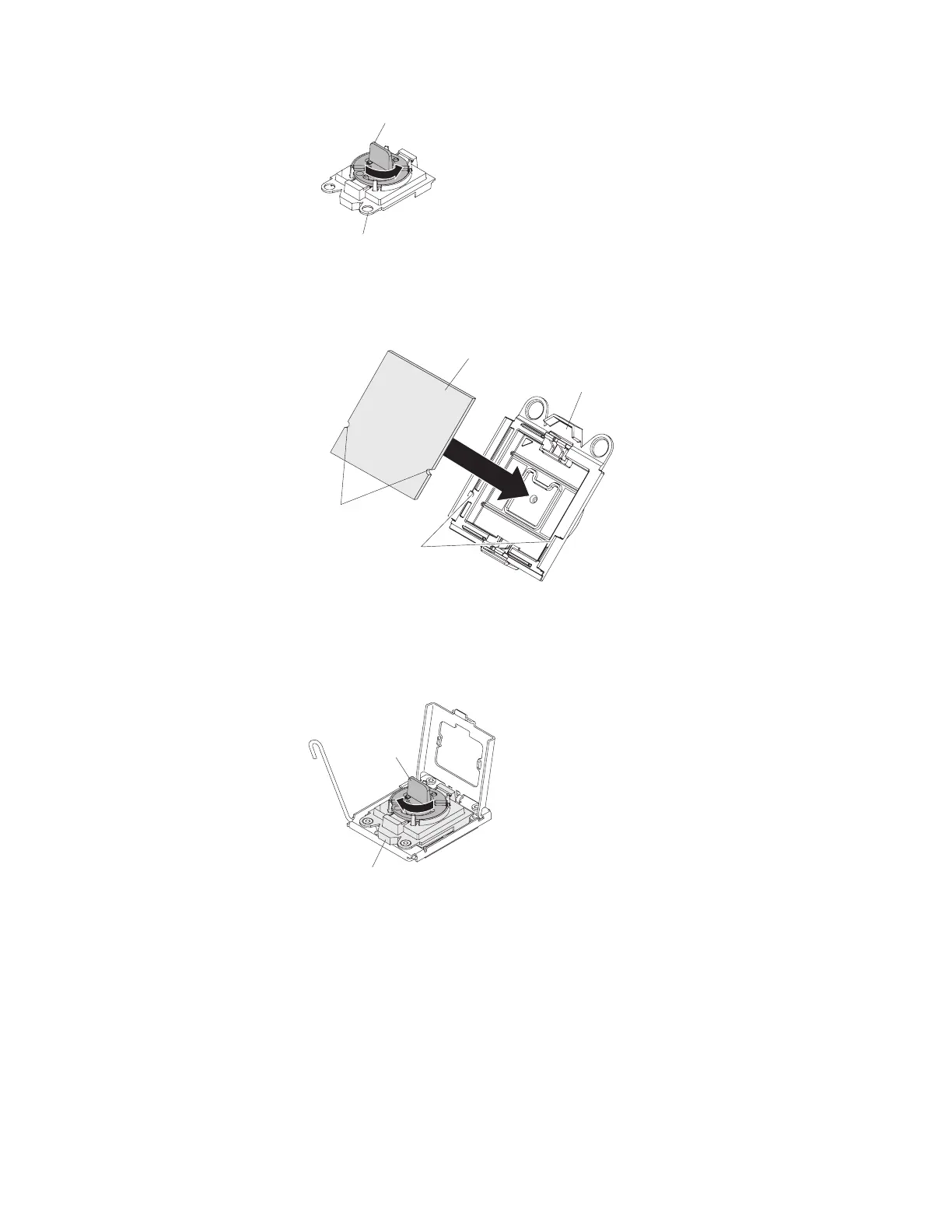Installation tool
Handle
e. Align the microprocessor alignment slots with the alignment pins on the
microprocessor installation tool and place the microprocessor on the
underside of the tool so that the tool can grasp the microprocessor
correctly.
Alignment
pins
Microprocessor
Alignment
pin slots
Installation tool
f. Twist the handle of the installation tool clockwise to secure the
microprocessor in the tool.
Note: You can pick up or release the microprocessor by twisting the
microprocessor installation tool handle.
Installation tool
Handle
g. Carefully align the microprocessor installation tool over the microprocessor
socket.
Attention: The microprocessor fits only one way on the socket. You must
place a microprocessor straight down on the socket to avoid damaging the
pins on the socket. The pins on the socket are fragile. Any damage to the
pins may require replacing the system board.
94 IBM System x3400 M3 Types 7378 and 7379: Installation and User's Guide
