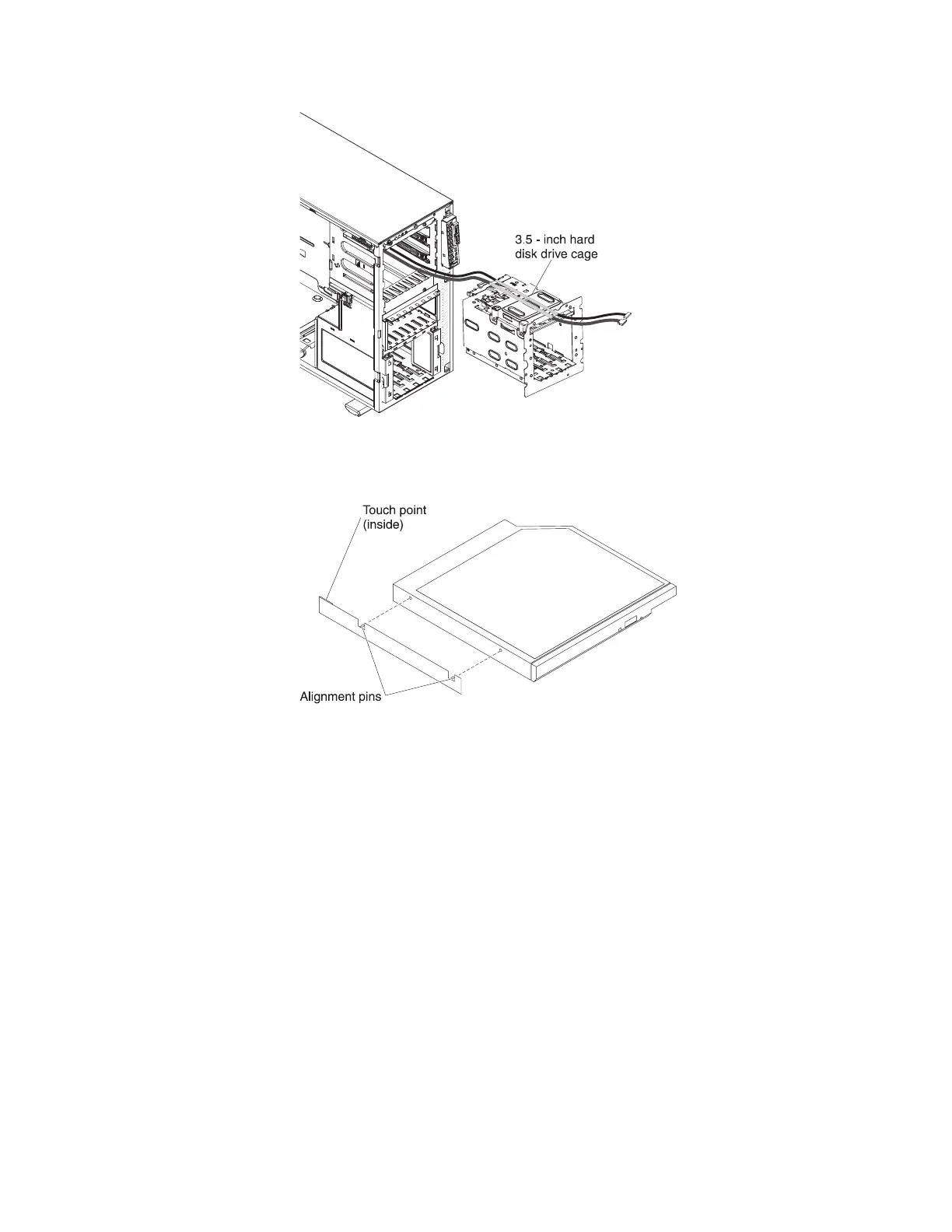k. Connect the power and signal cables to the UltraSlim DVD drive. (See
“Internal cable routing and connectors” on page 32 for more information.)
l. Attach the drive retention clip to the side of the new drive.
m. Slide the UltraSlim DVD drive into the slim slot on top of the 3.5-inch disk
drive cage until the drive clicks into place.
Note: Pull the power and signal cables of the UltraSlim DVD drive into the
slim slot on top of the cage first. Make sure the cables are not stuck when
you slide the UltraSlim DVD drive into the cage.
n. Slide the 3.5-inch disk drive cage into the upper opening of the server along
the lower edge of the opening.
Note: Pull the power and signal cables of the UltraSlim DVD drive into the
upper opening of the server first. Make sure the cables are not stuck when
you slide the disk drive cage into the server.
68 IBM System x3400 M3 Types 7378 and 7379: Installation and User's Guide
