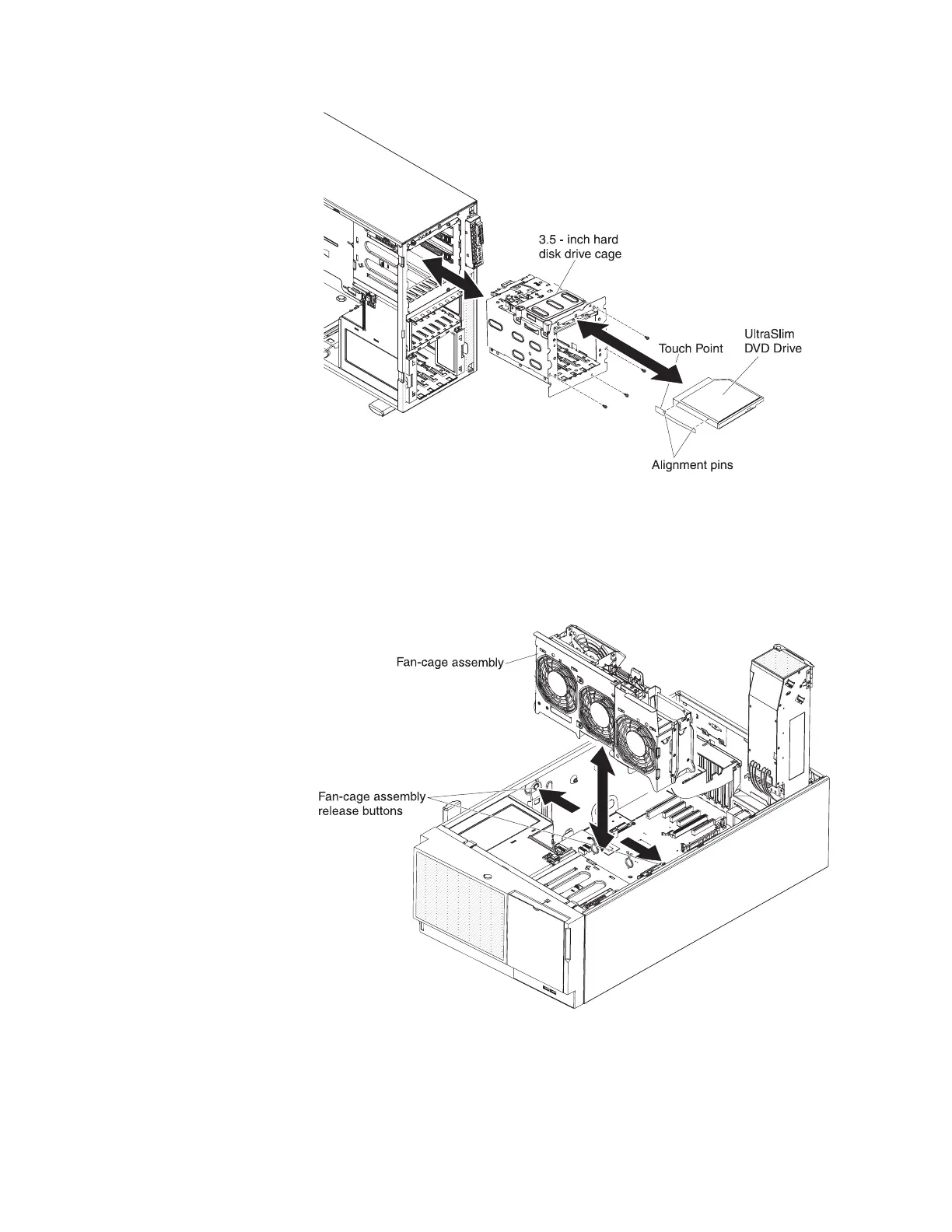o. Secure the 3.5-inch disk drive cage with the screws.
p. Reconnect the power and signal cables of the UltraSlim DVD drive to the
system board. (See “Internal cable routing and connectors” on page 32 for
more information.)
q. Reinstall the air baffle.
r. Reinstall the fan cage assembly.
s. Rotate the power-supply cage assembly back into the server. Press the
power-supply cage release tab and rotate the power-supply cage assembly
into the chassis.
t. Close the bezel.
u. Install and lock the left-side cover.
Chapter 2. Installing optional devices 69
