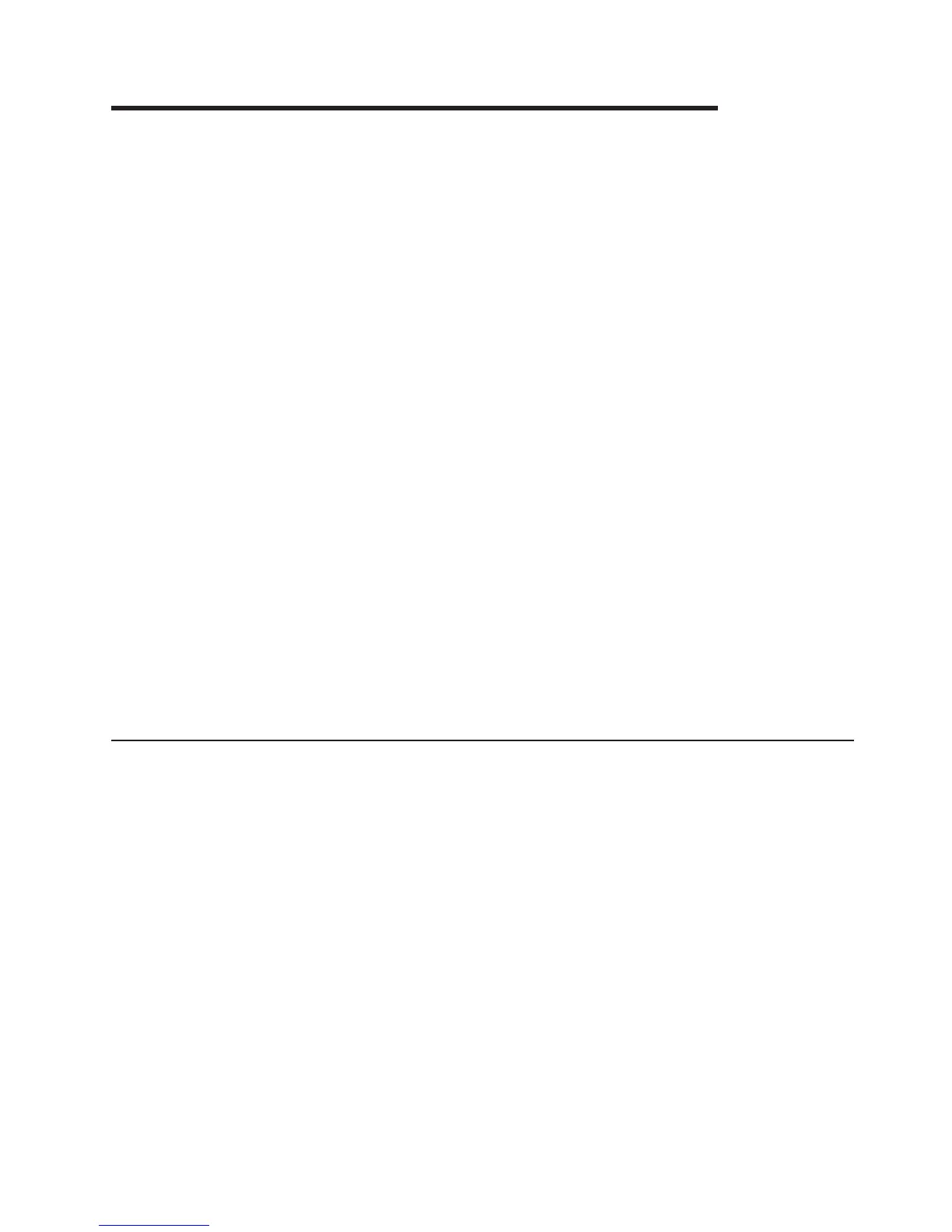Chapter 10. Disaster recovery using Copy Services
One of the main reasons for using Copy Services functions is in preparation for a
possible disaster by backing up, copying, and mirroring your data at the production
and recovery sites.
You can create a disaster recovery solution using any of the following functions.
These functions help improve a disaster recovery process by allowing a much
shorter recovery time with little or no data loss.
Note:
In a remote mirror and copy environment, when two storage units are set up
in two geographically distinct locations, we refer to the sites as Site A (the
production site) and Site B (the recovery site).
Failover and failback operations
A failover is the process of temporarily switching production to a backup
facility (normally your recovery site) following a planned outage, such as a
scheduled maintenance period or an unplanned outage, such as a disaster.
A failback operation is the process of returning production to its original
location. These operations use remote mirror and copy functions to help
reduce the time that is required to synchronize volumes after sites are
switched during planned or unplanned outages.
Global Mirror
The Global Mirror function provides a two-site extended distance remote
copy option for disaster recovery and backup solution for the zSeries and
open systems environments. This solution is based on existing Global Copy
and FlashCopy functions. With Global Mirror, the data that the host writes to
the storage unit at the production site is asynchronously shadowed to the
storage unit at the recovery site. Global Mirror operates over high-speed,
Fibre Channel communication links and is designed to maintain a consistent
and restartable copy of data at a recovery site that can be located at
virtually unlimited distance from the production site.
Performing failover and subsequent failback operations
In the event of a planned outage, such as a scheduled maintenance or an
unplanned outage, such as a hardware failure that disables the operation of your
production site, you can failover to your recovery site to continue operations. After
your production site is operational, you can perform a subsequent failback operation
to move production back to its original location.
Moving production to Site B after planned outages (failover)
When you schedule a planned outage at your production site (Site A), you can
switch production to your recovery site (Site B), allowing the processing of data to
resume at Site B. This process is known as a failover recovery.
The storage units at both Site A and Site B must be functional and reachable.
In a disaster recovery environment, when two storage units are set up in two
geographically distinct locations, we refer to the storage unit at the production or
local site as Site A and the storage unit at the remote or recovery site as Site B.
For this scenario, assume that all I/O to Site A has ceased because of a planned
outage, such as a scheduled maintenance. The failover operation is issued to the
© Copyright IBM Corp. 2004, 2005 141
|
|
|
|
|
|
|
|
|
|
