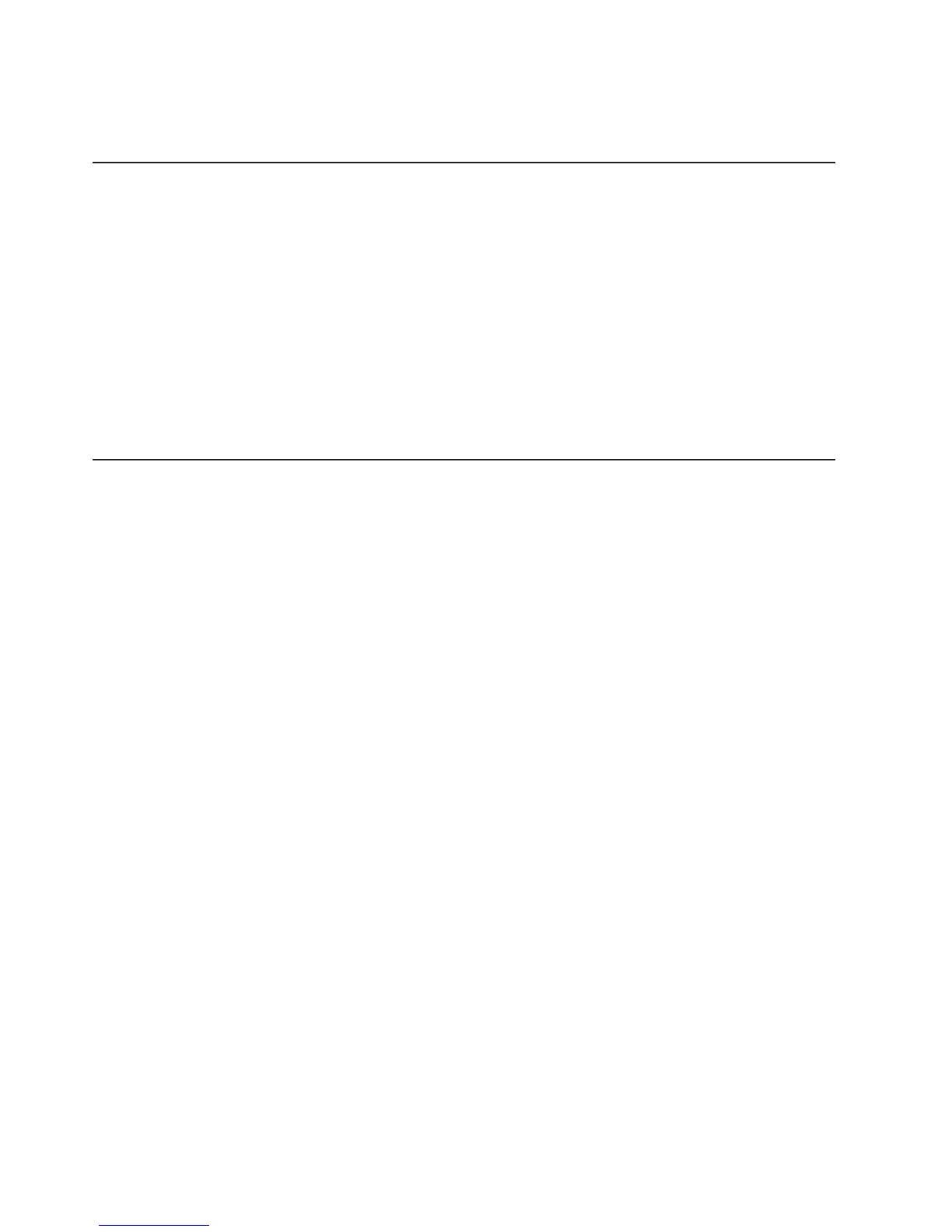7. Close the Add/Remove Programs window.
8. Restart your system, if required (now or later) to complete the removal process.
Removing the DS8000 Storage Manager from a Windows operating
system using the silent mode
You can remove the IBM TotalStorage DS Storage Manager from your Windows
operating system by using the silent (unattended mode).
1. Log on to your Windows operating system with administrator authority.
2. Open the Command Prompt window.
3. Navigate to the directory where the DS8000 Storage Manager is installed.
4. Type <dest_path>\_uninst\uninstall.exe -silent, where <dest_path> is the
path where the DS8000 Storage Manager is installed.
5. Wait for the program to remove the DS8000 Storage Manager.
6. Restart your system if required (now or later) to complete the removal of the
program.
Upgrading the DS Storage Manager on a Windows operating system
using the graphical mode
Use this process to upgrade the DS Storage Manager to the latest level using the
graphical mode for a Windows operating system.
You must have the latest DS Storage Manager CD-ROM or you must download the
latest version from the Web site.
Note:
The DS Storage Manager is not supported on any Windows 64-bit operating
system.
1. Log on as a user with administrator authority.
2. Insert the IBM TotalStorage DS Storage Manager CD into the CD-ROM drive.
The IBM TotalStorage DS Storage Manager program starts within 15 - 30
seconds if you have autorun mode set on your system. The LaunchPad
window is displayed.
If the LaunchPad window does not display, go to the CD-ROM drive using
Windows Explorer or a command prompt and perform one of the following
steps:
a. Type LaunchPad at the command prompt and press Enter. The
LaunchPad window is displayed.
b. Locate and double-click the LaunchPad.bat reference in Windows
Explorer.
Note: If you are viewing the folder with Windows Explorer with the option
selected to hide the extensions for unknown file types, find the
LaunchPad file with the file type of MS-DOS Batch file.
44 DS8000 User’s Guide
|
|
|
|
|
|
|
|
|
|
|
|
|
|
|
|
|
|
|
|
|
|
|
