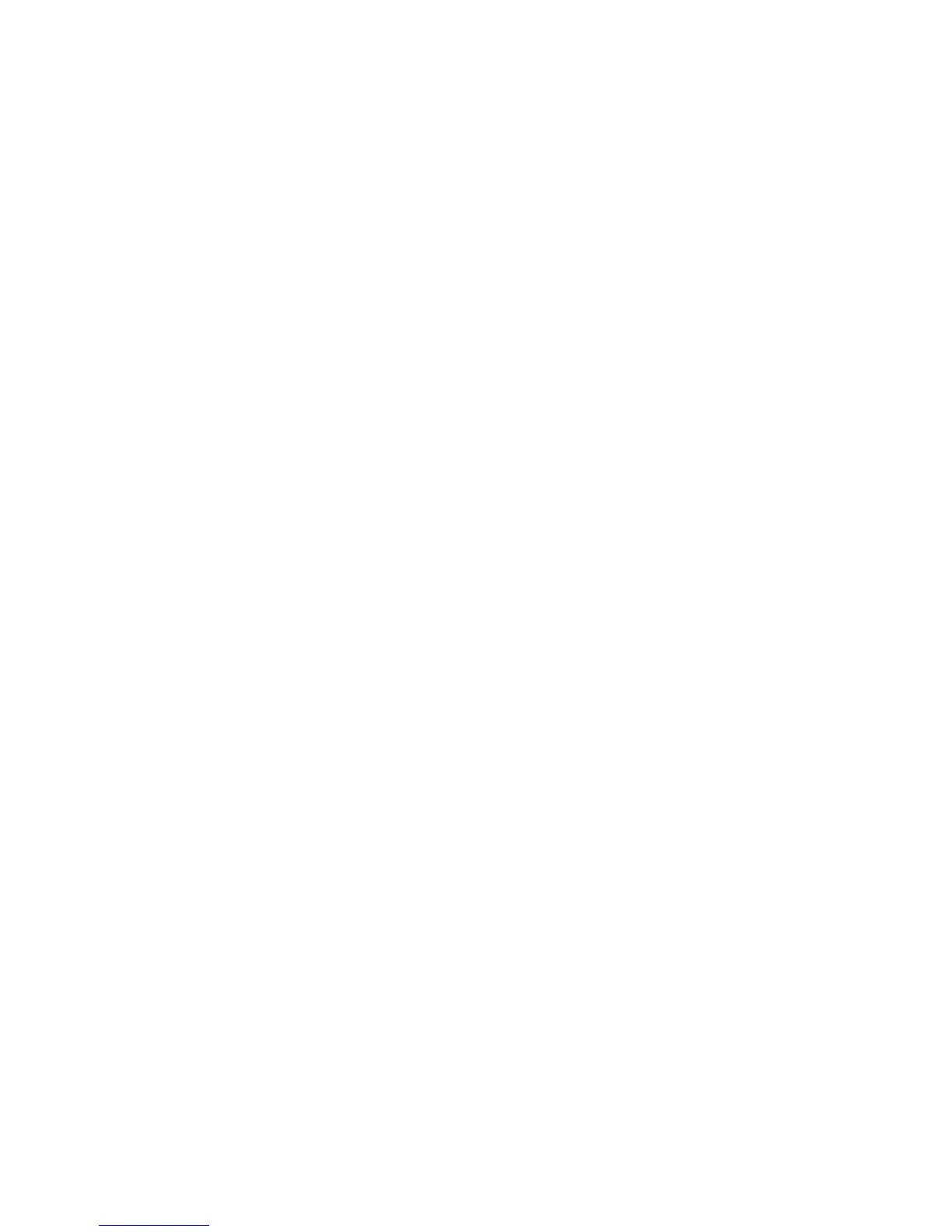d. You have a mixed list of FlashCopy relationships, some are restorable and
some are nonrestorable. The sequence numbers of the relationships that
are restorable all have the same sequence number. The sequence
numbers of the relationships that are nonrestorable are all equal, but they
have a different number from the sequence number of those that are
restorable. Issue a FlashCopy Commit changes command to all the
FlashCopy relationships in the consistency group that are restorable.
e. You have a mixed list of FlashCopy relationships, some are restorable and
some are nonrestorable. The sequence numbers are not the same within
each type of relationship. The recovery plan cannot continue. The Global
Mirror process has been corrupted. If the Global Mirror process has been
corrupted you must recover your data using your last good backup.
Note:
When the state of all the FlashCopy relationships are known, you might
want to initiate a tape backup of Volume C.
4. Issue the fast reverse restore process from the C volumes to the B volumes,
selecting the Initiate background copy option.
Note:
a. When you initiate the fast reverse restore process, Volume C
becomes unusable.
b. There must be no I/O allowed to the B or C volumes during the fast
reverse restore process.
c. If you do not want to use the fast reverse restore process, use the
Recovering from a disaster without using fast reverse restore
procedure instead of this step.
5. Wait for the background copy to complete before continuing to the next step.
The C to B FlashCopy relationship ends when the background copy
completes.
6. Initiate the FlashCopy from Volume B back to Volume C. Ensure that you also
select the Enable Change Recording and Inhibit writes to target volume
options. This creates a backup copy of the consistency group before
applications begin to update the B volumes.
7. Start the host I/O at the remote site on the B volumes. You will remain in
production on the remote site in this configuration until you are ready to return
production to the local site.
8. When you are ready to return production to the local site, perform the recovery
failback (B->A) to resynchronize the A volumes. The application at the remote
site remains active.
9. After the resynchronize process has completed its first pass, quiesce the
applications at your remote site so that the resynchronization can complete.
10. When the resynchronization has completed (no out-of-sync tracks), perform
recovery failover and failback with Global Copy on Volume A to re-create the
Volume A to Volume B Metro Mirror relationship.
11. Start the host I/O at the local site on the A volumes.
12. Resume the Global Mirror process.
Recovering with and without the fast reverse restore feature
The fast reverse restore feature, when used with Global Mirror functions, allows a
FlashCopy relationship to be reversed without waiting for the background copy of
the original FlashCopy to complete.
Chapter 10. Disaster recovery using Copy Services 151
