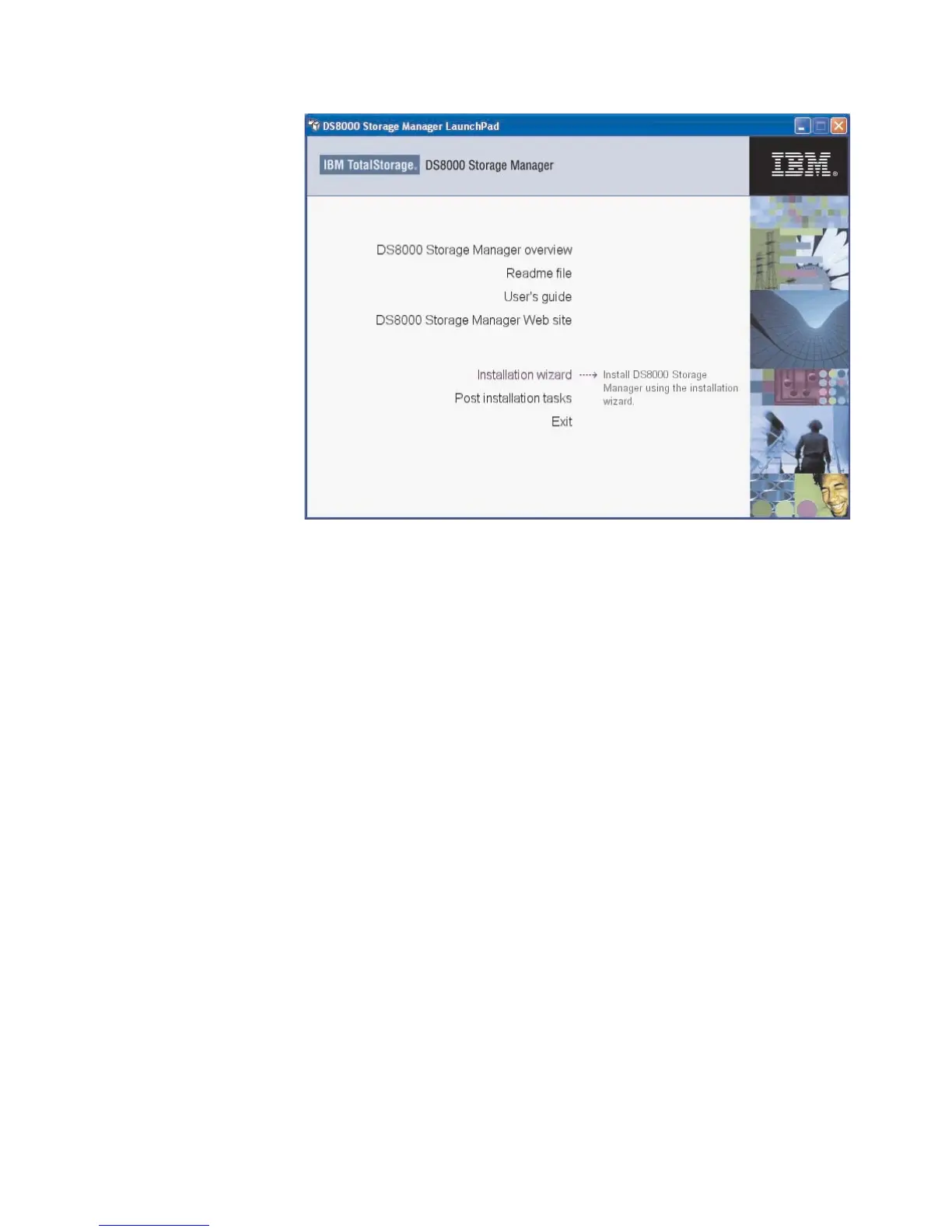Launchpad window
3. Choose one of the following options that are listed on the LaunchPad window:
DS8000 Storage Manager overview
Provides information about the IBM TotalStorage DS Storage Manager
software.
Readme file (recommended selection)
Provides last minute product information that was not provided in these
installation instructions.
User’s guide
Provides specific installation instructions.
DS8000 Storage Manager Web site
Provides information from the product Web site.
Installation wizard
Starts the IBM TotalStorage DS Storage Manager installation program.
Post installation tasks
Provides information about configuring the IBM TotalStorage DS Storage
Manager.
Exit
Exits the IBM TotalStorage DS Storage Manager LaunchPad program.
4. Click the Readme file selection on the LaunchPad to check for information
that might supersede the information in this guide.
5. Click the Installation wizard selection on the LaunchPad to start the upgrade
program.
Note: The LaunchPad window remains open behind the installation wizard so
that you can access product information during the upgrade process.
Chapter 2. Installing the DS8000 Storage Manager 45
|
|
|
|
|
|
|
|
|
|
|
|
|
|
|
|
|
|
|
|
|
|
|
|
|
|
|
