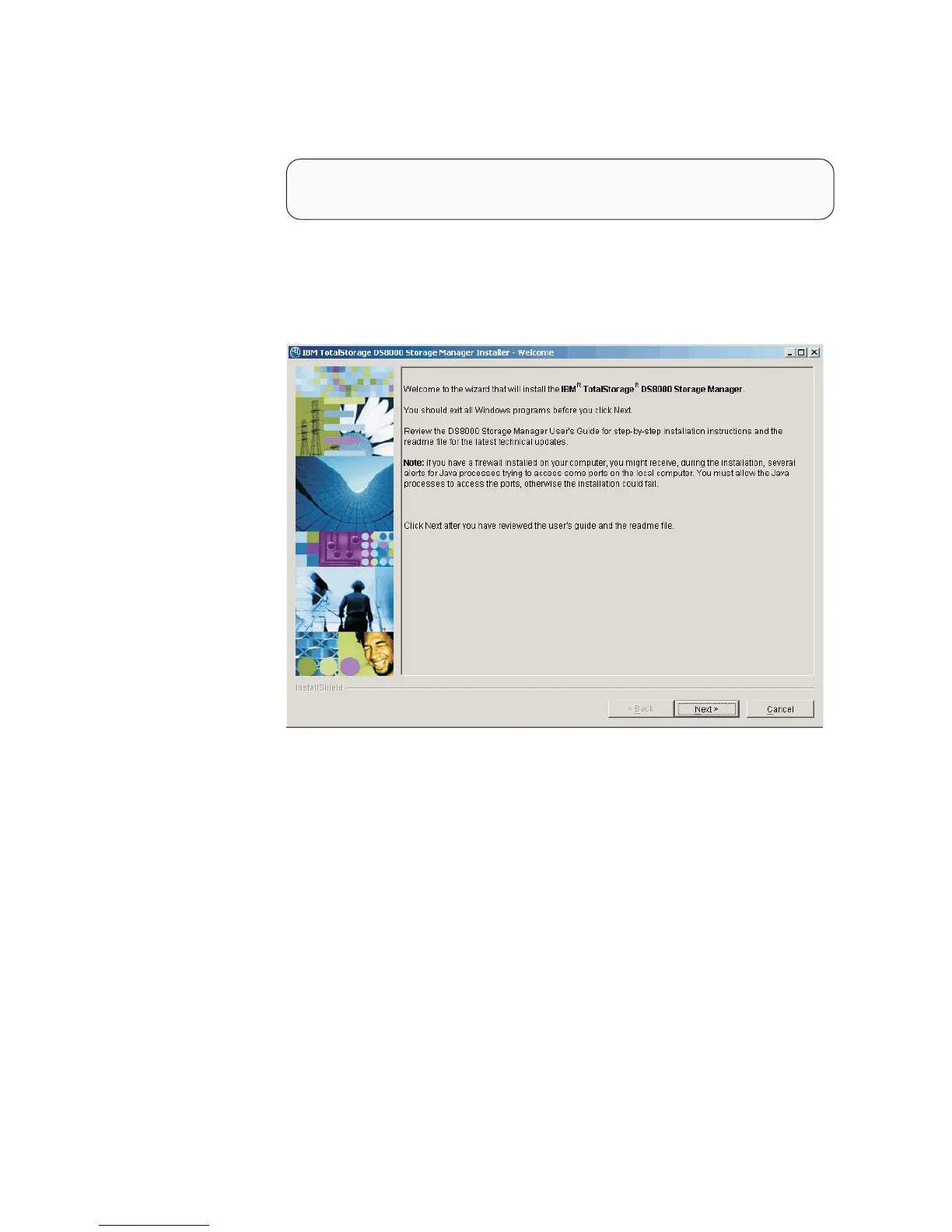There might be a slight delay while the software loads on your system. After
the software loads, a DOS prompt window opens to display the following
message:
Initializing InstallShield Wizard...
Preparing Java (tm) Virtual Machine .............................
. ......................................................
The Welcome window of the IBM TotalStorage DS Storage Manager upgrade
program displays if no problems are discovered during the initial system check.
If an error is discovered (for example, the operating system does not match
the prerequisite), an error message is displayed and the upgrade program
exits.
f2c00372
DS8000 Storage Manager Installer Welcome window
6. Click Next to continue, or click Cancel to exit the upgrade process. When you
click Next, the License Agreement window displays.
46 DS8000 User’s Guide
|
|
|
|
|
|
|
|
|
|
|
|
|
|
|
|
|
|
