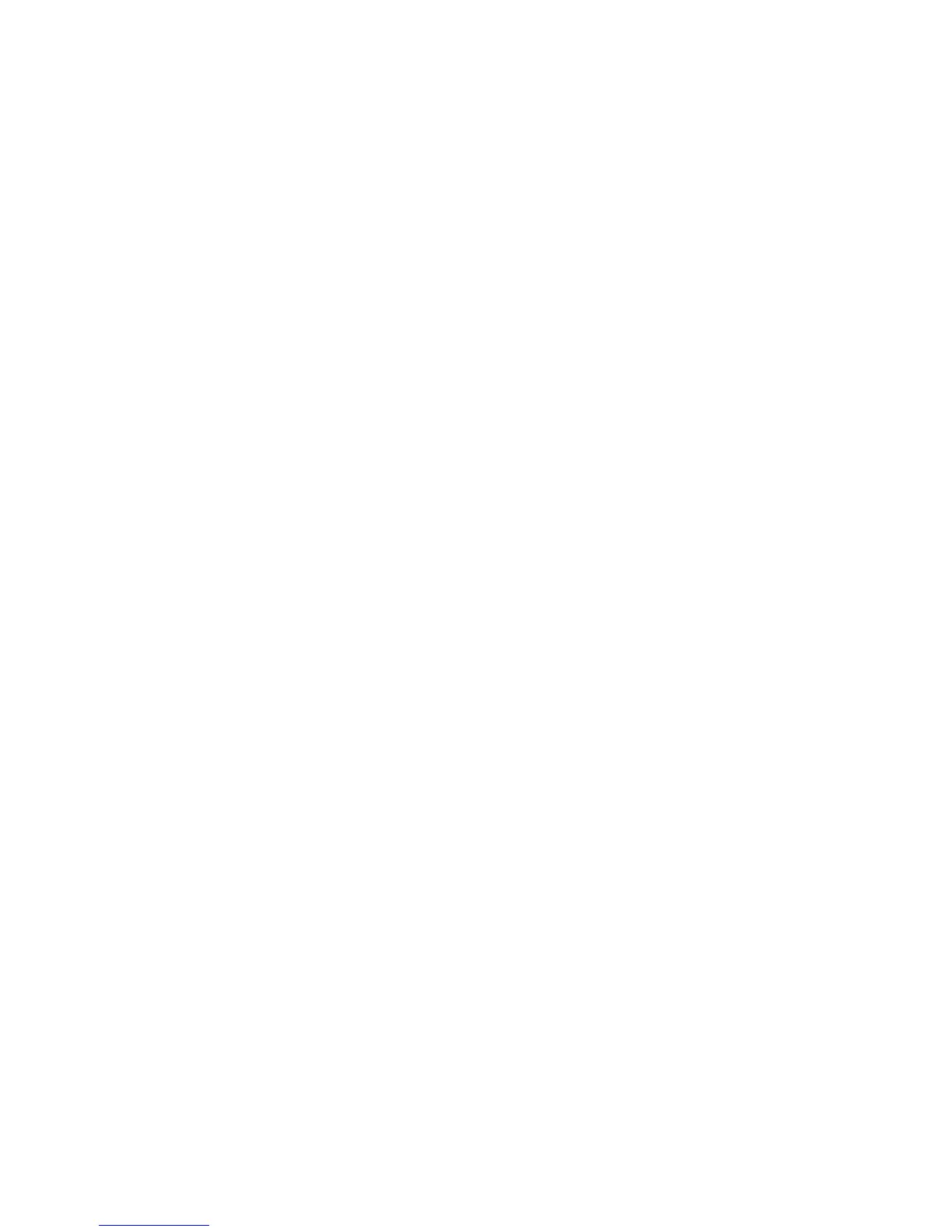v Fujutsu PRIMEPOWER servers that run the Solaris operating system
v Hewlett-Packard servers that run an HP Tru64 UNIX
®
operating system
v Hewlett-Packard servers that run an HP OpenVMS operating system
v Hewlett-Packard servers that run an HP-UX operating system
v Intel-based servers that run a Microsoft
®
Windows
®
2000 operating system
v Intel-based servers that run a Microsoft Windows Server 2003 operating system
for both 32-bit and 64-bit configurations
v Intel-based servers that run a Novell NetWare operating system
v IBM servers that run the IBM SAN Volume Controller operating system
v IBM servers that run the IBM SAN File System operating system
v iSCSI Gateway servers that run a Microsoft Windows 2000, Microsoft Windows
2003, or UNIX operating system
v Linux servers that run a Red Hat Linux, Red Flag Linux, Asianux, and SUSE
Linux operating system
v SGI servers that run an IRIX operating system
v Sun servers that run a Solaris operating system
See
the Interoperability Matrix at
http://www.ibm.com/servers/storage/disk/ds8000/interop.html for details about types,
models, adapters, and the operating systems that the storage unit supports.
ESCON-attached S/390 and zSeries hosts that the storage unit
supports
You can attach the DS8000 storage unit to the ESCON-attached S/390 and zSeries
hosts.
With ESCON adapters, the storage unit provides the following configurations:
v A maximum of 32 host ports for DS8100 Model 921 and a maximum of 64 host
ports for DS8300 Models 922 and 9A2
v A maximum of 64 logical paths per port
v Access to 16 control-unit images (4096 CKD devices) over a single ESCON port
on the storage unit
v Zero to 64 ESCON channels; two per ESCON host adapter
v Two ESCON links with each link that supports up to 64 logical paths
A DS8100 storage unit supports up to 16 host adapters that provide a maximum
of 32 ESCON links per machine. A DS8300 storage unit supports up to 32 host
adapters that provide a maximum of 64 ESCON links per machine.
Note:
ESCON host channels limit the number of devices per channel to 1024. To
fully access 4096 devices on a storage unit, it is necessary to connect a
minimum of four ESCON host channels to the storage unit. You can access
the devices through a switch to a single storage unit ESCON port. This
method exposes four control-unit images (1024 devices) to each host
channel.
The FICON bridge card in ESCON director 9032 Model 5 enables a FICON bridge
channel to connect to ESCON host adapters in the storage unit. The FICON bridge
architecture supports up to 16 384 devices per channel. This enables you to attach
other control units or other storage units to the same host channel up to the limit
that the host supports.
Chapter 1. Introduction to IBM TotalStorage DS8000 series 13
