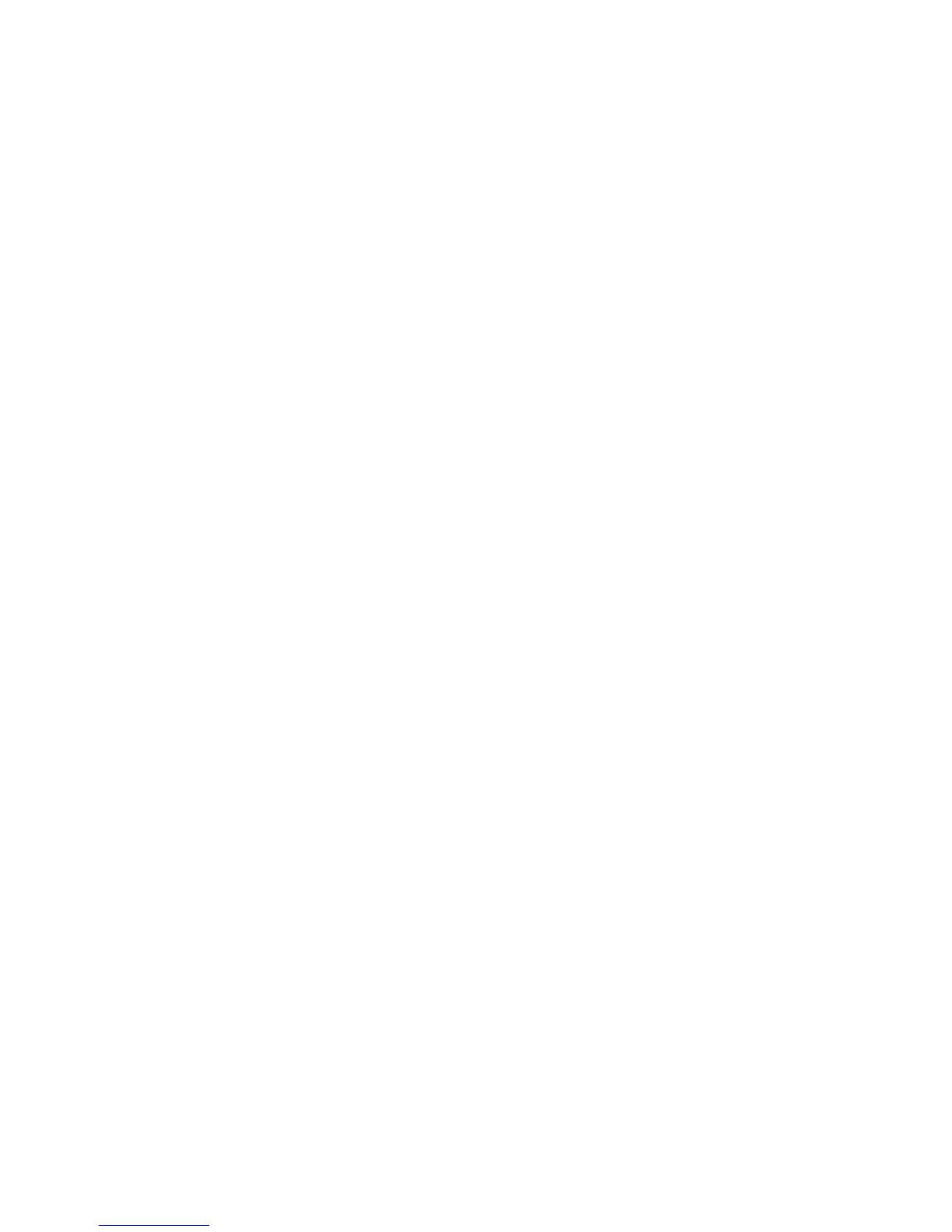a. If the two servers (DS Storage Manager Server and DS Network Interface
Server) are already installed on your system, they are stopped in the
following order of windows:
1) The Embedded IBM WebSphere Application Server - Express server
(part of the DS Storage Manager Server) window is stopped first.
2) The service window (DS Network Interface Server) is stopped next.
3) The WS Help System (part of the DS Storage Manager Server) window
is stopped, if it was not stopped before by the Embedded IBM
WebSphere Application Server.
b.
If one or both of the servers are not installed or have to be upgraded on
your system, they are installed or upgraded in the following order (the
progress of the installation is indicated on the associated progress
window):
1) DS Storage Manager Server Installation Progress window
2) DS Network Interface Server Installation Progress window
Note:
You can click Cancel (not recommended) during the DS Network
Interface Server installation process. The process does not stop
immediately when the Cancel button is clicked. Rather, the process
continues to install all the files that are associated with this part of
the installation. These files remain installed and are not reinstalled
upon reactivation of the installation process. A confirmation message
is displayed asking you to affirm that you want to cancel the
installation.
c. The Components Installation Progress (displaying the installation or
upgrade progress of the DS Storage Manager product applications) is
displayed after the servers have been installed or upgraded.
Note:
You can click Cancel (not recommended) during the components
installation process. The installation process stops immediately when
the Cancel button is clicked. A window with a confirmation message
is displayed. For a new installation, when you confirm that you want
to stop the process, all the files that have been copied up to the
point that the Cancel button was clicked are uninstalled. You are
then exited from the installation process.
When
this part of the installation is completed, the system starts both servers:
first the DS Network Interface Server and then the DS Storage Manager
Server. Wait for the servers to be started before proceeding to the next step.
When the servers have been started, the Installer Finish window is displayed.
12. Click Finish to exit the installation process. When the installation process
exits, a file (postinstallation.txt) is displayed that contains the postinstallation
tasks. Follow the instructions in this text file to complete the postinstallation
tasks.
50 DS8000 User’s Guide
|
|
|
|
|
|
|
|
|
|
|
|
|
|
|
|
|
|
|
|
|
|
|
|
|
|
|
|
|
|
|
|
|
|
|
|
|
|
|
|
|
