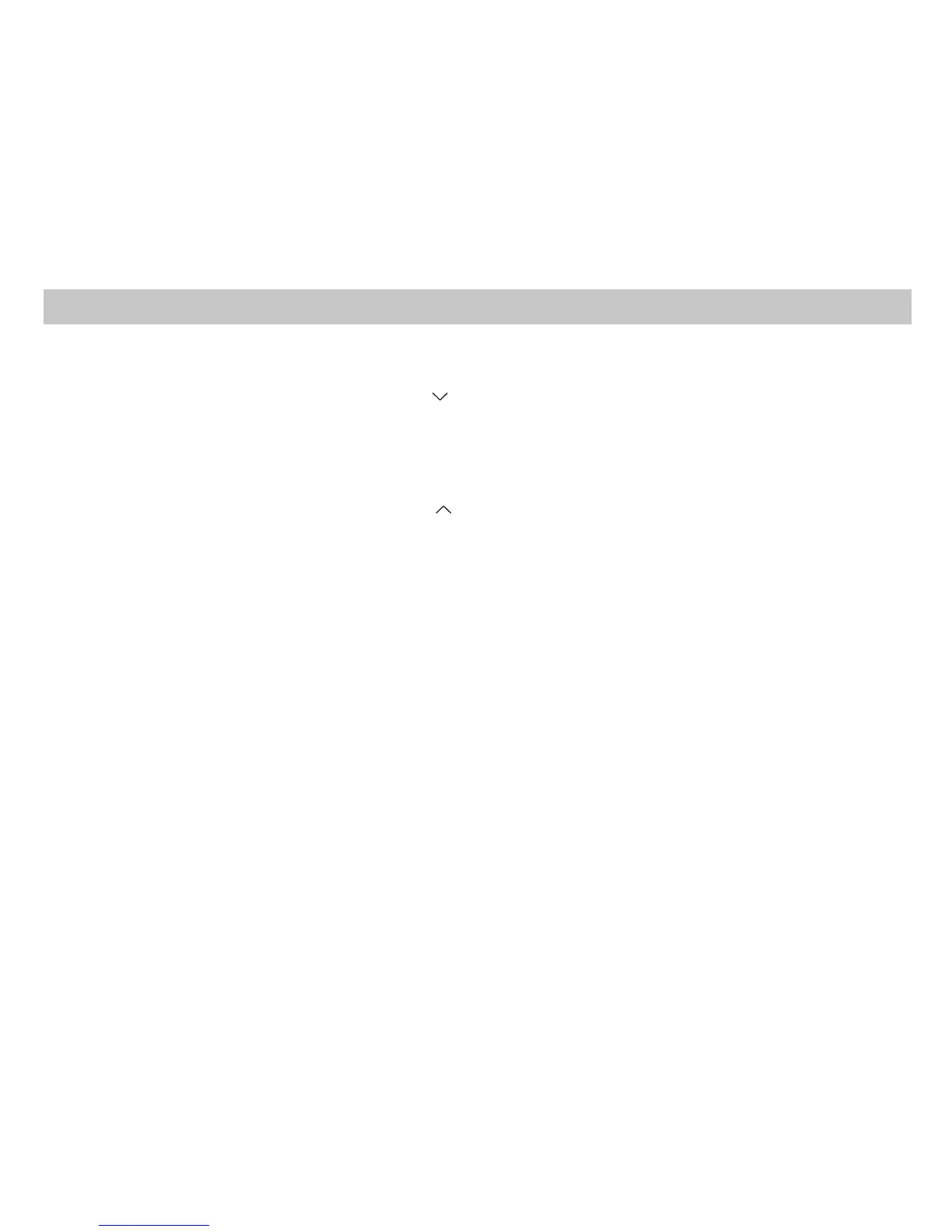8
CAUTION!
:
Do not switch system to cool if the outdoor temperature is below 50°F (10°C). This can
damage the air conditioning system and may cause personal injury.
Action: Set the Mode switch to Cool. Press the button until the temperature setting is 3°F below the
room temperature.
Result: The A/C system and fan should turn on.
Action: Set the Mode switch to Off.
Result: The A/C should turn off (there may be a fan delay).
Action: Set the Mode switch to Heat. Press the button until the temperature setting is 3°F above the
room temperature.
Result: The heating systems and fan should turn on (there may be a time delay depending on your
system).
Action: Set the Mode switch to Off.
Result: The heating system should turn off (there may be a fan delay).
Action: Set the Fan switch to On (continuous indoor fan operation).
Result: The blower fan should turn on.
Action: Set the Fan switch to Auto.
Result: The blower fan should turn off.
If the above test was successful, you have a proper installation.
If not:
Double check that wires are securely connected and are connected to the proper terminals. Consult
the troubleshooting section (see Page 12).
A Quick Test