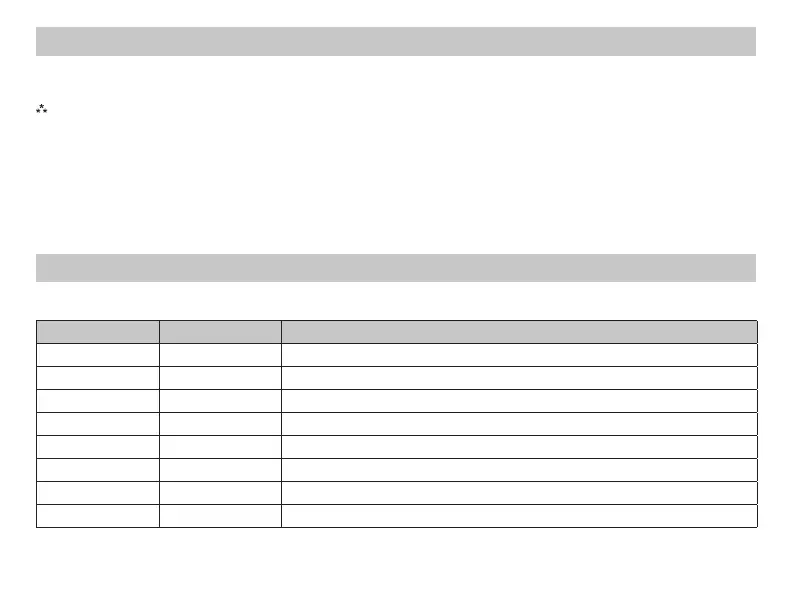6
If your LCD is blank, or displaying LO BAT, the batteries are not installed or need to be changed. We
suggest you change the batteries at least once a year, or whenever the LO BAT warning displays.
Note: After installing new batteries, you have to reset the room temperature setting and the
differential setting.
Step 1: Move the Cool/Off/Heat switch into the Off position.
Step 2: Move the Fan Auto/On switch into the Auto position.
Step 3: Remove the cover, and install the two “AA” alkaline batteries into the battery compartment.
Proper battery installation is important! Make sure the positive ends of the batteries match the
positive terminals in the battery compartment.
If the display is on, the batteries are installed properly.
Replace the old labels with the enclosed new labels:
Old New Type
R, V-VR or VR-R RH 24 VAC, heat transformer
Y, Y1 or M Y1 Stage 1 cooling
G or F G Fan contactor circuit
Y2 Y2 2nd stage cooling control
W1, W2 or W-U W2 2nd stage heating control
C, X or B C 24 VAC, transformer common side
W1 W1 Stage 1 heating
RC 24 VAC, cool transformer
Installing and Changing Batteries
Replacing Wiring Labels
