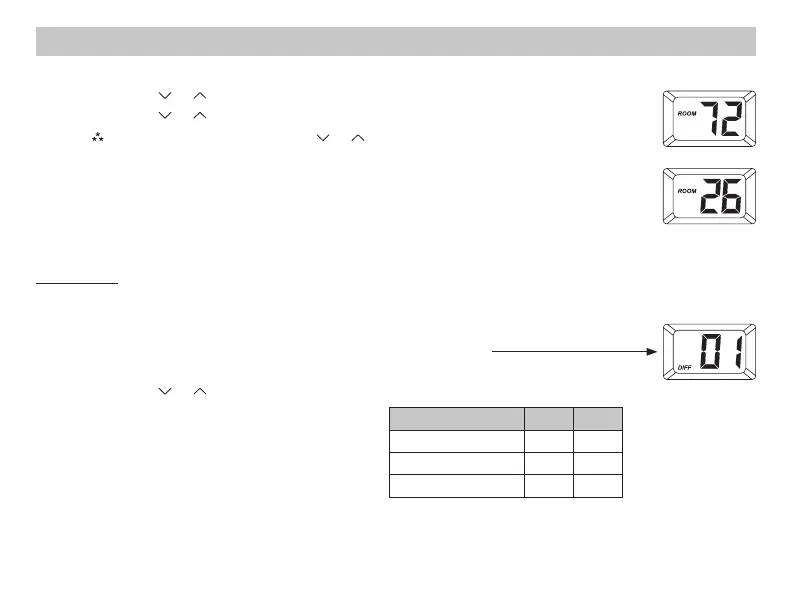7
Setting the Setpoint Temperature
Step 1: Press the or button; the current temperature setpoint displays.
Step 2: Press the or button until the desired temperature setpoint displays.
Note:
Holding down either
the or button will scroll the
temperature display.
The new temperature setting is automatically saved. After 5 seconds, the display
returns to showing the current room temperature.
Setting a New Temperature Differential
IMPORTANT: The default temperature differential is factory set at 1°F. When your room temperature
varies by 1°F, the thermostat turns your system on. If you notice your system turning on and
off too frequently, increase the temperature differential accordingly.
Step 1: Remove the cover and the batteries.
Step 2: Reinstall the batteries and the cover. The display will show
This is the temperature differential setting.
Step 3: Press the or button to adjust the temperature differential down or up.
The display will return to the room temperature
display five seconds after the last input. The new
temperature differential setting will be saved.
Differential Setting °F °C
1 1°F 0.5°C
2 2°F 1.0°C
3 3°F 1.5°C
Operation
