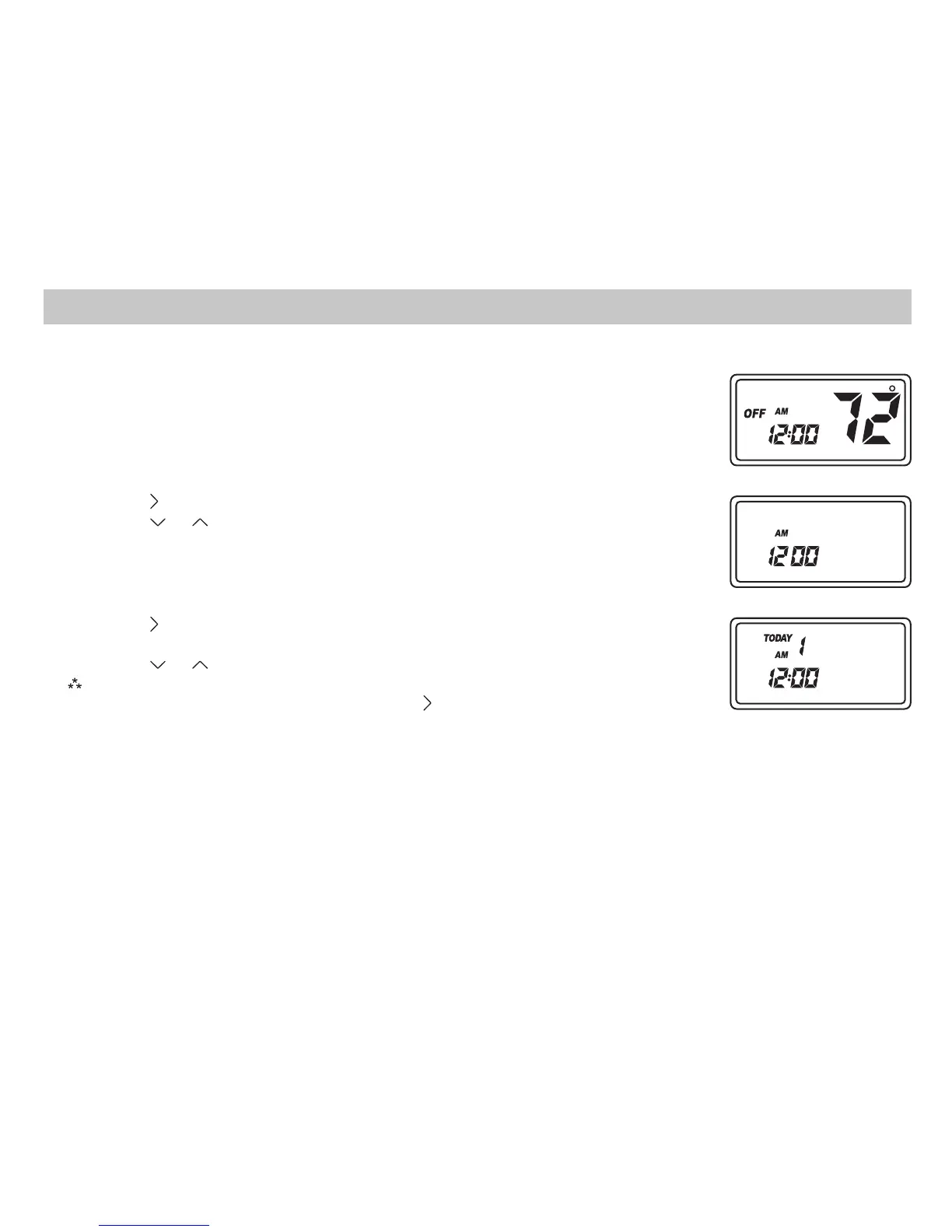12
The time and day of the week must be set for your program schedule to operate correctly.
1. Slide the Cool/Off/Heat switch to the OFF position.
2. Press the button and hold in for 6 seconds.
3. Press the or button to adjust the time.
4. Press the button while the time is displayed. The display shows the day
currently set on the thermostat (1=Monday 2=Tuesday, etc.).
5. Press the or button to set the correct day of the week that today is.
Note: Sliding the Cool/Off/Heat switch to Cool or Heat positions will lock
the values into memory. Press the button to enter programming.
Setting the Time and Day of the Week