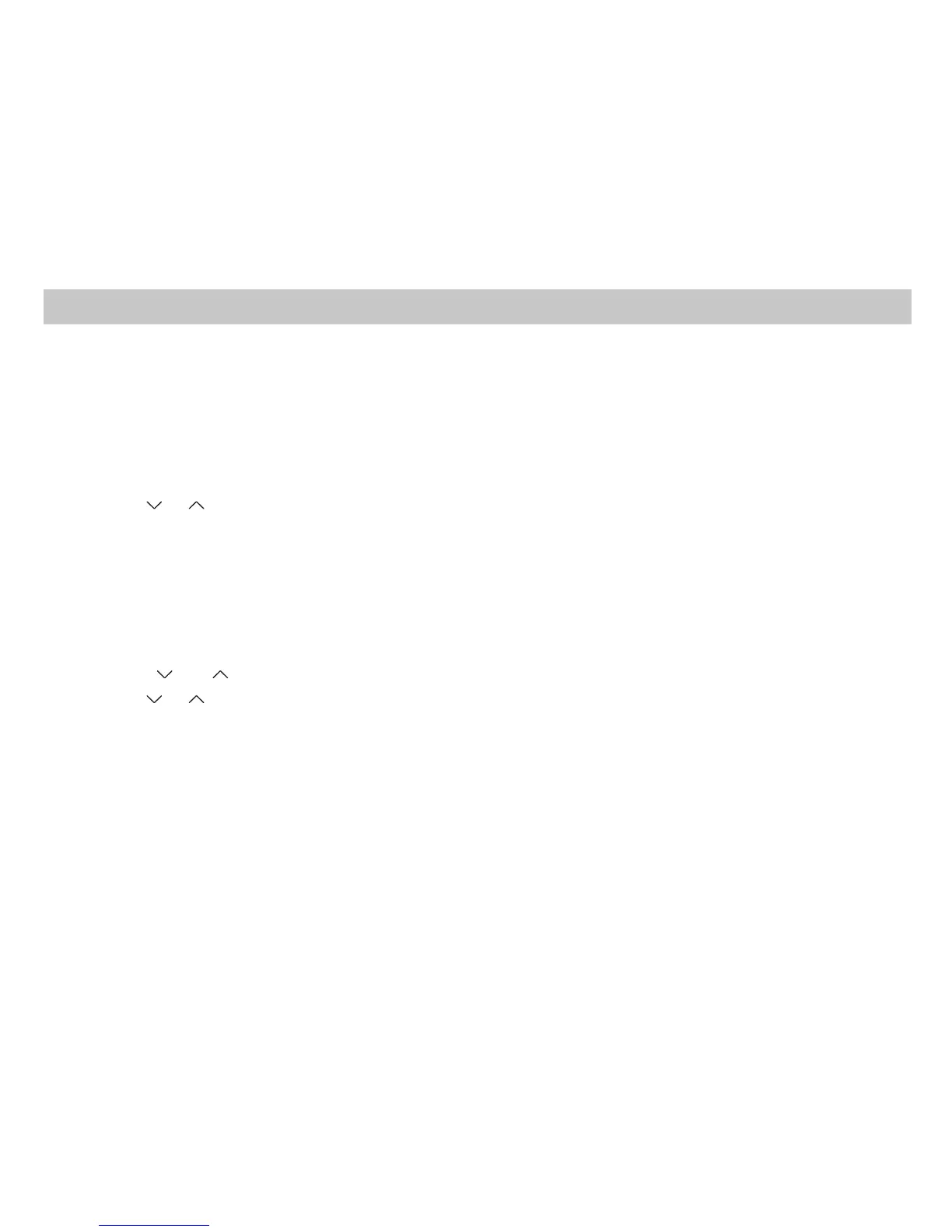17
The SimpleComfort
®
3201 thermostat has buttons that are used to:
• Adjust the setpoints of the thermostat
• Set the modes
• Program the schedule
Setting the Room Temperature (Setpoint Temperature)
1. With the System switch in Cool, Heat, or Emer, the current temperature setpoint displays.
2. Press the or button until the desired temperature setpoint displays.
3. The new temperature setpoint is automatically saved in memory.
Setting a New Temperature Differential
1. The default temperature differential is 1°. When your room temperature varies by 1°F, the thermostat
turns on your system. If you notice your system turning on and off too frequently, increase the
temperature differential.
2. Place the System switch in OFF position.
3. Press both and buttons simultaneously.
4. Press the or button to select desired setting.
5. When finished, move System switch to Heat or Cool position to lock setting into memory.
Operation
