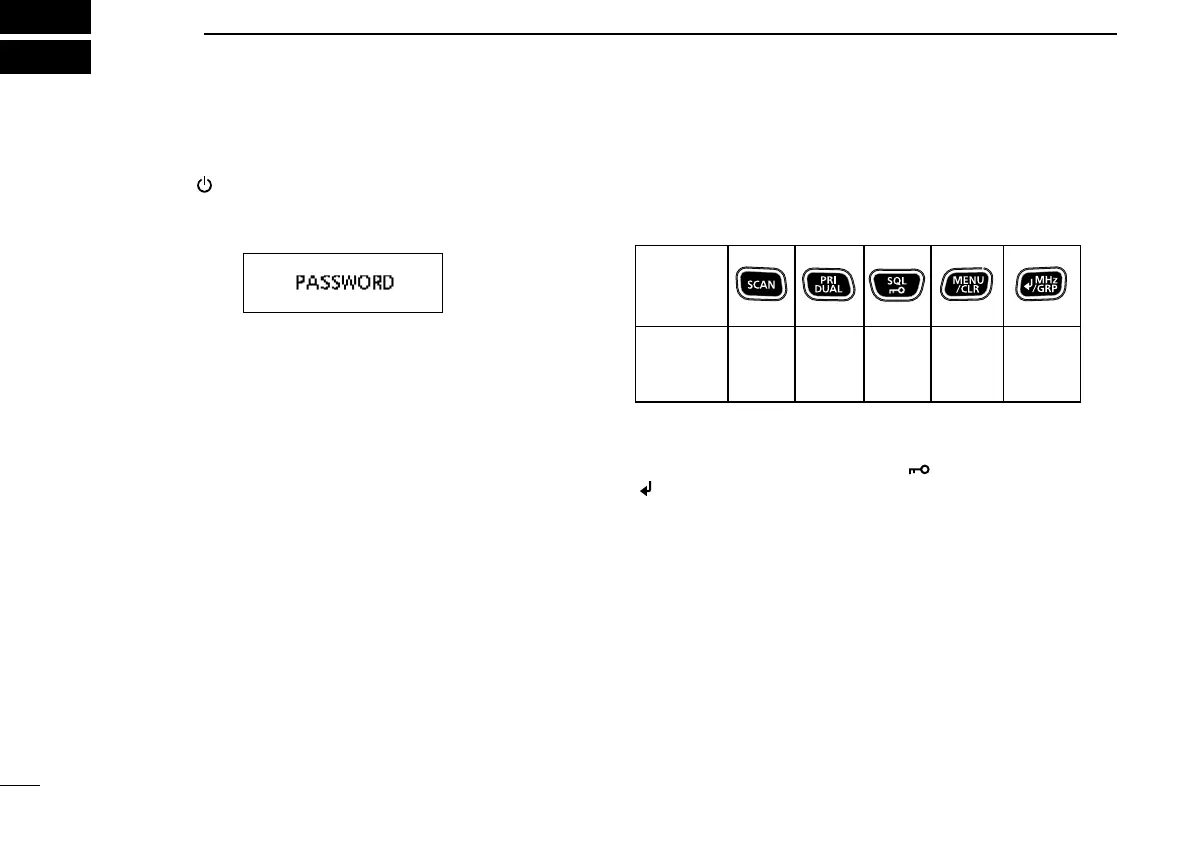3
2
BASIC OPERATION
■ Turning ON the transceiver
Hold down [ ] for 1 second to turn ON the transceiver.
If the transceiver is preset for a start-up password, enter the
6 digits password.
While in the Password Entry mode, “PASSWORD” is
displayed.
D Entering the password
Enter the password in the following manner.
KEY
NUMBER
0
5
1
6
2
7
3
8
4
9
Example:
If the password is 513824, push [SCAN], [PRI/DUAL],
[MENU/CLR], [MENU/CLR], [SQL/
], and then push
[
/MHz/GRP].
• Note that each key represents 2 digits. That means,
“123456” and “678901” are entered in exactly the same
way (requires no multiple or extended pushing.)
• The entered password will not be displayed.
• If “PASSWORD” does not disappear after entering, the
entered password is incorrect. Turn OFF the transceiver,
and then try again.
