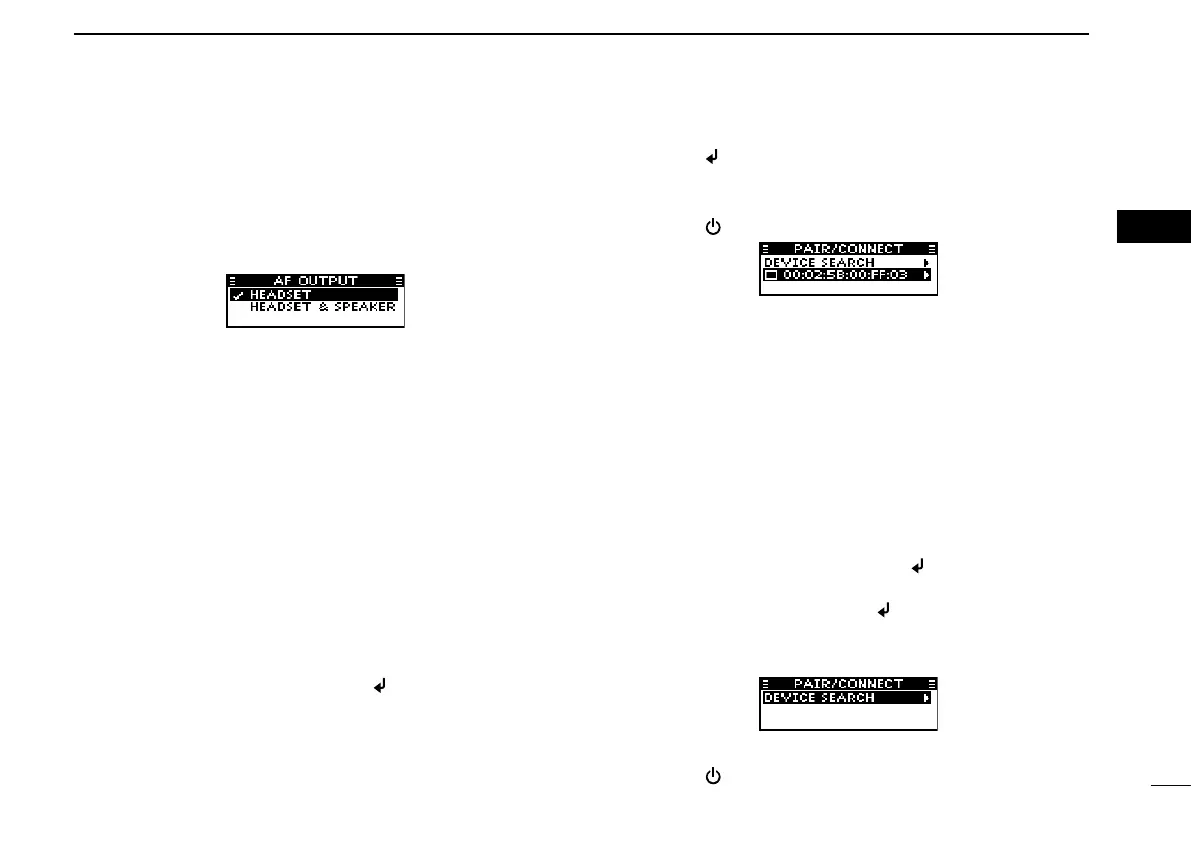8
3
Bluetooth
®
OPERATION
03
■ Setting AF Output
You can select the AF output option in the
“AF OUTPUT”
item.
MENU > SETTINGS > BLUETOOTH > HEADSET SET >
AF OUTPUT
HEADSET: Outputs audio to the connected
Bluetooth
®
headset.
HEADSET & SPEAKER: Outputs audio to both the
connected Bluetooth
®
headset and
the transceiver’s speaker.
You can disconnect from a headset without cancelling the
pairing.
1) Open the “PAIR/CONNECT” menu.
MENU > BLUETOOTH > PAIR/CONNECT
• The connected headsets are displayed.
2) Select the desired headset to disconnect.
➥ Push [∫] or [√] and then push [
/MHz/GRP].
• “DISCONNECT” is displayed.
■ Disconnecting a headset
3) Disconnect the headset.
➥ Push [
/MHz/GRP], and then select [YES].
• The check mark “4” in the box disappears.
4) Exit the Menu mode.
➥ Push [
].
■ Unpairing a headset
You can unpair a Bluetooth
®
headset.
Before unpairing a connected
headset
, disconnect it.
1) Open the “PAIR/CONNECT” menu.
MENU > BLUETOOTH > PAIR/CONNECT
• The paired headsets are displayed.
2) Select the desired headset to unpair.
➥ Push [∫] or [√] and then push [
/MHz/GRP].
3) Unpair the headset.
➥ Select “UNPAIR” and push [
/MHz/GRP].
• The headset name disappears from the “PAIR/CONNECT”
menu.
4) Exit the Menu mode.
➥ Push [
].
