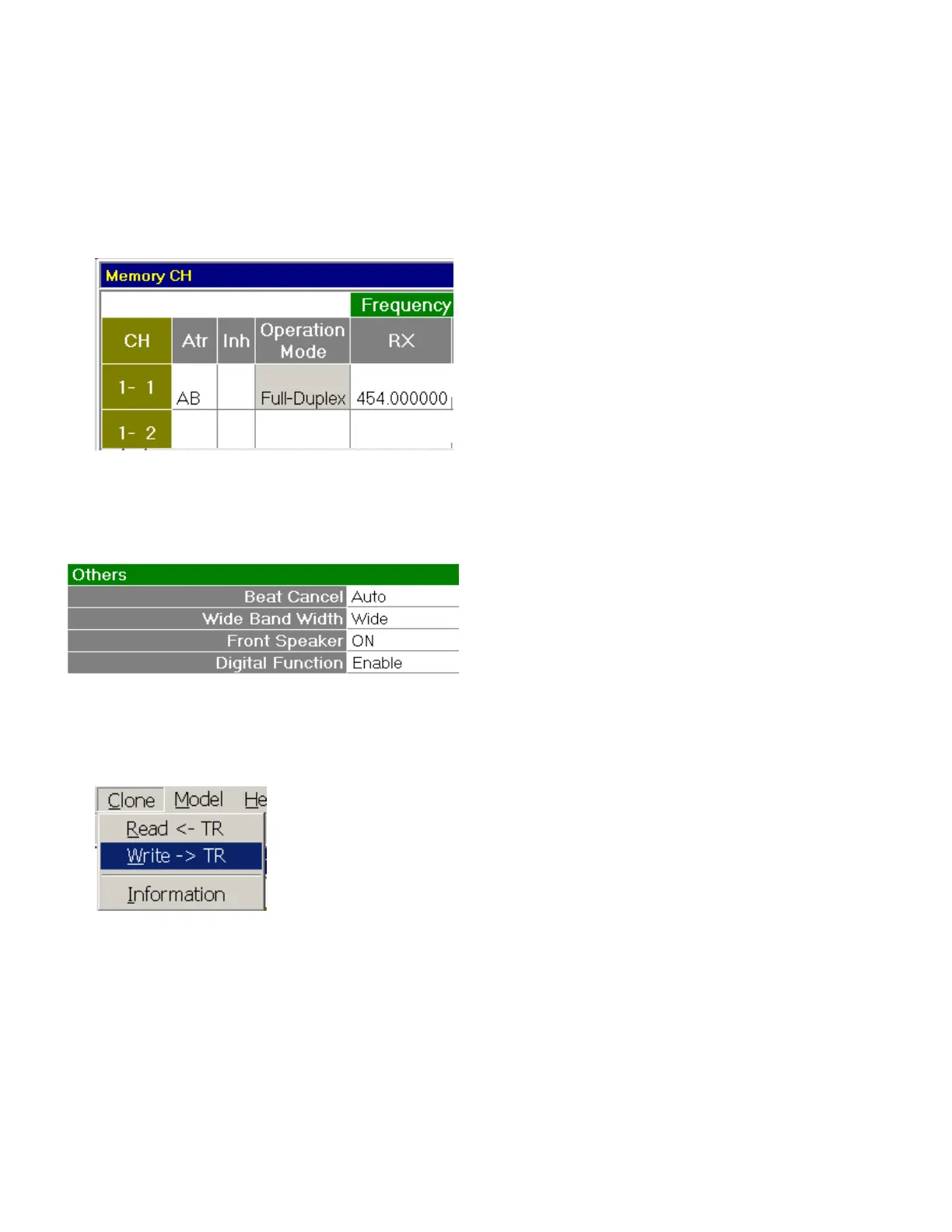8
Trunking Repeater Programming
The following procedure assumes that the squelch has been set.
1. Go to Memory CH and enter your frequencies if you have not already done so.
2. In the Operation Mode field select Full-Duplex.
3. Go to the Common folder and click Common. Set Digital Function to Enable.
4. Click Clone and write the file into the repeater.