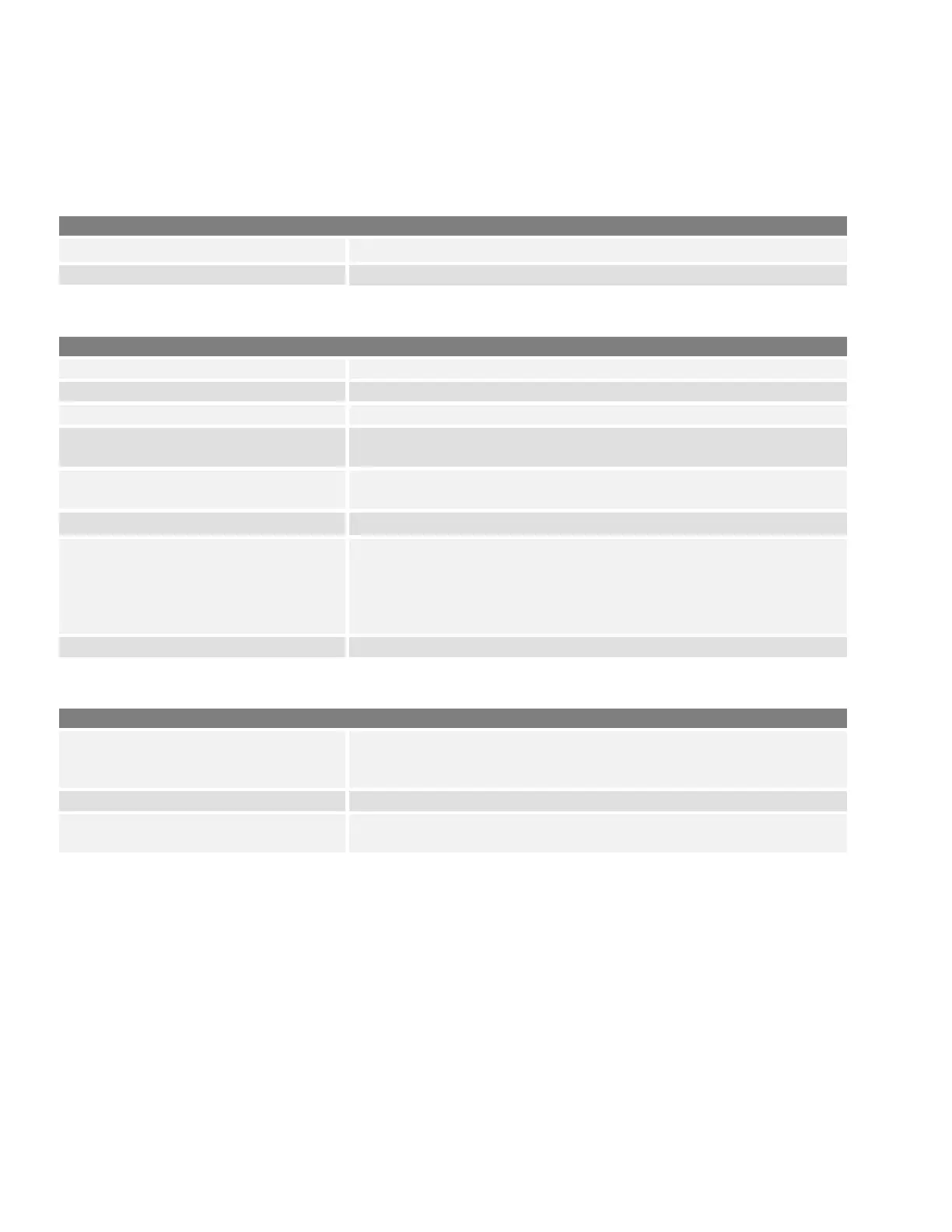8/19/2011 7
Digital Repeating
A repeater set for digital receives and transmits in digital only. Program your radio with the following settings. All
frequencies need to be entered and the squelch level must be set before programming the following settings.
Common Window
>
Set to Enable. When enabled, the Digital window appears.
Set to desired Hang Time of the repeater
Memory CH Window
Multiple Table Window
Set to desired number. Can have as many as 16 tables. If you
have created more than 1 table, entering a number in this field
will bring up the matching table.
Set to Analog or Digital.
/
Set to the desired RAN code set. Note: RAN codes are
decimal.
Enter RX and TX frequencies
Enter appropriate text for the channel name.
Set the desired power level. Choices are L1 (5W), L2 (25W),
and High (50W).
Set to Digital. This allows transmitting in digital and receiving in
digital.
CW ID > ON/OFF
Set to ON (the CW window contains the timers and ID).
Set to the desired number. It points to the RAN settings in the
Multiple Table screen. The repeater will RX and TX for the
assigned channel using the RAN codes referenced in this
window. Note: if OFF is selected, the repeater will RX and TX
any matching digital frequency regardless of the RAN codes.
Front hand mic uses this RAN for transmission.