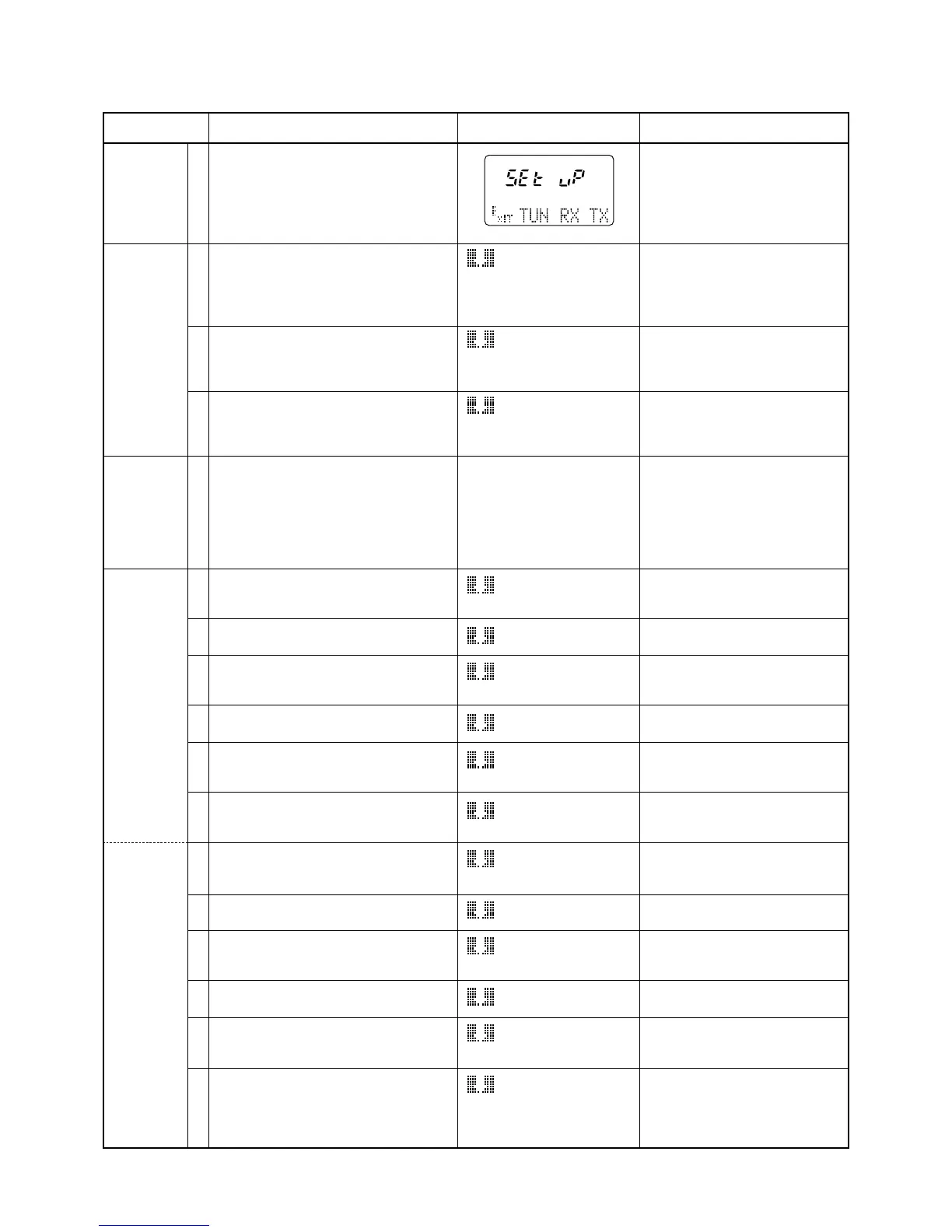4 - 10
4-5 SET MODE ADJUSTMENTS (No.1)
ENTERING
ADJUSTMENT
SET MODE
S-METER
FILTER
CALIBRATION
POWER
METER
(14 MHz)
POWER
METER
(50 MHz)
ADJUSTMENT ADJUSTMENT CONDITION DISPLAY OPERATION
• Enter adjustment set mode:
1 Turn power OFF.
2 Terminate the [REMOTE] jack with a
3.5(d) mm shorten-plug.
3 While pushing [P.AMP/ATT] and
[TUNER], turn power ON.
• Connect an SSG to [ANT] connector and
set as:
Frequency : 14.1515 MHz
Level : OFF
• Receiving
• Set an SSG as :
Level : 50 µV (–73 dBm)
Modulation : OFF
• Receiving
• Set an SSG as :
Level : 32 mV (–17 dBm)
Modulation : OFF
• Receiving
• Turn power OFF, and then enter the TX
adjustment set mode.
• Connect an RF power meter to [ANT] con-
nector.
• Connect an audio generator to [MIC] con-
nector and set as:
1.5 kHz/3 mV
• Connect an RF power meter to [ANT] con-
nector.
• Transmit using an external PTT switch.
• Transmit using an external PTT switch.
• Transmit using an external PTT switch.
• Transmit using an external PTT switch.
• Transmit using an external PTT switch.
• Transmit using an external PTT switch.
• Connect an RF power meter to [ANT] con-
nector.
• Transmit using an external PTT switch.
• Transmit using an external PTT switch.
• Transmit using an external PTT switch.
• Transmit using an external PTT switch.
• Transmit using an external PTT switch.
• Transmit using an external PTT switch.
1
1
2
3
1
1
2
3
4
5
6
1
2
3
4
5
6
S0 LEVEL
S9 LEVEL
+60dB LEVEL
GO FILTER CAL
CHK 10 W
SET 5 W
SET 2.5 W
SET 1 W
SET 0.5 W
SET POmin
CHK 10 W
SET 5 W
SET 2.5 W
SET 1 W
SET 0.5 W
SET POmin
Push [F-2 (RX)] to enter the S-
METER adj. setting mode, [F-3 (TX)]
to enter the TX adj. setting mode.
Then advance to the following set-
ting, or push [UP]/[DN] to scroll the
display.
Push [MENU] to set the "S0 level".
Push [MENU] to set the "S9 level".
Push [MENU] to set the "+60 dB
level".
• The display returns to the same as
the ADUSTMENT SET MODE above.
Push and hold [MENU (GO)] to
make the calibration.
• Transceiver transmits for a while.
Set to 10 W using [MAIN DIAL], then
push [MENU] while transmitting.
Set to 5 W using [MAIN DIAL], then
push [MENU] while transmitting.
Set to 2.5 W using [MAIN DIAL],
then push [MENU] while transmit-
ting.
Set to 1 W using [MAIN DIAL], then
push [MENU] while transmitting.
Set to 0.5 W using [MAIN DIAL],
then push [MENU] while transmit-
ting.
Set to 0.1 W using [MAIN DIAL],
then push [MENU] while transmit-
ting.
Set to 10 W using [MAIN DIAL], then
push [MENU] while transmitting.
Set to 5 W using [MAIN DIAL], then
push [MENU] while transmitting.
Set to 2.5 W using [MAIN DIAL],
then push [MENU] while transmit-
ting.
Set to 1 W using [MAIN DIAL], then
push [MENU] while transmitting.
Set to 0.5 W using [MAIN DIAL],
then push [MENU] while transmit-
ting.
Set to 0.1 W using [MAIN DIAL],
then push [MENU] while transmit-
ting.