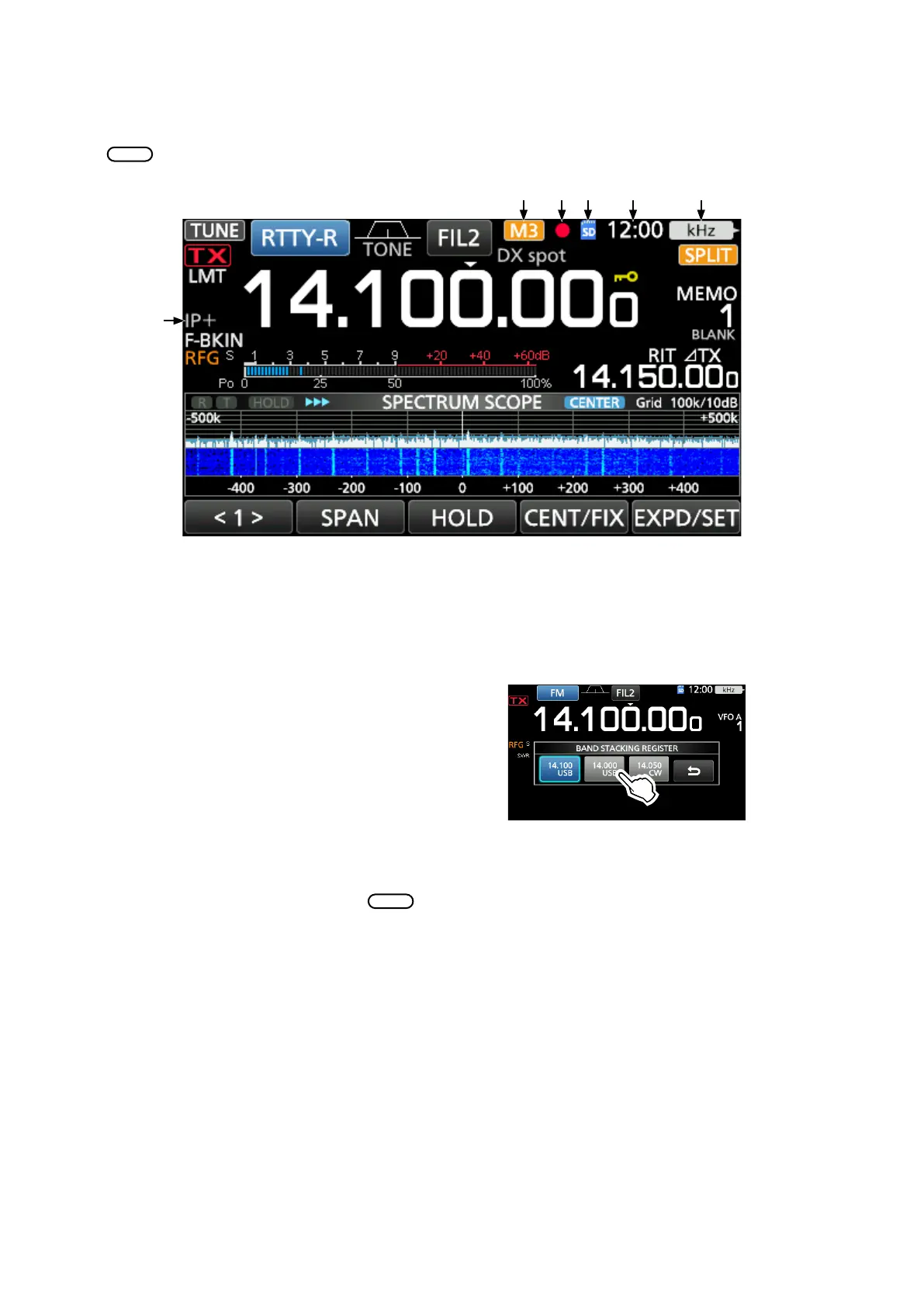4
■ Touch screen display
The appearance or location of the following indicators on the screen are changed, according to the Multi-function
dial (
) function enhancement.
1M1~M8/T1~T8 icons
The location of “IP+” and “OVF” icons is moved to
6.
“M1”~“M8,” and “T1”~“T8” icons are stayed
here.
2Voice recorder icons
The appearance of the icons is changed.
: Recording
▌▌
: Paused
3SD card icon
The location of the icon is moved.
4Clock readout
The location of the readout is moved from 5.
Touch the readout to display both the current local
time and UTC time.
5Function indicator for Multi-function control
The indicator is added.
Displays the function that is assigned to
.
6IP Plus/OVF icons
The location of the icons is moved from 1.
1 23 4 5
6
■ Band stacking register
The Band Stacking Register window is added.
You can select and restore one of the Band Stacking
Register contents.
To display the Band Stacking Register contents:
Touch the MHz digits for 1 second on the standby
screen.
Touch the MHz digits on the standby screen, and
then touch a band key for 1 second.
