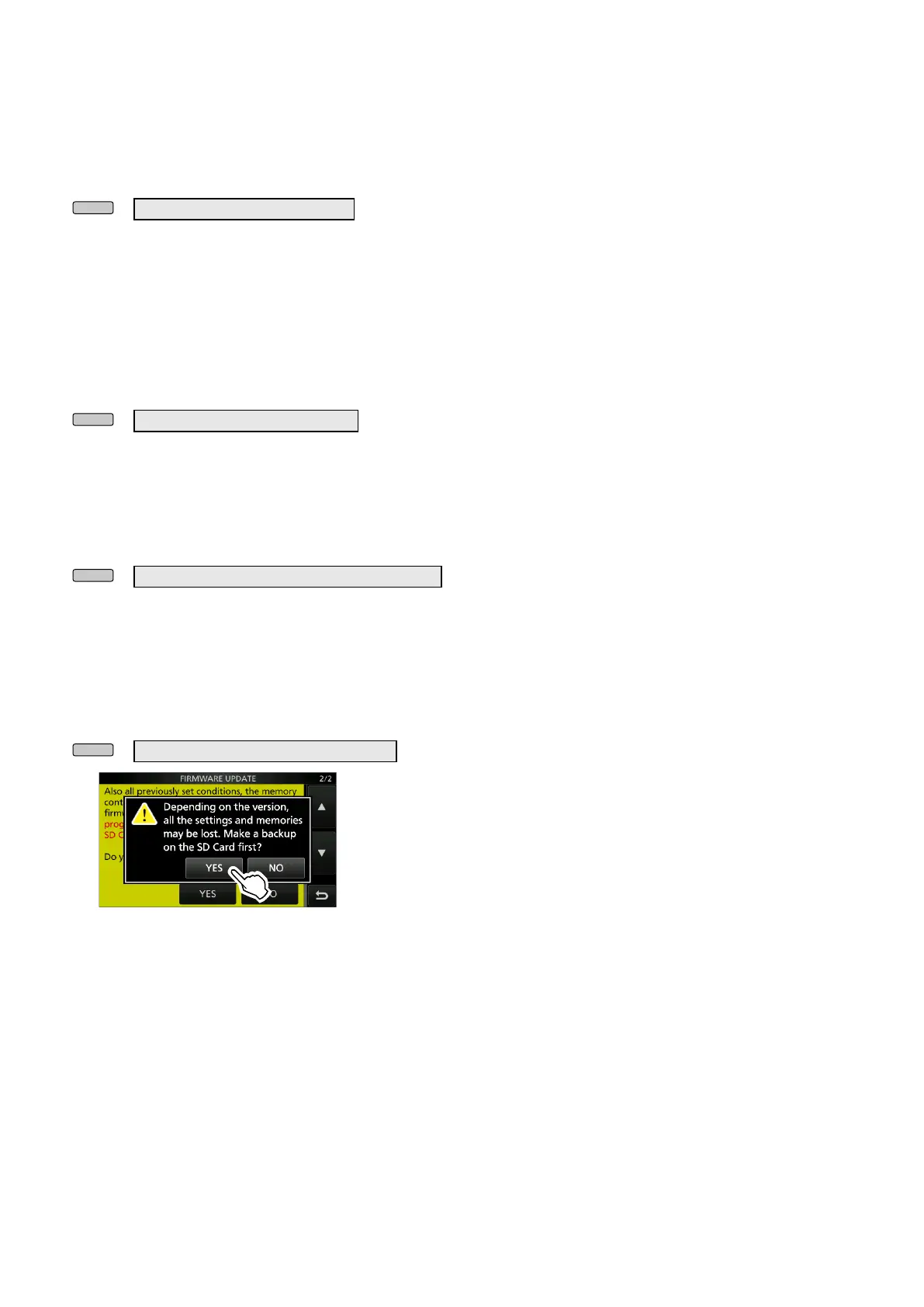7
■ Tone Control settings in the
Data mode
In the Data mode, the Tone Control settings are
automatically disabled.
»
SET > Tone Control/TBW > RX
• RX HPF/LPF (Default: – – – – – – – – –)
• RX Bass (Default: 0)
• RX Treble (Default: 0)
■ REF Adjust
“REF Adjust” in the Set mode are displayed to the
tenths place digit.
»
SET > Function > REF Adjust
■ CI-V USB Port
The default setting of the CI-V USB Port is changed
from “Link to [REMOTE]” to “Unlink from [REMOTE].”
»
SET > Connectors > CI-V > CI-V USB Port
■ Firmware Update screen
A dialog that recommends making a backup of the
current setting is displayed before updating the
firmware.
»
SET > SD Card > Firmware Update
■ Keyboard entry
On the Full Keyboard screen, the Capital Lock
function is not canceled, even if you toggle between
the alphabet and numeric modes.
■ Default tuning step in the
CW mode
The default tuning step in the CW mode is changed
from 1 kHz to 100 Hz.
