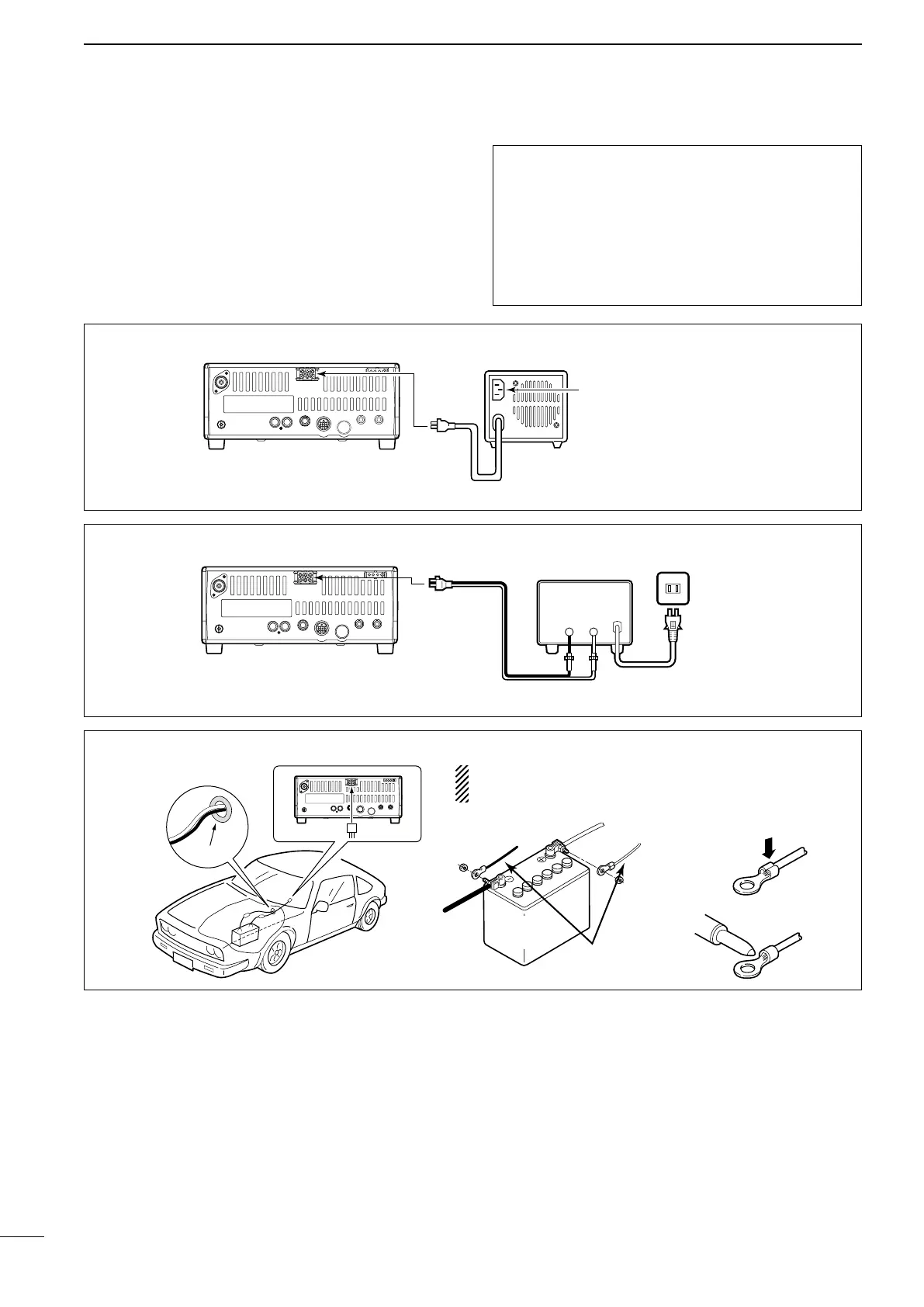10
3
INSTALLATION AND CONNECTIONS
n Power supply connections
Use an optional PS-125 dc power supply when oper-
ating the IC-78 with AC power. Refer to the diagrams
below.
CAUTION:
Before connecting the DC power cable,
check the following important items. Make sure:
• The [PWR] switch is OFF.
• Output voltage of the power source is 12–15 V
when you use a non-Icom power supply.
• DC power cable polarity is correct.
Red : positive + terminal
Black : negative
_ terminal
CONNECTING A VEHICLE BATTERY
12 V
battery
Supplied
DC power cable
+ red
_ black
Crimp
Solder
Grommet
NEVER connect to
a 24 V battery.
NOTE: Use terminals for
the cable connections.
CONNECTING NON-ICOM DC POWER SUPPLY
DC power
socket
DC power supply
AC outlet
AC cable
20 A fuses
Supplied
DC power cable
13.8 V 21 A
_
+
black
red
+
_
CONNECTING PS-125 DC POWER SUPPLY
PS-125
Connect to an AC outlet
using the supplied AC cable.
DC power
socket
