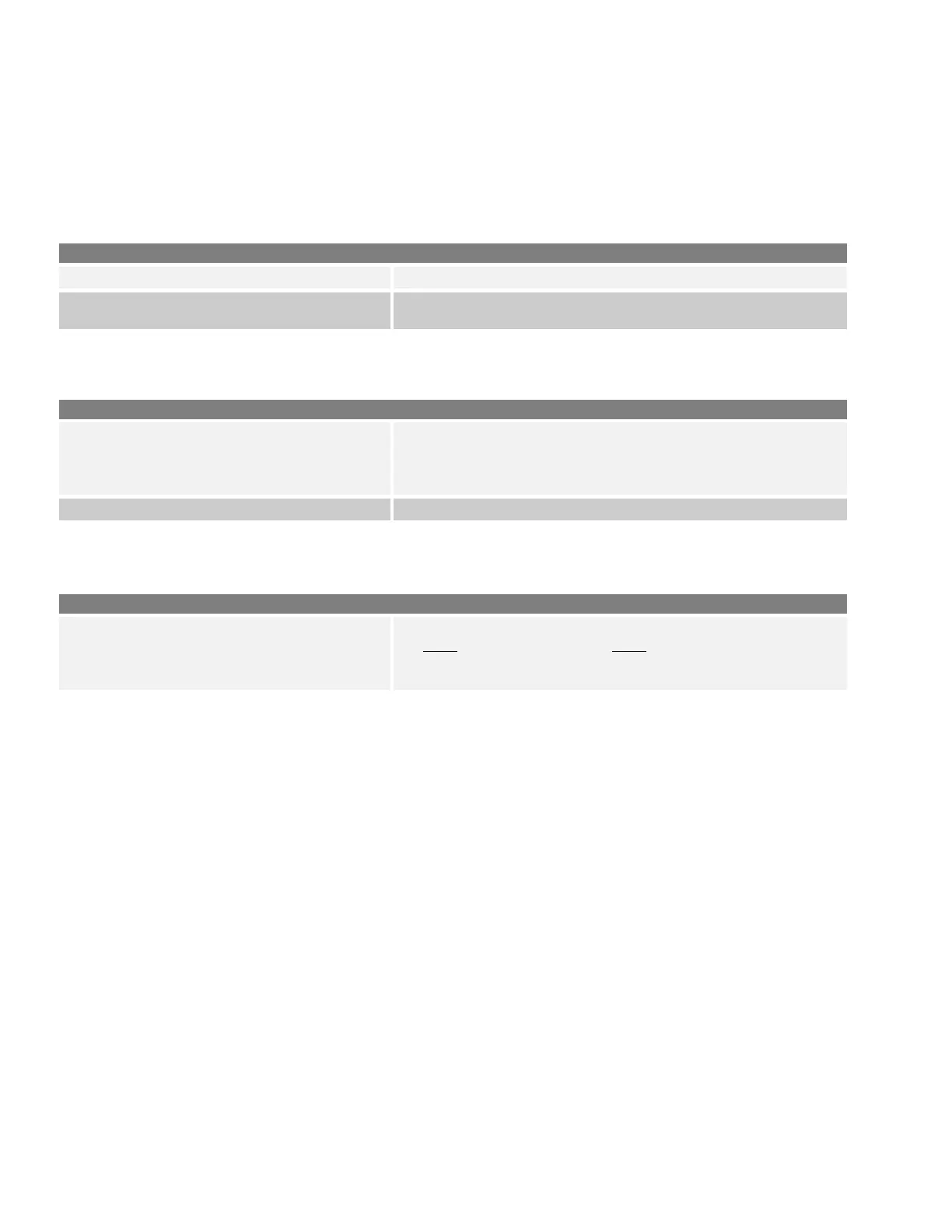8 © June 2011 Icom America
To Make a call
Press PTT to send the tone. The TX PTT ID will flash continuously on the RX radio(s).
RX Radio:
Memory Ch
5Tone Signaling » Form
Set to EIA
5Tone Signaling » RX C.No
Set to 1. Points to 1
line in the RX Code CH window: This
is where the RX radio sees the TX Radio’s ID.
RX Code CH (under 5 Tone)
Line 1 » RX Code
Enter ++++9. The +’s are wildcards, allowing the radio to
see any first 4 digits. The “9” is the qualifier (0-8 will work
also). This last digit must match the same last digit of the TX
Line 1 » ID Dec
Set to ON. This allows the radio to show the TX radio ID.
RX Code Setting (under 5 Tone)
Timer » Compare Digit
Enter the digits you want displayed. For example: Send
98769, but if you only want 9876
to show on this radio’s
display, enter 1234. Now the first 4 digits of any 5 tone ID
