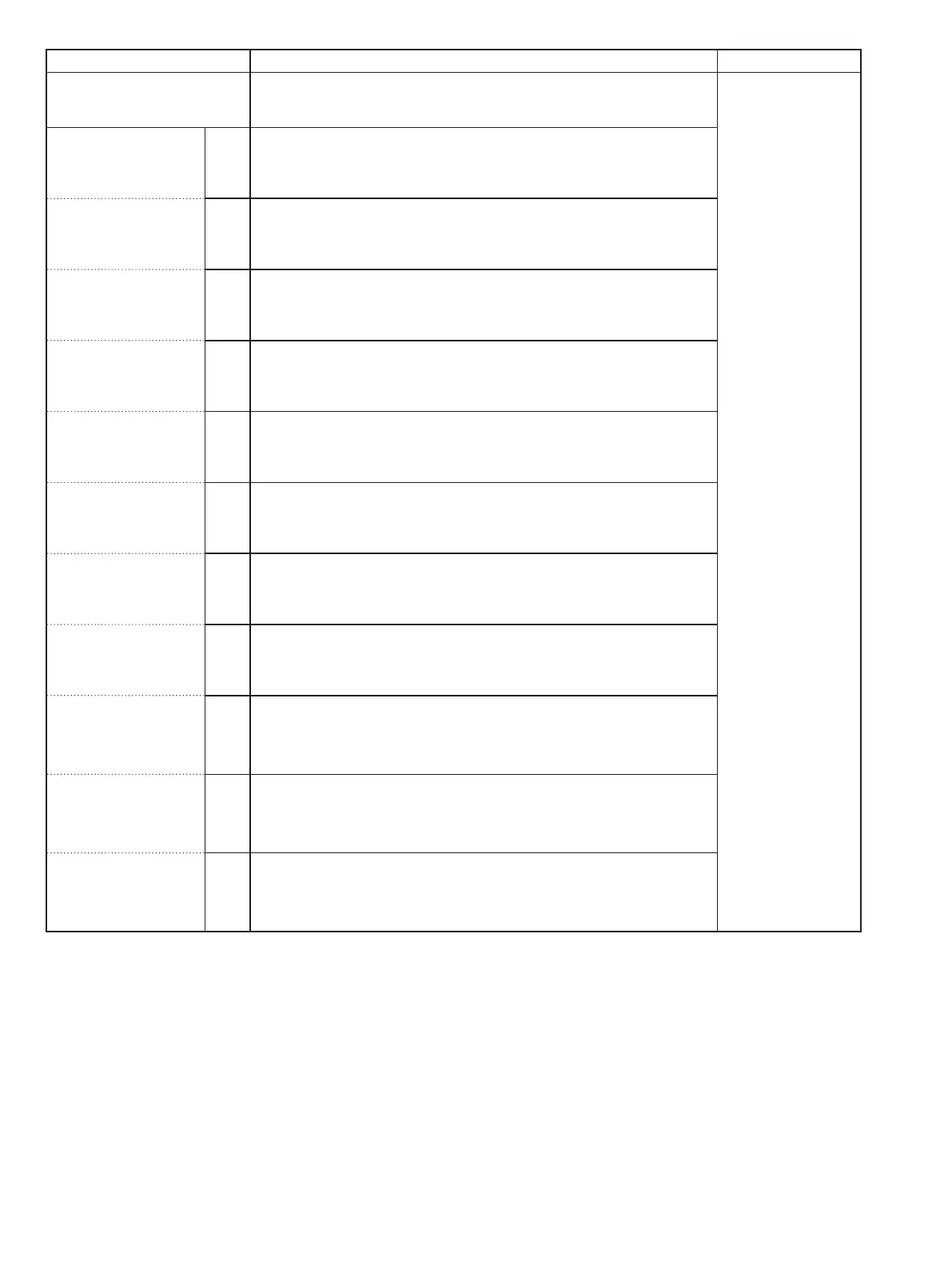6 - 6
6-4 RECEIVER ADJUSTMENT (continued)
ADJUSTMENT ITEM ADJUSTMENT CONDITION VALUE
WFM S-METER
[S3A] 5#
• Connect an SSG to the ANT connector and set as;
Dev. : 3.5 kHz
AF : 1 kHz
Push [BAND]
(Automatic
adjustment)
1.0–145 MHz bands 1 • Set the SSG as;
Frequency : Specified frequencies*
Level : 0 dBµ
†
(–107 dBm)
• Receiving
15.1–40.1 MHz bands 2 • Set the SSG as;
Frequency : Specified frequencies*
Level : –3 dBµ
†
(–110 dBm)
• Receiving
60.1 MHz band 3 • Set the SSG as;
Frequency : Specified frequency*
Level : –4 dBµ
†
(–111 dBm)
• Receiving
87.5 MHz band 4 • Set the SSG as;
Frequency : Specified frequency*
Level : 2 dBµ
†
(–105 dBm)
• Receiving
107.9 MHz band 5 • Set the SSG as;
Frequency : Specified frequency*
Level : –1 dBµ
†
(–108 dBm)
• Receiving
145.1 MHz band 6 • Set the SSG as;
Frequency : Specified frequency*
Level : 0 dBµ
†
(–107 dBm)
• Receiving
220 MHz band 7 • Set the SSG as;
Frequency : Specified frequency*
Level : –2 dBµ
†
(–109 dBm)
• Receiving
305 MHz band 8 • Set the SSG as;
Frequency : Specified frequency*
Level : 5 dBµ
†
(–102 dBm)
• Receiving
435 MHz band 9 • Set the SSG as;
Frequency : Specified frequency*
Level : –4 dBµ
†
(–111 dBm)
• Receiving
530 MHz band 10 • Set the SSG as;
Frequency : Specified frequency*
Level : 10 dBµ
†
(–97 dBm)
• Receiving
800 MHz band 11 • Set the SSG as;
Frequency : Specified frequency*
Level : 6 dBµ
†
(–101 dBm)
• Receiving
†
The output level of the standard signal generator (SSG) is indicated as the SSG’s open circuit.
*Displayed on the function display.