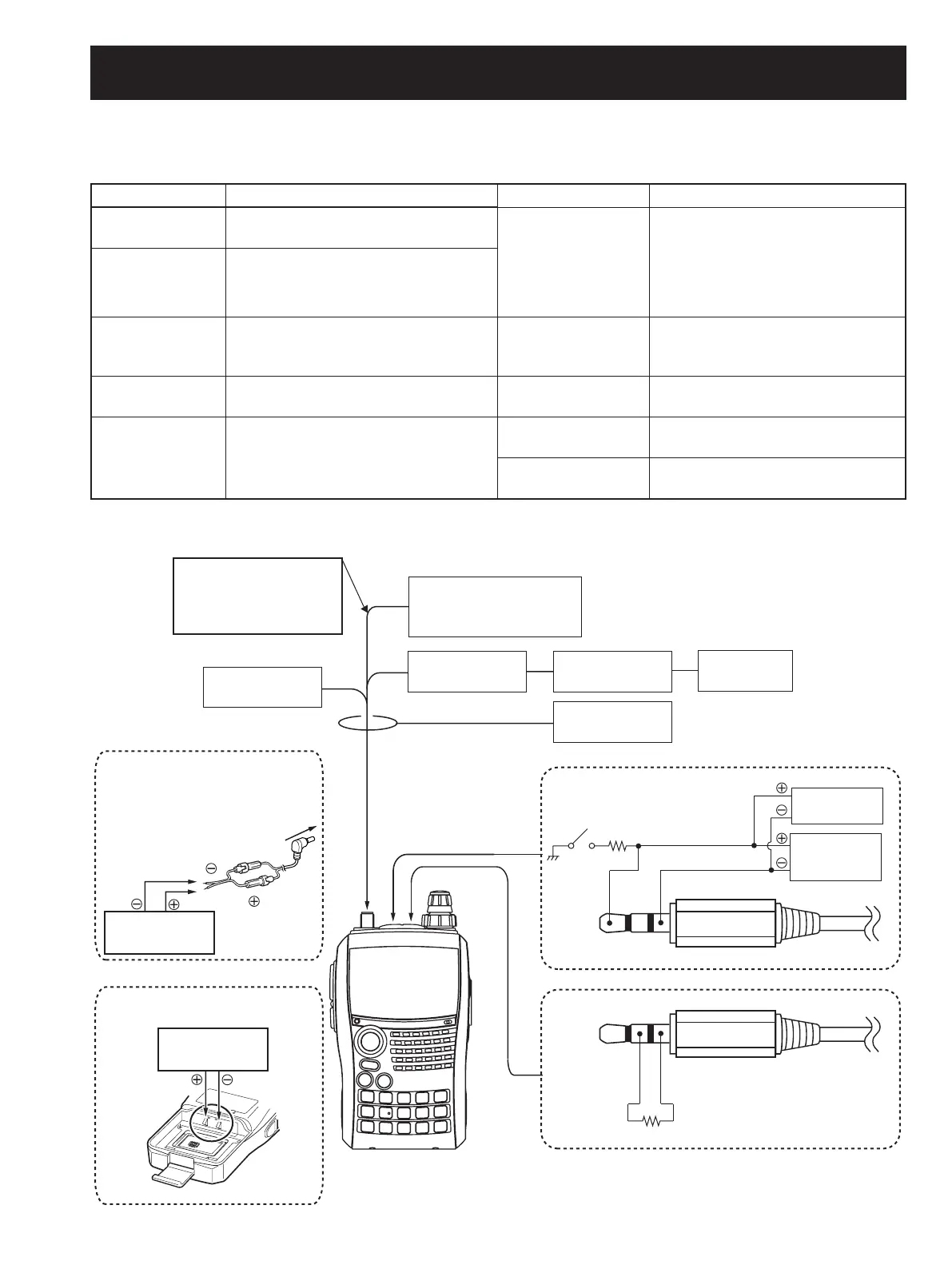SECTION 6 ADJUSTMENT PROCEDURES
¤ REQUIRED TEST EQUIPMENTS
EQUIPMENT GRADE AND RANGE EQUIPMENT GRADE AND RANGE
DC power supply
Output voltage : 5.0–13.5 V DC
Current capacity : More than 2.5 A
Standard signal
generator (SSG)
Frequency range : 0.1–1800 MHz
Output level : 0.1 µV to 32 mV
(–127 to –17 dBm)
RF power meter
(terminated type)
Measuring range : 0.1–7 W
Frequency range : 100–500 MHz
Impedance : 50 Ω
SWR : Less than 1.2 : 1
Frequency counter
Frequency range : 0.1–500 MHz
Frequency accuracy : ±1 ppm or better
Sensitivity : 100 mV or better
Oscilloscope
Frequency range : DC–20 MHz
Measuring range : 0.01–20 V
FM deviation meter
Frequency range : 30–500 MHz
Measuring range : 0 to ±10 kHz
AC millivoltmeter Measuring range : 10 mV to 10 V
Audio generator
Frequency range : 300–3000 Hz
Output level : 1–500 mV
(–47 to 7 dBm)
External speaker
Input impedance : 8 Ω
Capacity : More than 50 mW
Attenuator
Power attenuation : 20 or 30 dB
Capacity : More than 7 W
6-1 PREPARATION
When adjusting IC-91A/AD, these test equipments, OPC-254L and the JIG cables (see the illust below) are required.
¤
CONNECTION
FM
deviation meter
Osciiloscope
Attenuator
20 dB or 30 dB
Frequency
counter
to the antenna connector
• JIG cable
Standard signal generator
0.1 µV to 32 mV
(–127 dBm to –17 dBm)
CAUTION!
DO NOT transmit while
the SSG is connected to
the antenna connector.
Audio generator
300 Hz to 3 kHz
AC
millivoltmeter
to the [MIC] jack
IC-91A/AD
To the [DC IN] jack
OPC-254L
DC power supply for
“TX power IDLING/FINAL” adjustment
DC power supply for other adjustments
(Except “TX power IDLING/FINAL”)
to the [SP] jack
• JIG cable
RF power meter
0.1−7 W/50 Ω
DC power supply*
5.0–7.5 V/2.5 A
*Be sure the polarity.
MIC
GND
PTT
33 kΩ
1 kΩ
CLONE
GND
:
e
t
i
h
W
:kc
a
lB
DC power supply
13.5 V/2.5 A
6 - 1