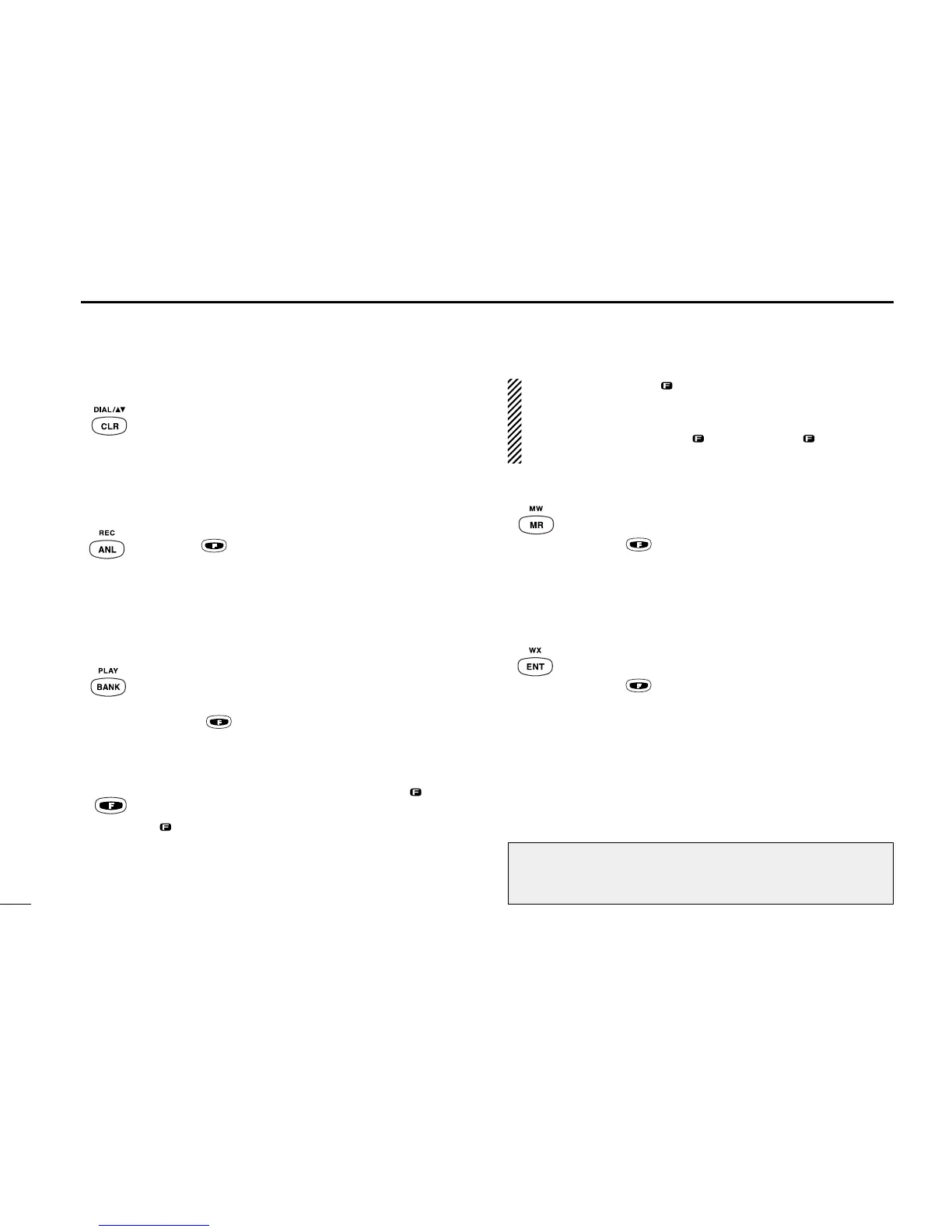4
2
PANEL DESCRIPTION
!0 CLR KEY [CLR(DIAL/YZ)] (continue)
➥Push [CLR] to cancel the SCAN function.
➥Push [CLR] to cancel the direct frequency enter-
ing with digit key.
➥ Push [CLR] to turn the squelch level adjusting
mode OFF.
!1 ANL KEY [ANL (REC)]
➥Push to turn the ANL function ON or OFF.
➥Push , then push [ANL (REC)] to turn the
recording function ON. (p. 10)
- The transceiver records the receiving signal or opera-
tors voice message by push and holding [PTT] for 20
sec.
!2 BANK KEY [BANK (PLAY)]
➥Push [BANK] to enter the BANK selection mode
while memory channel is selected, push [CLR]
to exit the BANK selection mode. (p. 12)
➥Push , then push [BANK] to play the
recorded signals. (p. 10)
!3 FUNCTION KEY [F]
Push to call up the function indicator, “”, then
push another key to access its secondary function.
•“ ” appears for 3 sec. after [F] is pushed; at this time
pushing [F] again cancels the indication. (p. 6)
NOTE: In general, “”disappears when another key is
pushed to activate a secondary function. However, some
keys which have more than one secondary function, (such
as [DUP]), do not cancel “”. In this case, “”disappears
automatically after 3 sec.
!4 MEMORY MODE KEY [MR (MW)] (pgs. 12, 13)
➥Push [MR] to call the memory channel mode,
push [CLR] to exit the memory channel mode.
➥Push , then push [MR (MW)] to program the
contents into the memory channels.
➥Push [MR] to program the memory comment
when the memory comment function is enabled.
!5 ENTER KEY [ENT(WX)]
➥Push [ENT] to enter the numeral input. Enters
consecutive zero digits. (p. 8)
➥Push , then push [ENT] to enter the weather
channel selection mode. (U.S.A. version only) (p.
9)
•Rx/Tx indicator
➥Lights red during the transmit mode.
➥Lights green during receiving a signal or squelch is
open.
NOTE: Some functions may not be available depending on
version. Please consult your dealer.