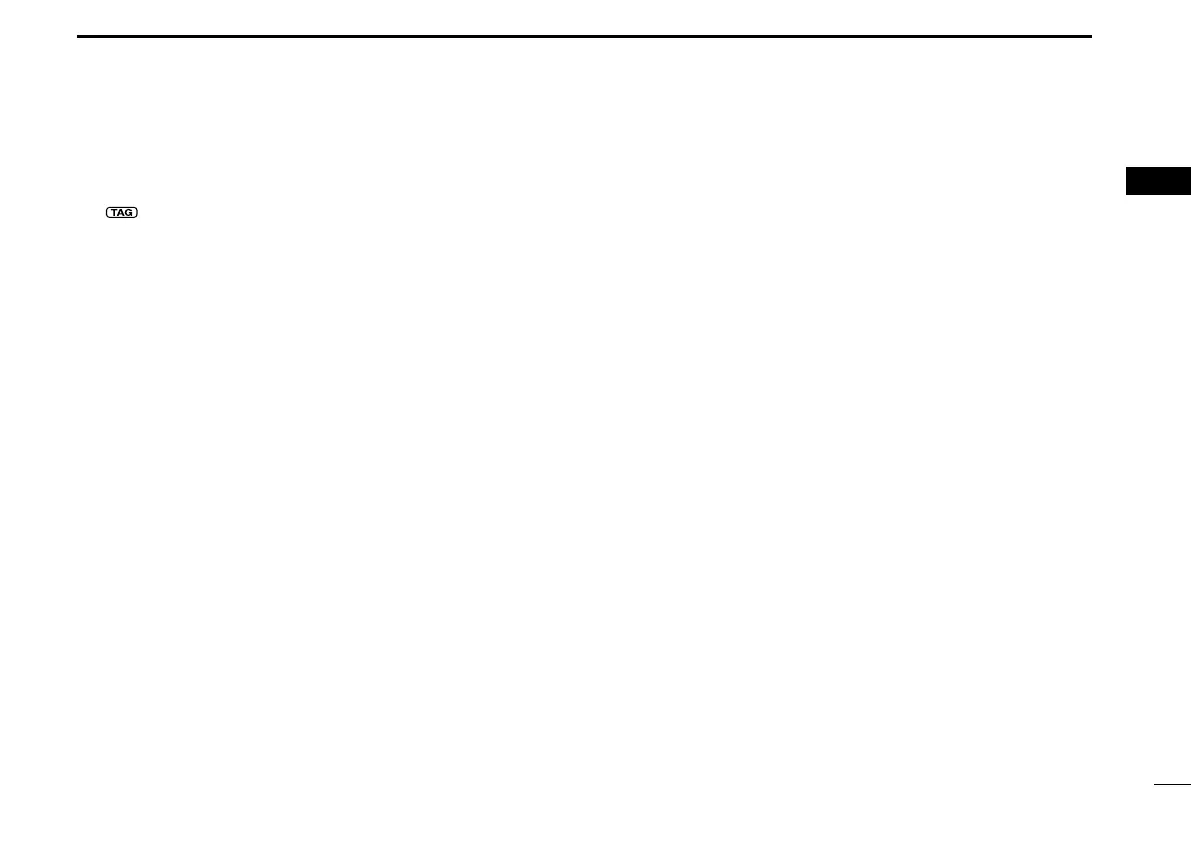7
2
PANEL DESCRIPTION
i TAG CHANNEL INDICATOR (p. 17)
“” appears when the selected memory channel is set
as a TAG channel.
o MEMORY CHANNEL INDICATOR (pgs. 12–15)
Shows the selected memory channel number.
!0 MEMORY BANK NUMBER INDICATOR (p. 12)
Shows the selected memory bank number.
!1 OVERFLOW INDICATOR (IC-A24E only) (pgs. 18–22)
Appears when the deviation between the desired course
and flying course is over 10 degrees.
!2 ANL INDICATOR (p. 9)
Appears while the ANL (Automatic Noise Limiter) function
is in use.
!3 COURSE DEVIATION NEEDLES (IC-A24E only)
(pgs. 18–22)
Indicates the deviation between the desired course and
your actual flying course every 2 degrees.
!4 COURSE INDICATORS (IC-A24E only) (p. 19)
➥ Indicates where your aircraft is located on a VOR radial
in DVOR mode.
➥ Indicates where your desired course is located on a
VOR radial in CDI mode.
!5 TO-FROM INDICATOR (IC-A24E only) (p. 19)
Indicates whether the VOR navigation information is
based on a course leading to the VOR station or leading
away from the VOR station.
2