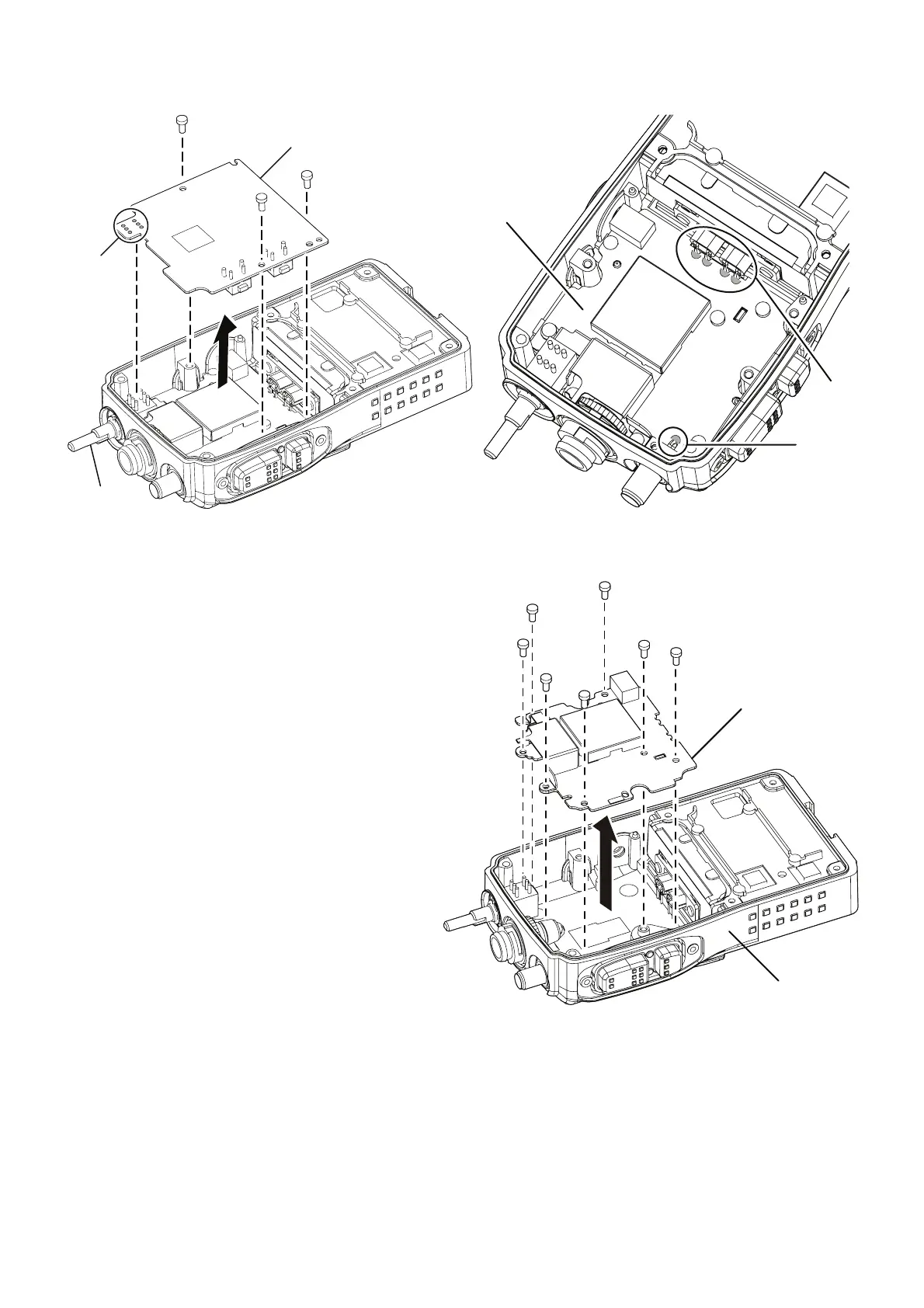3 - 2
4. Removing MAIN UNIT
q Unscrew 3 screws from the MAIN UNIT.
w Unsolder 6 points at the control dial, and remove the
MAIN UNIT.
MAIN UNIT
Unsolder
6 points
Control dial
Unsolder
4 points
RF UNIT
Unsolder
1 point
5. Removing RF UNIT
q Unsolder 4 points at the contact pins.
w Unsolder 1 point at the bottom of ANT connector.
e Unscrew 7 screws from the RF UNIT, and remove the RF
UNIT from the CHASSIS.
RF UNIT
Chassis