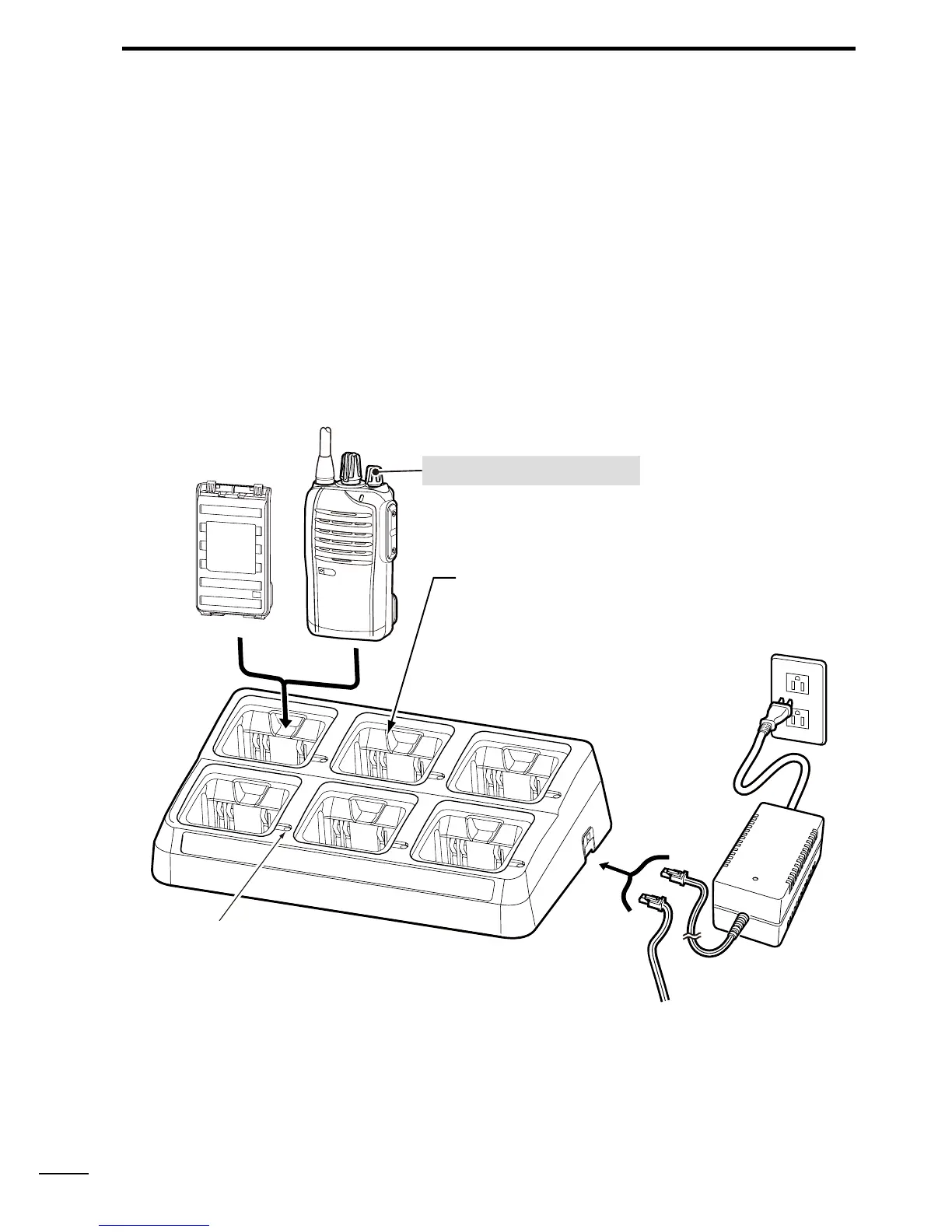31
4
"!44%29#(!2').'
D 5SINGTHE"#TORAPIDCHARGETHE"0OR
"0
The BC-197 rapidly charges up to six battery packs.
#HARGINGTIMEFORTHE"0!PPROXIMATELYHOURS
#HARGINGTIMEFORTHE"0!PPROXIMATELYHOURS
4HEFOLLOWINGADDITIONALITEMISREQUIRED
s!N!#ADAPTERNOTSUPPLIEDWITHSOMEVERSIONSORTHE/0#DC
POWER CABLE
Transceiver
Battery pack
Tu rn OFF the power
Status indicator
(each indicator independently functions)
OPC-656 (DC power cable)
AC adapter
(No AC adapt-
er is supplied,
depending on
the version.)
(Connect to a DC power supply;
12 to 16 V/at least 7 A)
Red line : + Black line : _
The charger adapters are in-
stalled in each slot. The shape
of charger adapter depends
on the version of the BC-197.
