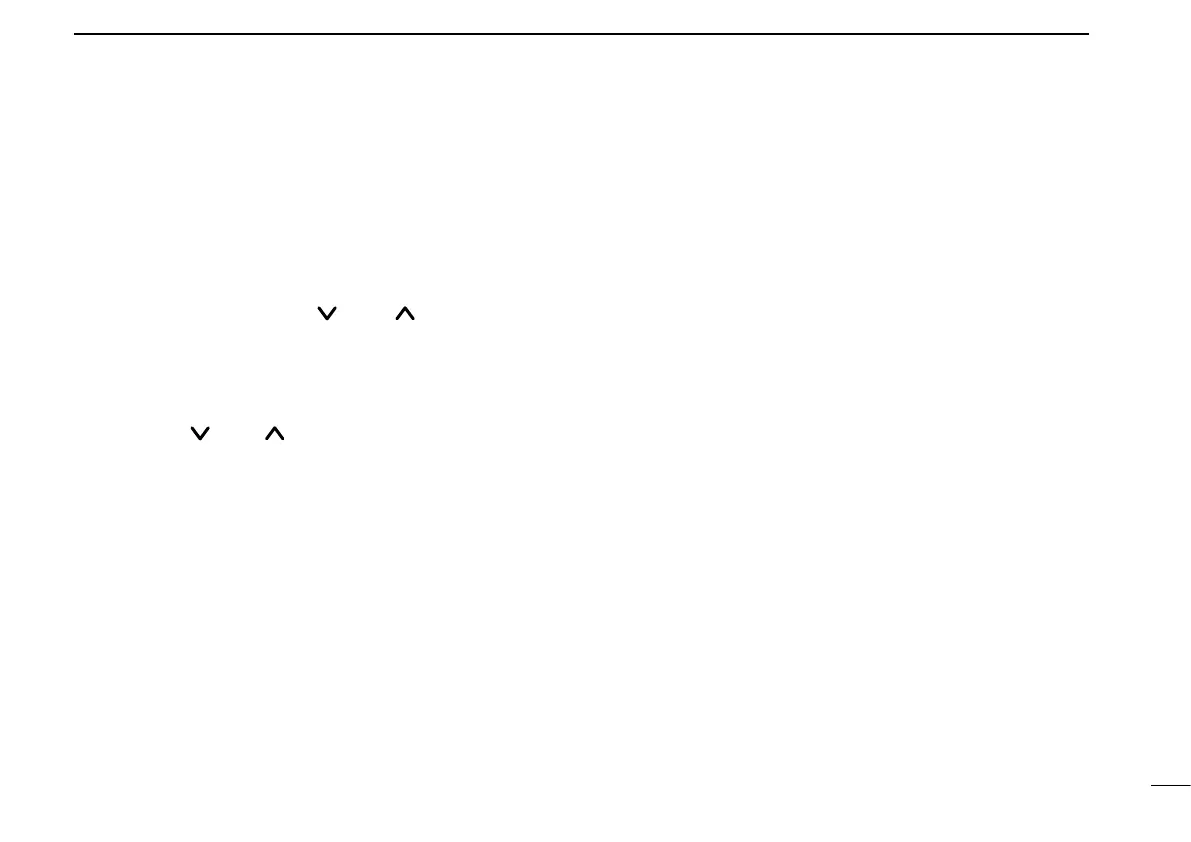10
2
OPERATION
D User set mode
User set mode is accessed at power ON and allows you to
set seldom-changed settings. In this case you can “custom
-
ize” transceiver operation to suit your preferences and oper
-
ating style.
Entering the user set mode:
q While pushing and holding [ ] and [ ], push [POWER]
to enter user set mode ON, allowing you to set seldom-
changed settings.
w Push and hold [P0] to enter user set mode. Push [P0] mo-
mentarily to select the item.
Then push [ ] and [ ] to set the desired level/condition.
Available set mode functions:
• Backlight :AUTO, DIM, OFF or ON
• Beep :ON or OFF
• Beep Level :1 to 5 or Link
(links to audio output level)
• SQL Level :0 to 255
• AF Min level :0 to 255
• Audio Filter :3000, 3400, 0 or 300
• Mic Gain :1 to 5
e Push [POWER] (or push and hold [P0]) again to exit set
mode.
User set mode also available via the programmable key.
Please refer p. 6 [SET] section.
