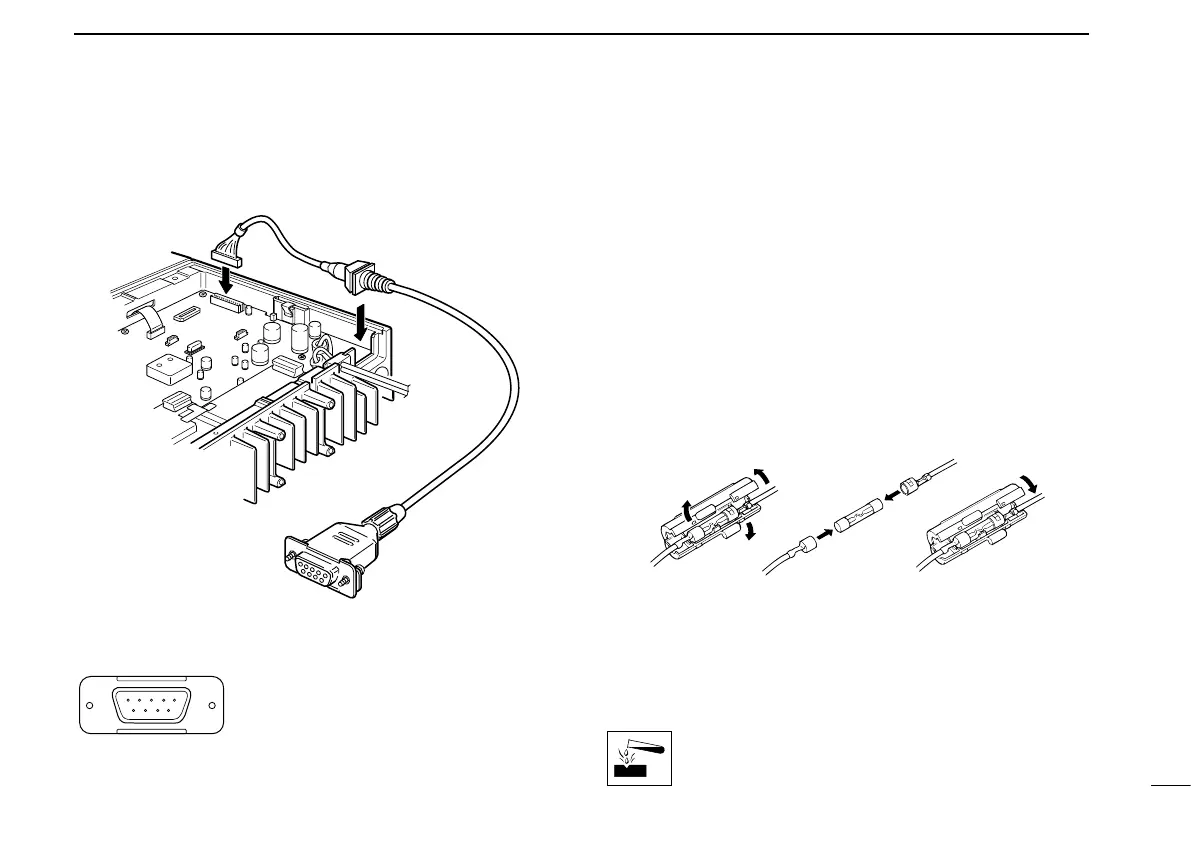16
3
CONNECTION AND MAINTENANCE
■ Optional OPC-617 installation
Install the OPC-617 as shown below.
q
LCD backlit cont. IN
w AF OUT
e Det. AF OUT
r Mod. IN
t PTT control IN
y Horn drive cont. OUT
u AF GND
i Det. AF GND
o Mod. GND
OPTIONAL CABLE PIN ASSIGNMENT
t r e w q
o i u y
■ Antenna
A key element in the performance of any communication
system is an antenna. Ask your Dealer about antennas and
the best places to mount them.
■ Fuse replacement
Two fuses are installed in the supplied DC power cable*. If a
fuse blows or the transceiver stops functioning, track down
the source of the problem, if possible, and replace the dam
-
aged fuse with a new rated one. (
Fuse rating: 20 A)
* Not supplied with some versions.
■ Cleaning
If the transceiver becomes dusty or dirty, wipe it clean with a
dry, soft cloth.
AVOID the use of solvents such as benzene or al-
cohol, as they may damage transceiver surfaces.
