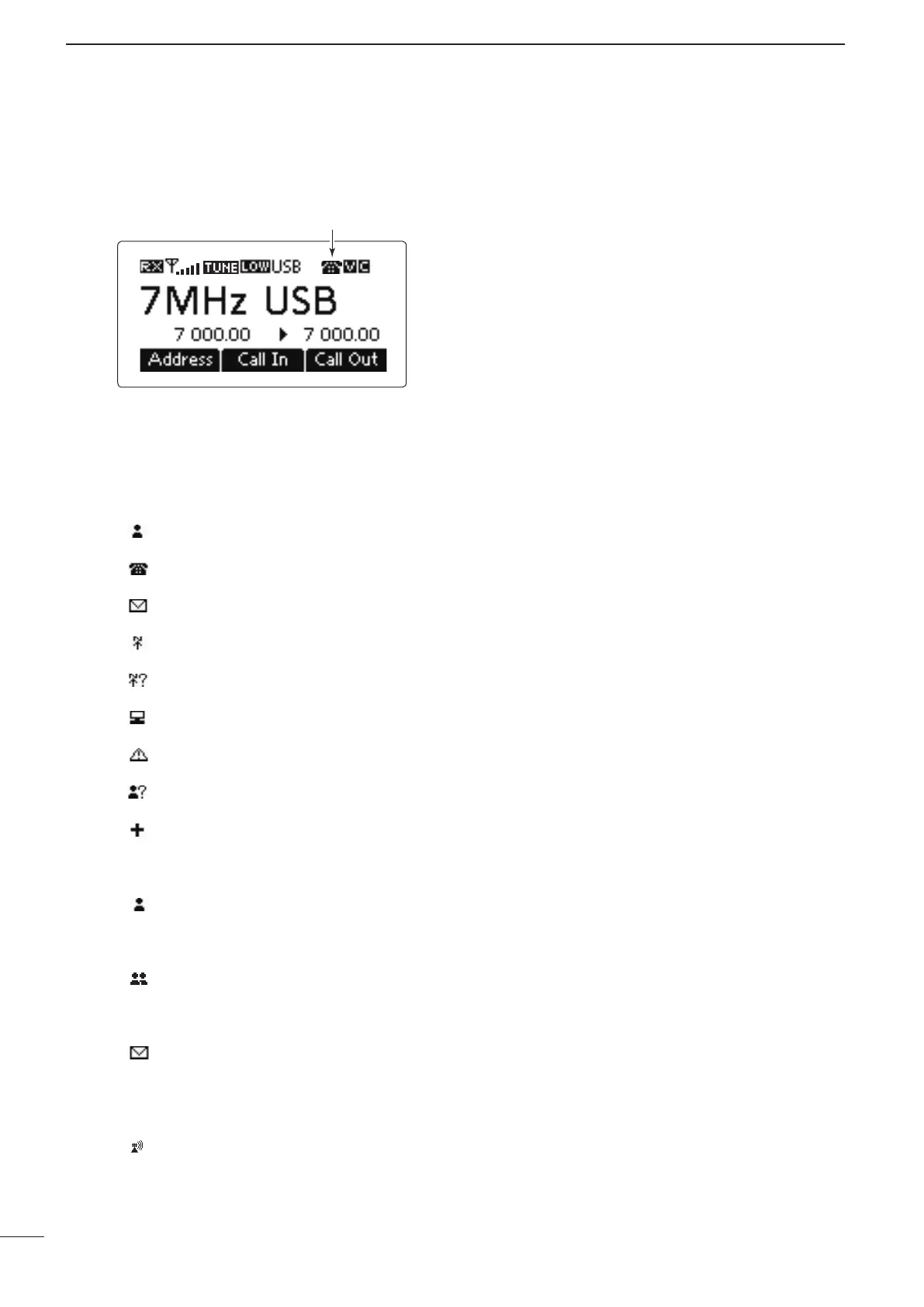2001 NEW2001 NEW
6
1
PANEL DESCRIPTION
2001 NEW
!3 CALL ICON
Displays the Call type icons for Selcall or ALE.
<Selcall>
• The “ ” icon blinks or appears when a Selective call is
transmitted or linked.
• The “
” icon blinks or appears when a Phone call is
transmitted or linked.
• The “
” icon blinks when a Message call is transmit-
ted.
• The “
” icon blinks when a Send Position is transmit-
ted.
• The “
” icon blinks when a Get Position call is trans-
mitted, or while waiting for its acknowledgement.
• The “
” icon blinks when a Get Status call is transmit-
ted, or while waiting for its acknowledgement.
• The “
” icon blinks or appears when an Emergency
call is transmitted or linked.
• The “
” icon blinks when a Channel Test call is trans-
mitted or while waiting for its acknowledgement.
• The “
” icon blinks or appears when an RFDS Emer-
gency call is transmitted or linked.
<ALE>
• The “ ” icon blinks when an Individual or Individual
Update LQA calls is transmitted, or while waiting for an
acknowledgement. The icon stays ON when the Individ-
ual call is linked.
• The “
” icon blinks either when a NET or NET Up-
date LQA calls is transmitted or while waiting for an ac-
knowledgement. The icon stays on when the NET call is
linked.
• The “
” icon blinks either when an Individual AMD,
NET AMD, Unlink Individual AMD or Unlink NET AMD
calls is transmitted, or while waiting for an acknowledge-
ment. The icon stays ON when the Individual AMD or
NET AMD calls is linked.
• The “
” icon blinks when a Sounding is transmitted.
• Memory Channel Display
!3
■ LCD screen (Continued)
